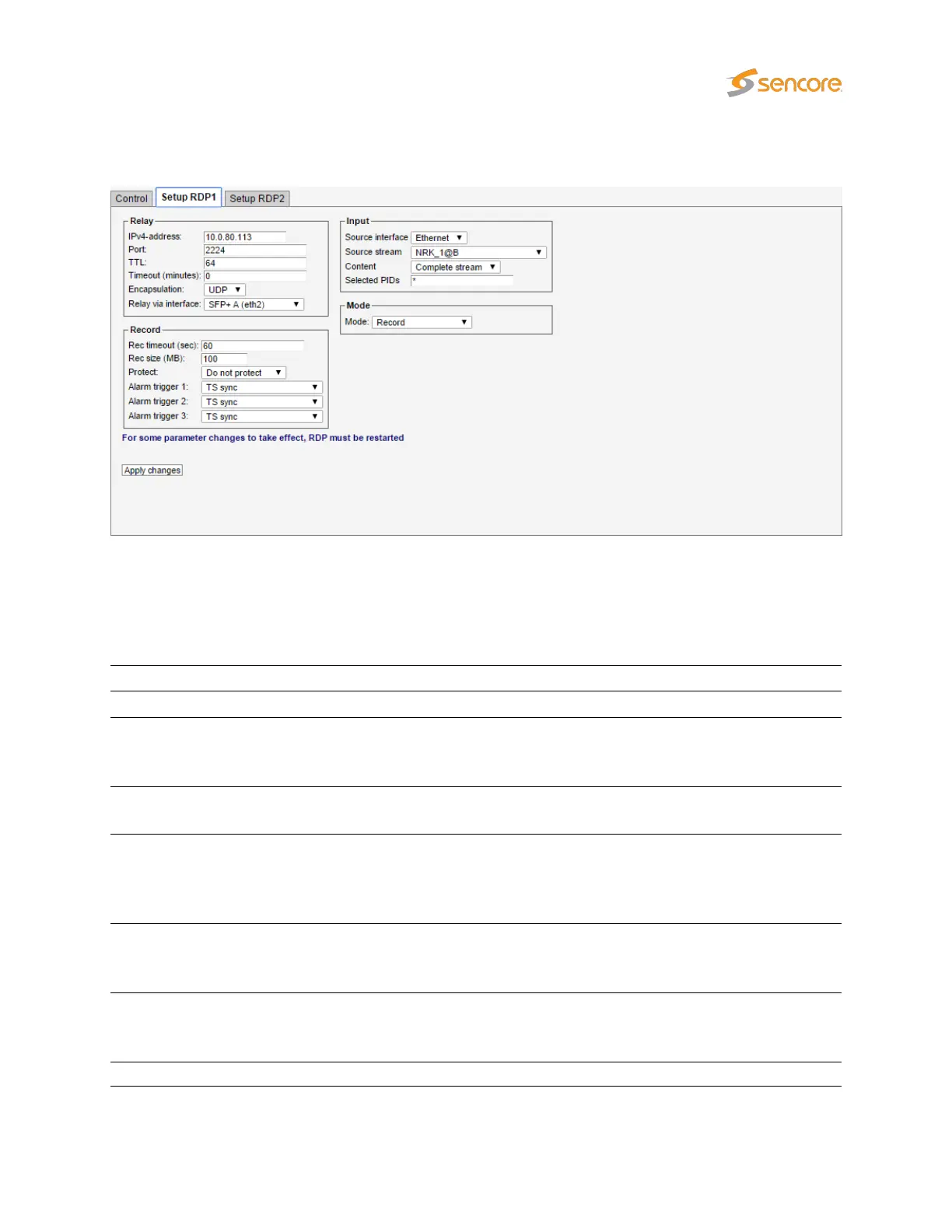6.6.2 RDP — Setup
Each of the RDP engines is configured separately. First the Mode is selected. Depending on the mode
either the Relay or Record settings needs to be configured. The Input selects the stream or interface to
relay or record.
These are the settings:
Mode and Input
Mode: Select whether this RDP engine should relay, record or trigger-record.
Source interface:
The source interface drop-down menu allows selection of available input signals.
Note that ETR290 analysis of a demodulated signal should be locked (round-
robin looping disabled) to obtain a continuous stream for ASI and RF signals.
Source Stream:
When Ethernet input is selected the user selects the stream to forward or record.
Ethernet streams being joined/monitored by the probe are available for selection.
Content:
The user selects the service to be relayed or recorded, or alternatively selects
that the complete stream should be used. The PIDs associated with the service
are automatically displayed in the ‘Selected PIDs’ field, and these may be edited
if required.
Selected PIDs:
The user can specify the PIDs to be selected, default is all PIDs. Typically PAT
and PMT PIDs should be forwarded in addition to video and audio PIDs, however
this depends on the equipment receiving the forwarded stream.
When mode Relay over IP has been selected, the RDP parameters are:
RDP Ethernet
VB2xx GigE User’s Manual version 5.4 107