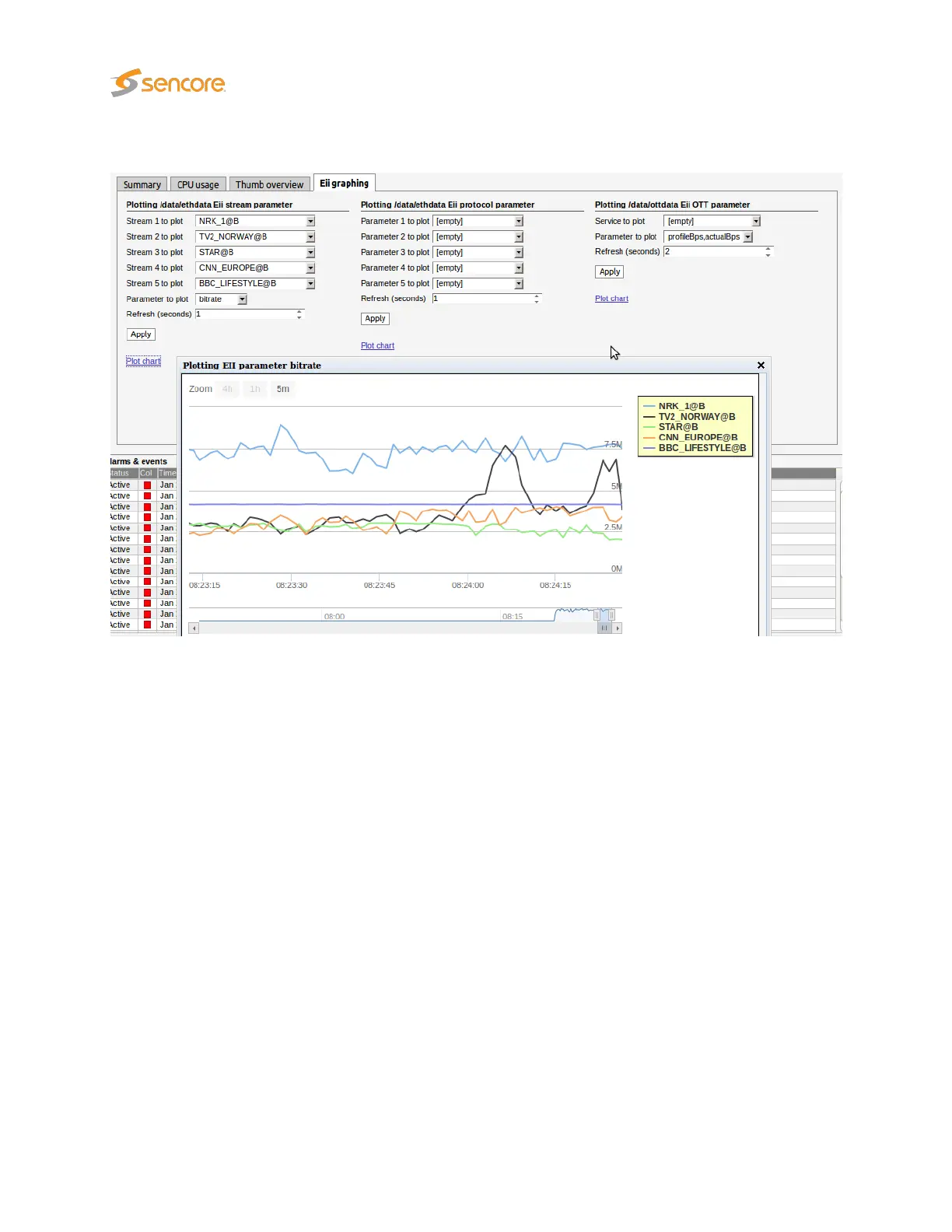6.1.4 Main — Eii graphing
Eii is short for External Integration Interface and constitutes a set of XML files accessible through the
probe web server interface for machine access to measurement data.
Portions of the Eii interface are available in this view for simple trend graphing over arbitrary long time by
the web browser.
The screenshot shows the bandwidth of two IP streams being graphed by sampling the Eii interface every
2 seconds. The graph is stored in the client web browser for as long as the graph window remains open.
The graph starts again with zero history if the window is closed and then opened again.
Up to 5 streams are possible to plot on the same graph using the dropdown menus named
Stream N to
plot
where N is 1 through to 5. The parameter to plot is selected through the dropdown called
Parameter
to plot. The following choices are available:
1. bitrate
2. rtp_drops
3. iat_avg
4. cc_errs
Refresh (seconds) selects how often samples are read and plotted on the graph.
Please refer to the separate Eii documentation for more details.
52 VB2xx GigE User’s Manual version 5.4