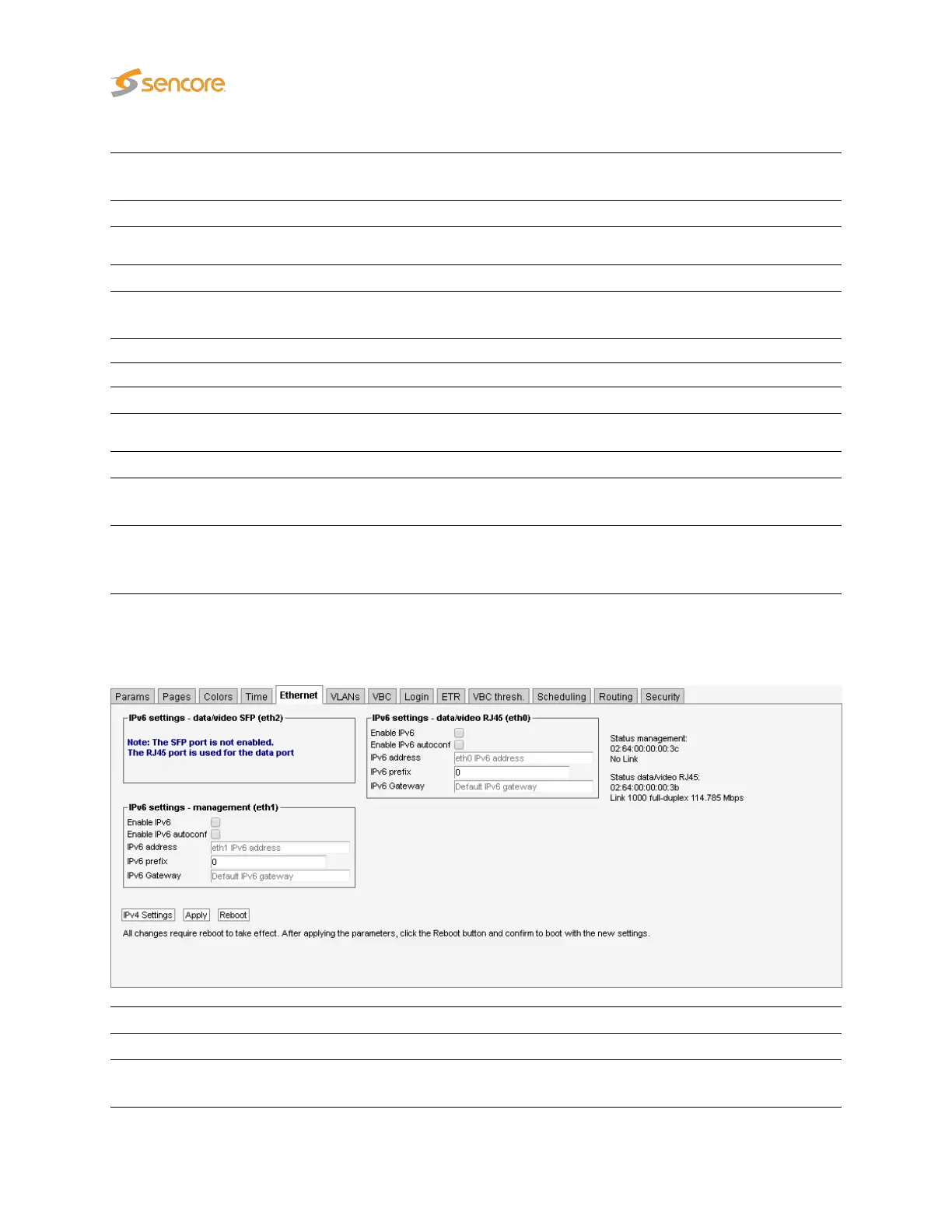Auto-negotiation
Check the box to actively attach to the network. Uncheck auto-negotiation if
the SFP port is used to attach passively to a fiber tap.
Enable management: If enabled a web server will be started on eth2 next time the probe boots.
IP settings – management (eth1)
Enable DHCP:
If enabled, IP address (eth1), netmask (eth1) and gateway are updated by a
remote DHCP server next time the probe boots.
IPv4 address: IPv4 address of the data/video interface
IPv4 netmask: IPv4 netmask of data/video interface
Enable management: If enabled a web server will be started on eth2 next time the probe boots.
Global settings
Default interface:
The default interface determines which interface is used for out-going probe
traffic, unless specified otherwise in the Setup — Routing view.
DNS Server:
If DHCP is not enabled, this field can be used to define the IP address of the
DNS server. If DHCP is enabled, this field is disabled, and the gateway provided
by the DHCP server is used.
6.17.5.1 Setup — Ethernet — IPv6 Settings
IPv6 settings – data/video RJ45 (eth0)
Enable IPv6: If IPv6 is enabled, the probe will use IPv6 for management on eth0.
Enable IPv6autoconf:
If IPv6 auto-configuration is enabled, the probe will receive IPv6 address,
IPv6 prefix and gateway address from a network router when booting.
228 VB2xx GigE User’s Manual version 5.4