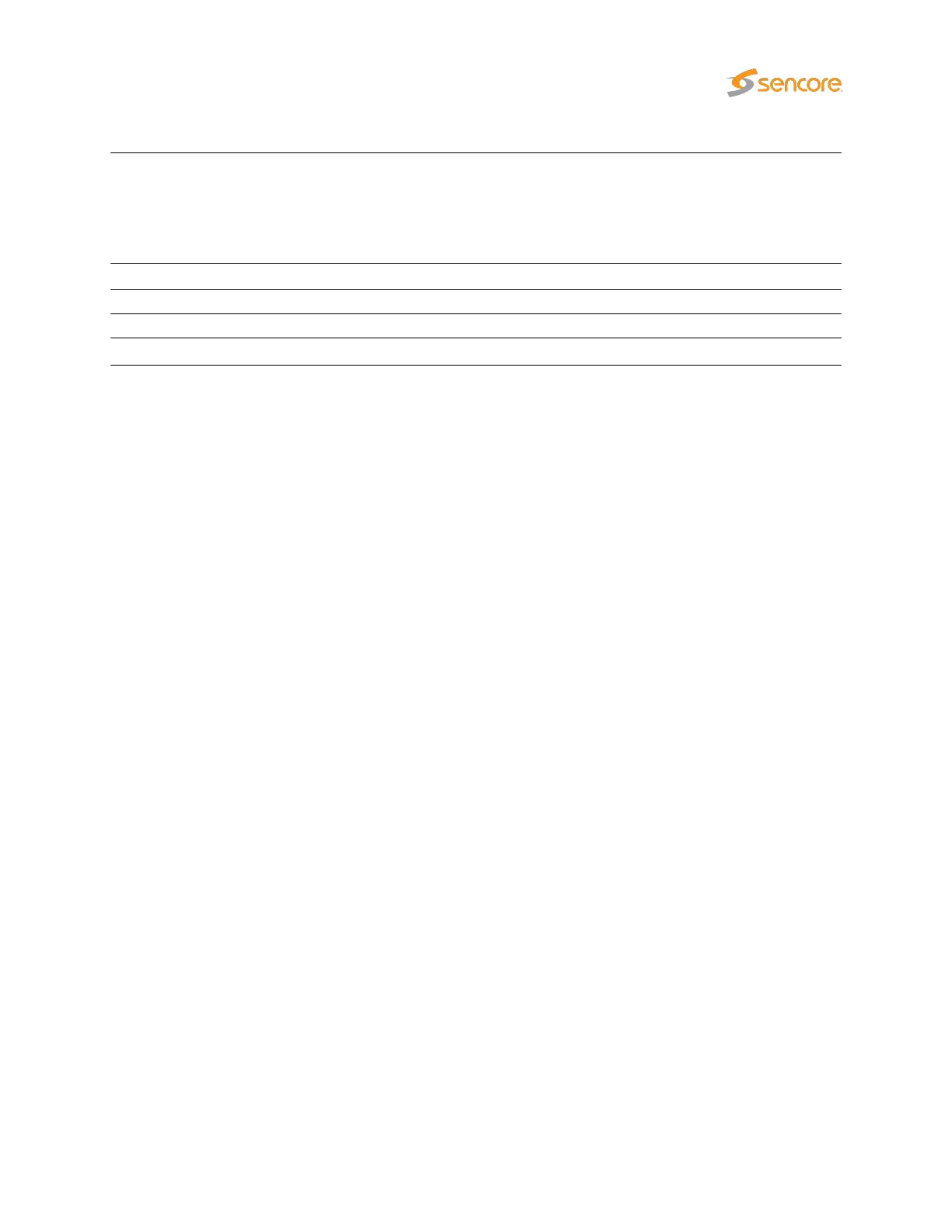Extract thumbnails:
When enabled, the probe will generate thumbnails for this tuning whenever
tuned to it. If not, they can be generated manually by opening the thumbnail
pop-up from the
Main — Thumb overview
and
ETR 290 — Services
views.
In order to enable this option, extract thumbnails also has to be enabled in
the Setup — Params view
Enable: Check the box to enable ASI monitoring and alarming.
T2MI extraction: Enables extraction of T2MI.
T2MI data PID: PID of the container stream.
ASI out: Select the input to be carried through ASI out.
6.11 ASI (VB242 Option for VB220)
For each VB242 module, the user selects whether two inputs (inputs 1 and 2) should be monitored in
parallel, or if all enabled inputs should be monitored sequentially in a round-robin fashion. This selection
is made in the
Setup — ETR
view. After changing this option, the page must be refreshed in order to get
the correct number of ASI tabs.
If one optional VB242 ASI interface module is present in the chassis, the associated ASI tabs will be
labeled ASI 2 and ASI 3, when continuous monitoring mode is selected. In round-robin mode only the
ASI 2 tab will be visible, as only one ASI stream from the VB242 is monitored at any time.
If two optional VB242 ASI interface modules are present in the chassis, the associated ASI tabs will be
labeled ASI 2, ASI 3, ASI 4 and ASI 5, when continuous monitoring mode is selected. In round-robin
mode the ASI 2 and ASI 4 tabs represent the two modules.
VB2xx GigE User’s Manual version 5.4 177