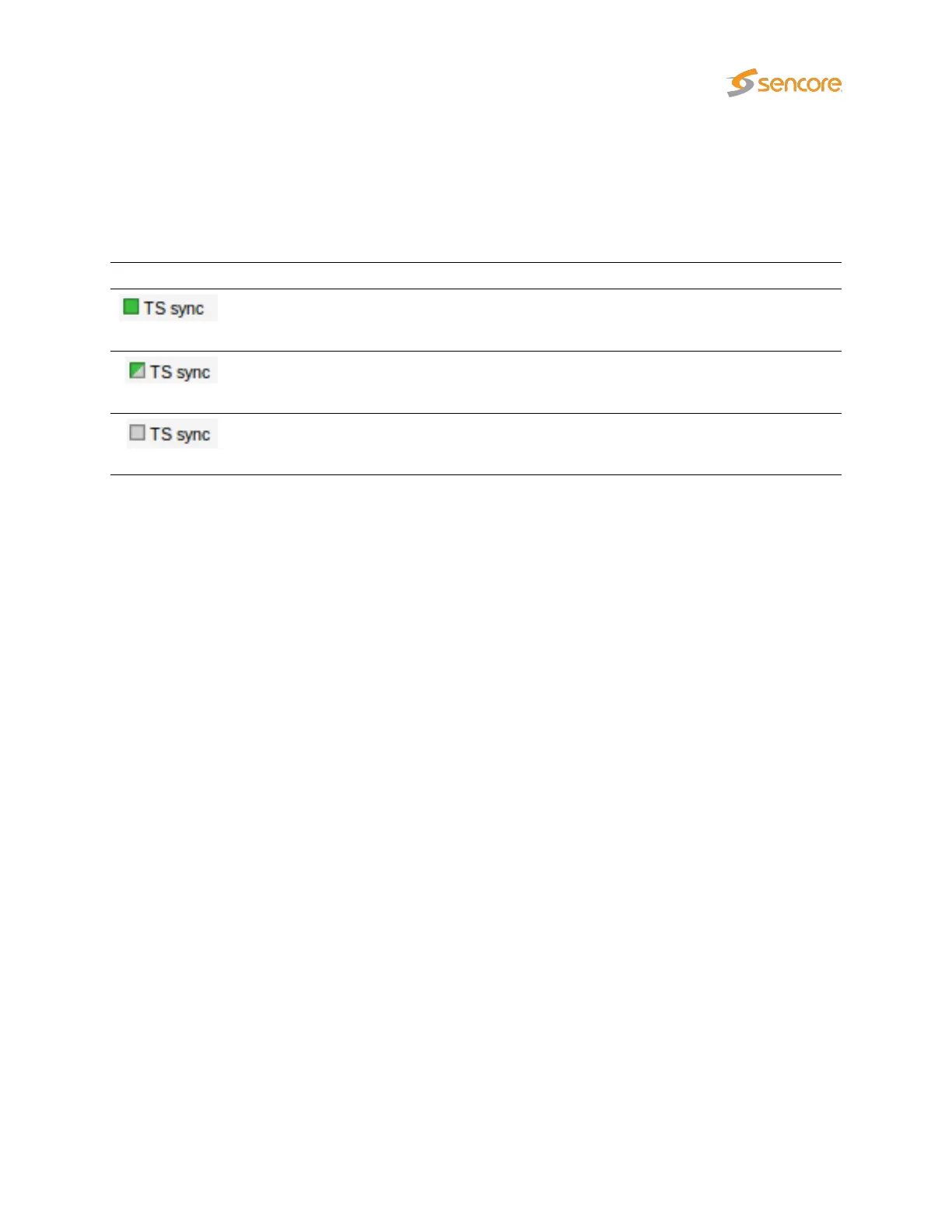6.16.6 Status for input
Each input may have different status, thresholds and redundancy rules defined. Both of the inputs
will have a dedicated area in the Redundancy tab. ETR parameters is listed with colors and shapes
depending on the status.
Input status:
A square with solid color means that the input signal has both alarming and redun-
dancy enabled on a PID/service.
A square divided diagonally color/grey means that the input signal has alarming
enabled but not redundancy on a PID/service.
A grey square means that alarming is disabled on the specified input signal on a
PID/service.
VB2xx GigE User’s Manual version 5.4 221