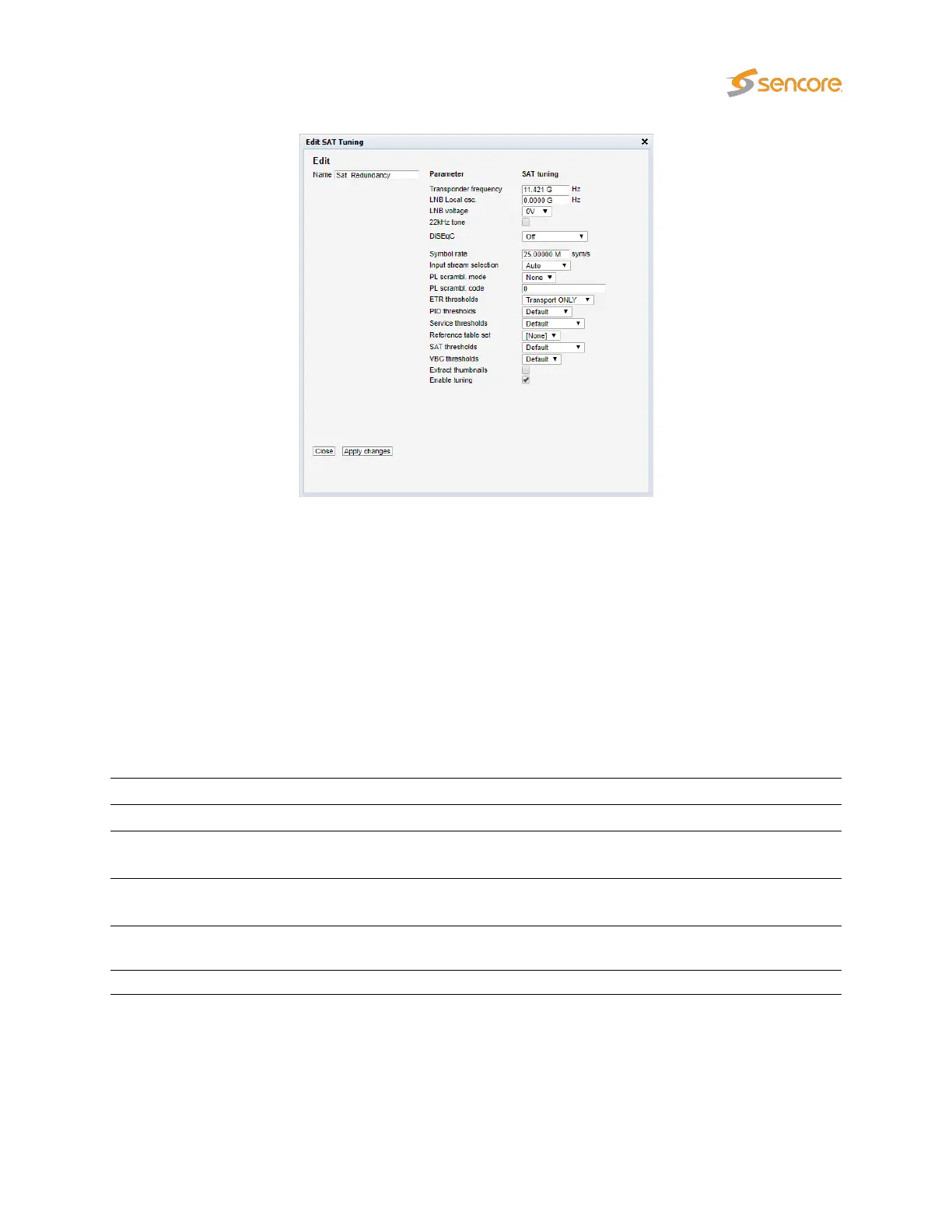The redundancy switch needs two identical signals delivered over two different mediums, that will have to
be connected into each IF input. Each IF input will have to be tuned into the same transponder for the
redundancy switch to work properly.
The 70 MHz IF signals on input #1 and input #2 are up-converted to L-Band at the fixed frequency 1094
MHz. To tune to this frequency set the LNB local osc setting to zero and set Transponder frequency to
1094 MHz for both VB272 satellite inputs.
6.16.2 SAT Tuning setup
The following parameters are defined for each SAT frequency:
SAT - Tuning setup:
Name: A name should be assigned to each frequency channel
Transponder frequency: The transponder frequency set to 1094 MHz when used with the VB273
redundancy module.
LNB frequency:
The LNB frequency in GHz Set to zero when used together with the 273
redundancy module.
LNB voltage:
The LNB voltage - may be 0V, 13V or 18V. Set to 0V when used with
VB273.
22kHz tone:
Enable or disable 22kHz tone. Set to DISABLED when used with VB273.
VB2xx GigE User’s Manual version 5.4 217