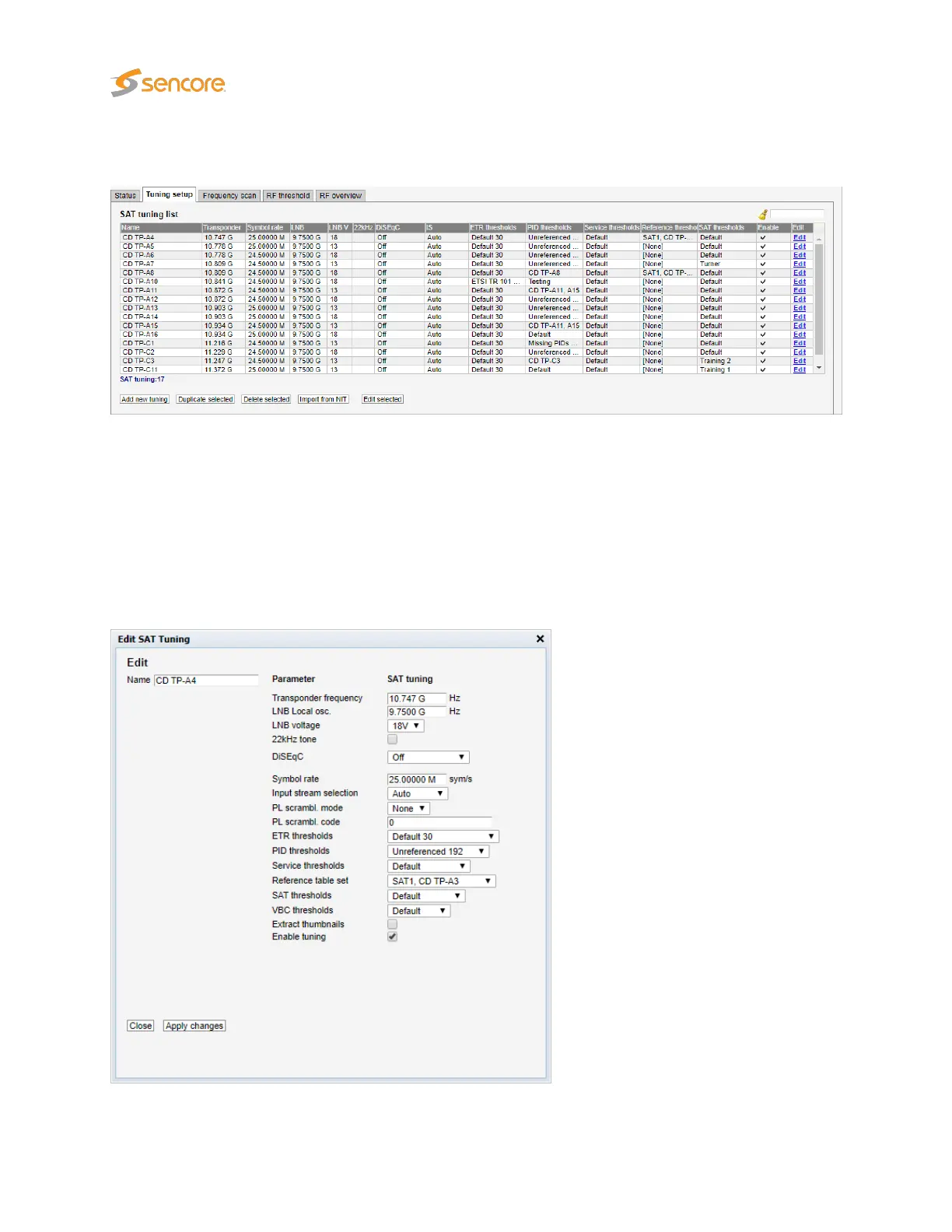6.15.2 SAT — Tuning setup
In this view the operator can define frequencies that will be used by the SAT demodulator for tuning. A
name is associated with each frequency, and this name will be used by the probe when referring to the
stream. The frequencies and some associated key parameters are shown in the SAT tuning list. Each
entry in the list may be edited by clicking the Edit field.
To add a new frequency to the list click the
Add new tuning
button. A pop-up window will appear allowing
the user to enter tuning parameters.
Multi-edit functionality makes it possible to edit selected streams simultaneously. Highlight the tuning list
entries that should be edited and click the Edit selected button.
210 VB2xx GigE User’s Manual version 5.4