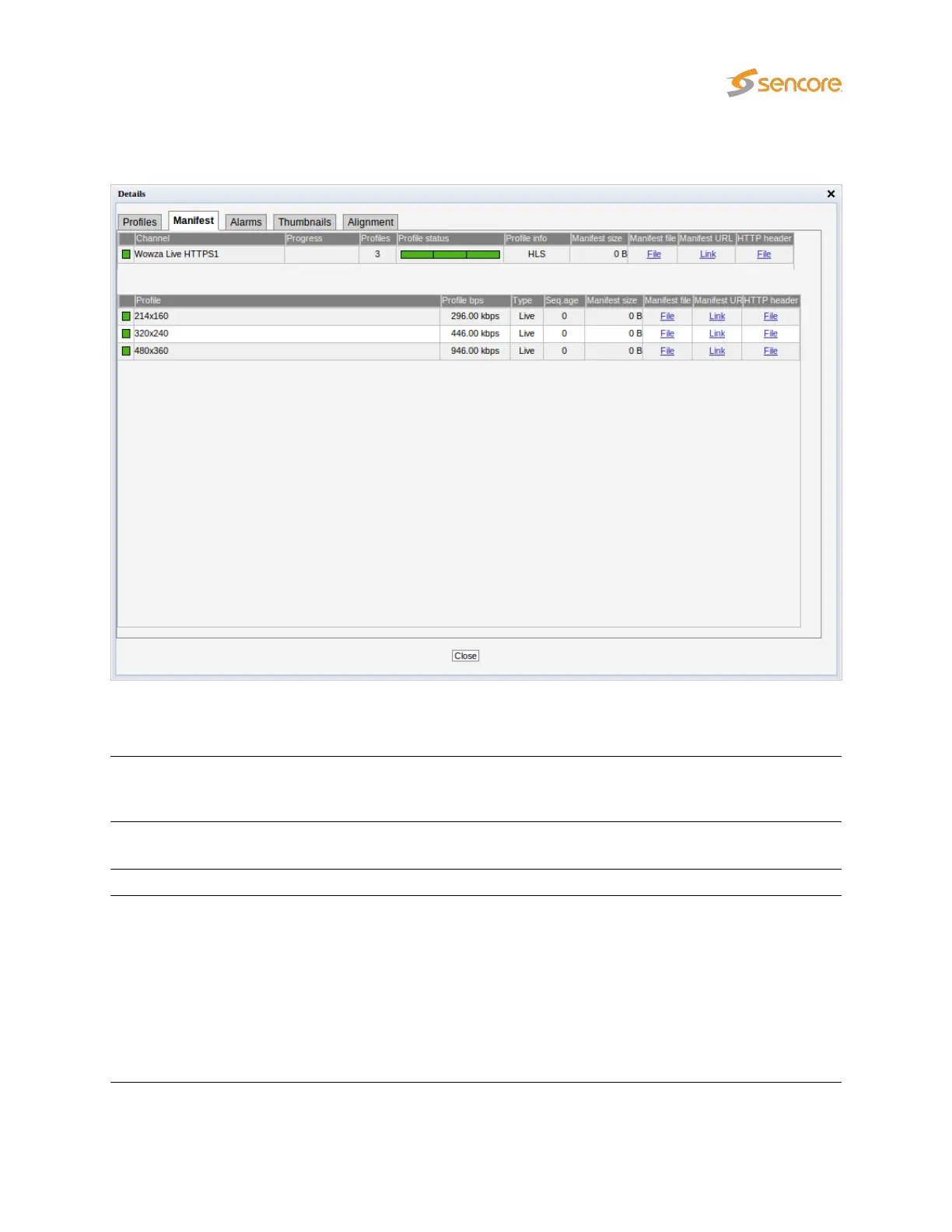6.3.2.2 OTT — Details — Manifest
The
Manifest
view shows health information on the overall manifest file for the channel as well as for the
manifest files for the individual profiles.
Channel:
The channel name defined by the user and linked to a URL in the
OTT — Channels
view. A bulb indicates the current status of the channel, i.e. the most severe profile
status.
Progress:
Channels will be analyzed sequentially, and the progress bar shows which channel
is currently being monitored and how analysis is progressing.
Profiles: The number of profiles associated with a channel.
Profile status:
The channel health bar displays the current status for individual channel profiles.
Profiles are separated by vertical black lines.
Colors indicate profile alarm status:
• Green: OK
• Yellow: Warning
• Orange: Error
• Red: Major
• Black: Fatal
VB2xx GigE User’s Manual version 5.4 67