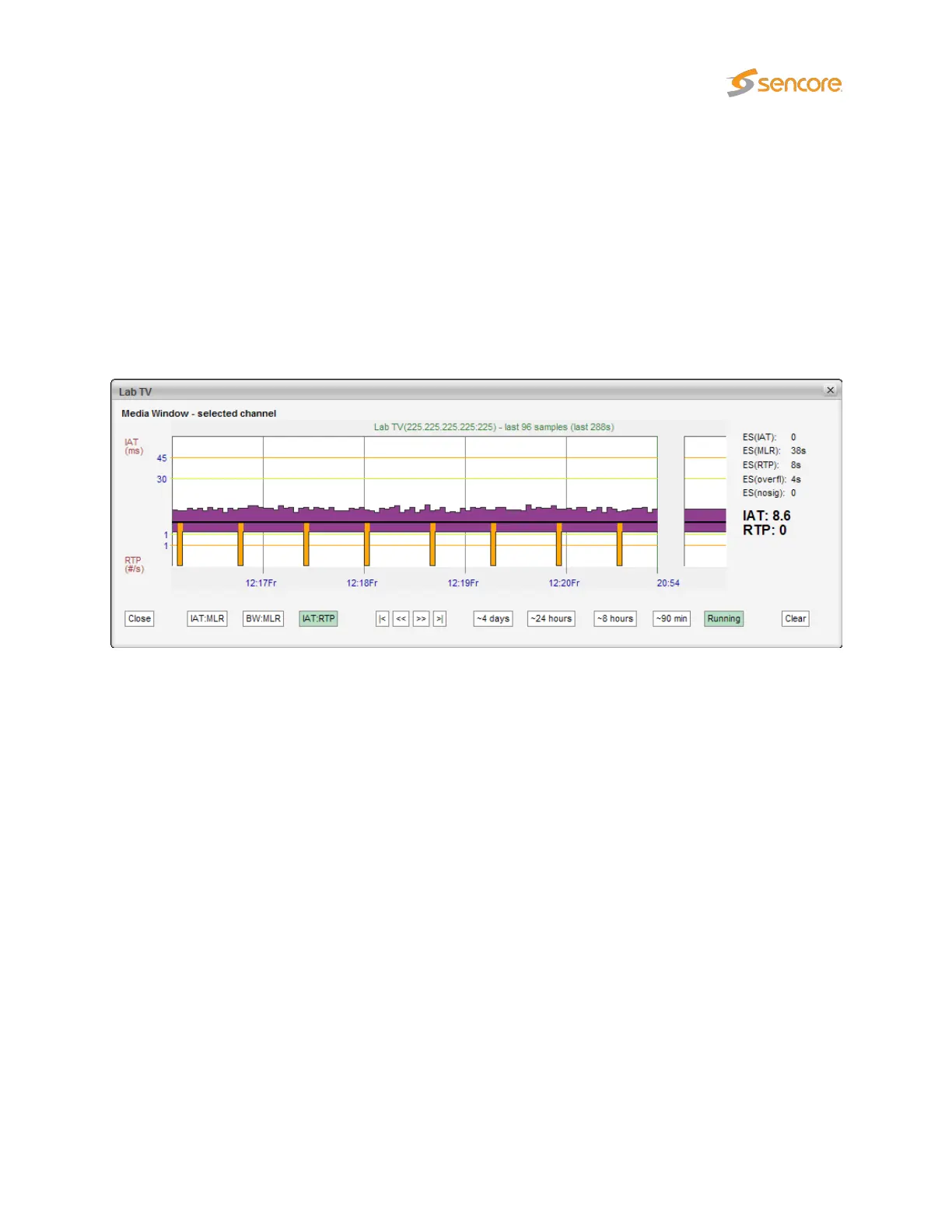By clicking the
BW:MLR
button the graph displays the peak bandwidth as a function of time. The negative
part of the composite graphs is still the packet loss (i.e. the MLR).
If the stream contains a transport stream (mapping TS/x) the bitrate corresponds to the
Multicasts
parameter
Net bitrate
(i.e. bitrate excluding null packets). Otherwise the bitrate is the UDP payload
bitrate corresponding to the Multicasts parameter Curr bitrate.
The bandwidth error threshold is configured in the Multicasts — Ethernet thresh. view.
6.5.3 Media Window — Inter Arrival Time graph
By clicking the
IAT:RTP
button the graph displays the packet jitter as a function of time. The composite
graphs displays the RTP packet loss below the X-axis. If the monitored stream is not RTP encapsulated,
IAT will be represented by grey color and there will never be any indication of packet loss in the graph.
6.6 RDP (Return Data Path)
The Return Data Path feature enables forwarding of streams from any probe interface to another
destination IP address. Stream may also be recorded to file, either directly or triggered by alarms. The
probe supports forwarding or recording of two streams in parallel.
VB2xx GigE User’s Manual version 5.4 105