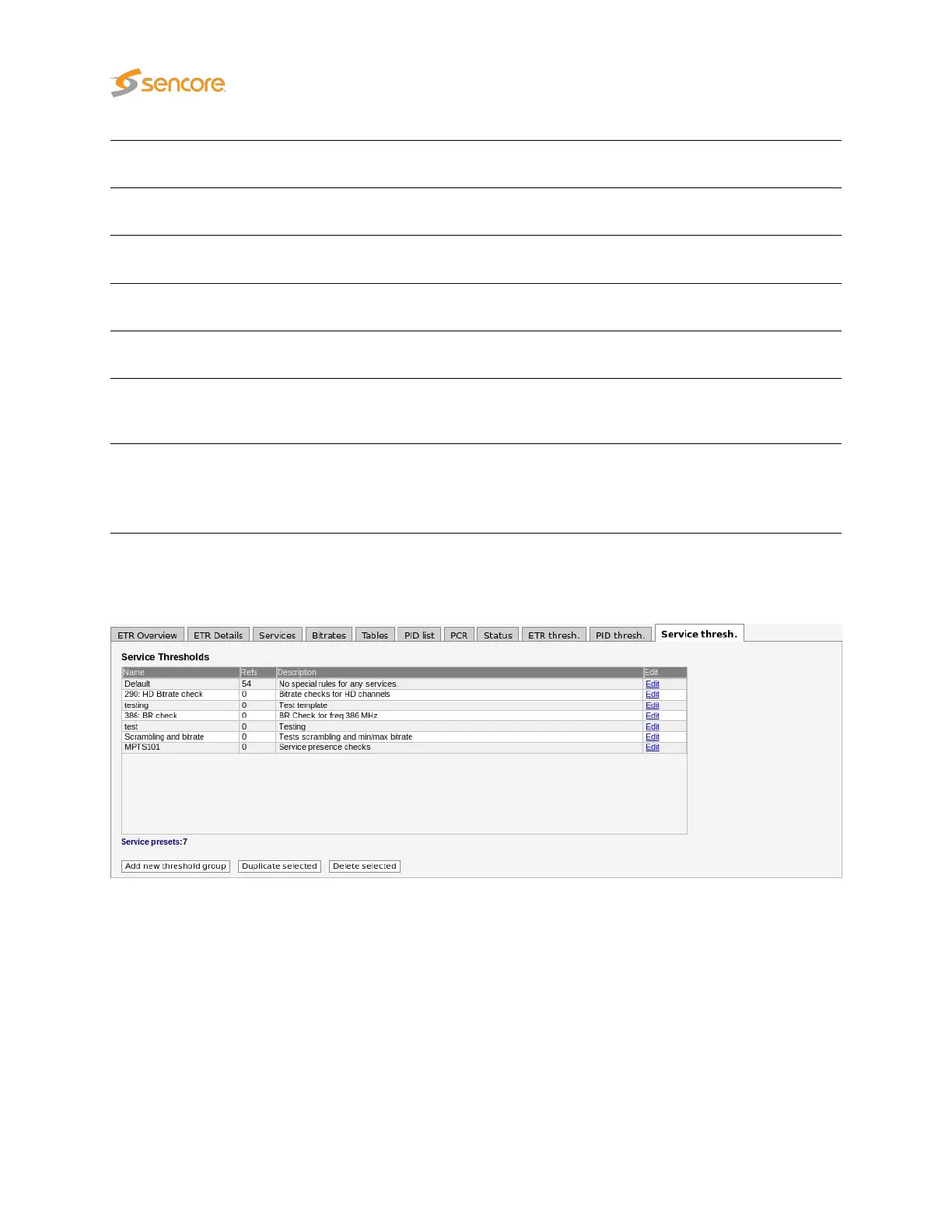Ignore CC:
Select a scheduling template different from ‘Never’ for the probe to ignore CC
errors for the specified PID or PID type.
Ignore missing:
Select a scheduling template different from ‘Never’ for the probe to ignore that
the specified PID or PID type is signaled in PSI but missing in the stream.
Ignore PCR:
Select a scheduling template different from ‘Never’ for the probe to ignore any
PCR errors for this PID or PID type.
Ignore unref.:
Select a scheduling template different from ‘Never’ for the probe to ignore that
the specified PID is present in the stream but unreferenced in PSI.
Ignore all:
Select a scheduling template different from ‘Never’ for the probe to ignore all
errors for a specified PID or PID type.
Ignore EIT:
Ignore missing EIT errors for this service. This is used for services which do not
contain EIT data. By ignoring EIT alarms on these services, false EIT alarms are
avoided.
Scrambling:
An alarm will be raised provided that the specified PID is scrambled when ‘require
clr’ has been selected. Similarly an alarm will be raised if the specified PID is
clear when ‘require scr’ has been selected. The default setting is to ignore
whether the PID or PID type is scrambled or not.
6.9.14 ETR 290 — Service thresh.
The
Service thresholds
make it possible to define detailed conditions for alarm triggering on a per-
service basis. There is one predefined service threshold template that cannot be edited by the operator:
Default
. The Default service threshold template contains no service definitions and will therefore not
alter alarming for any service.
By associating scheduling templates to service threshold templates it is possible to disable alarming at
pre-selected time intervals. Scheduling templates are defined in the
Setup — Scheduling
view and will
be available from the schedule drop-down menu.
In the ‘Service Thresholds’ table, the ‘Refs’ column shows how many streams are associated with each
threshold template.
166 VB2xx GigE User’s Manual version 5.4