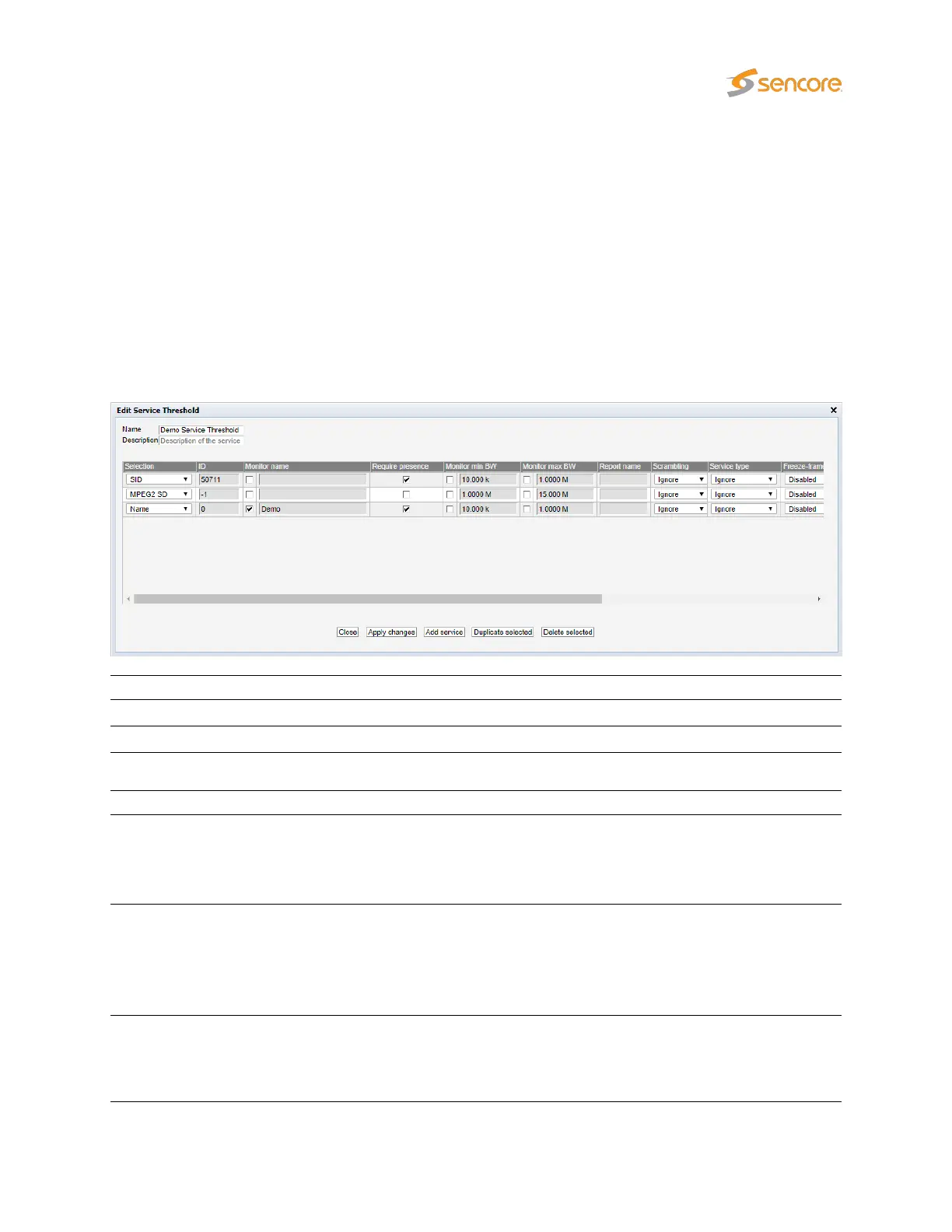There are two different ways of creating user-defined thresholds. To create a new threshold template from
scratch the operator should click the
Add new threshold group
button. A pop-up window will appear
allowing the user to assign a name and value to the new threshold and define the alarm conditions.
Another way of creating a user-defined threshold template is by highlighting one of the templates already
defined and then click the Duplicate selected button.
Deleting a service threshold template is done by highlighting the template that should be removed and
clicking
Delete selected
. Note that if the deleted threshold template was assigned to a stream being
monitored, the new threshold template for that stream will default to the Default template.
The settings
Service checks
and
Content check
in the ETR threshold template controls whether or not
to report alarms based on the service threshold template parameters. Please note that content check
alarming (freeze-frame and color-freeze) are disabled in all default ETR threshold templates.
Edit Service Threshold
Name: A text string that identifies the service threshold group
Description: Text field that should contain a meaningful description of the threshold
Service Threshold Parameters
Selection:
The user selects if the requirements should apply for a specific service
ID, for all services of a specified type or for a service with a specified
service name. Note that the service type detection depends on correct
PSI/SI/PSIP signaling.
ID:
The service ID for which the associated thresholds should apply. For
an SPTS the service ID will generally be 1; adding several list entries
with different service IDs allows different thresholds to apply for different
services within an MPTS.
This value only applies if ‘SID’ is selected in the Selection column.
Monitor name:
A text string may be specified that should match the service name of the
associated service ID, as analyzed from the received SDT. Note that the
check is case sensitive. An alarm will be raised if there is not a perfect
match.
VB2xx GigE User’s Manual version 5.4 167