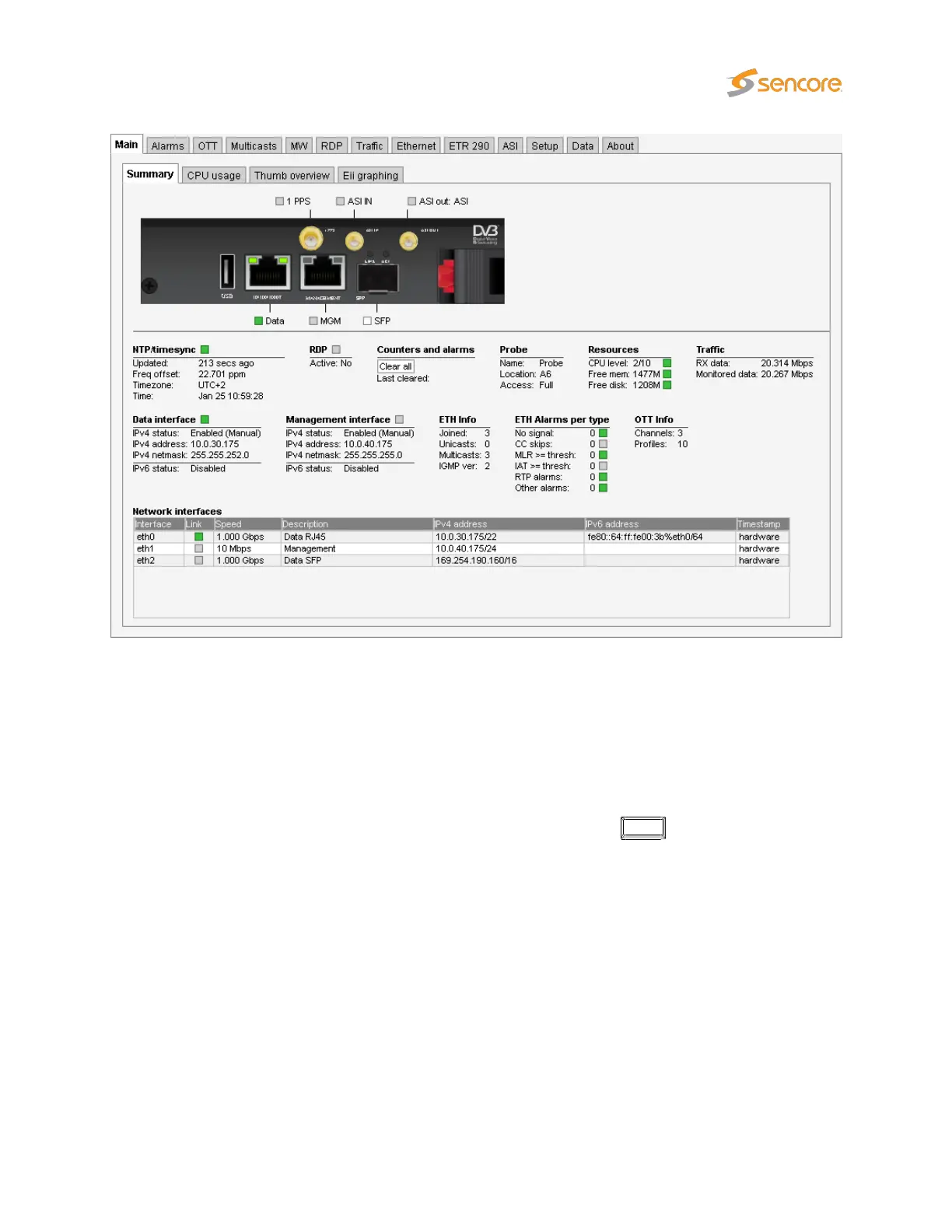Figure 4.16: Web-based management view
• Microsoft Edge
• Microsoft Internet Explorer 11 or higher
• Apple Safari
Type the IP address of the probe in the browser URL field and press
Enter
. The IP address of the
probe is that of the eth0 or eth1 port (the one used for management) as set in the initial set-up procedure.
The default management view should be displayed inside the browser. This could look similar to
figure 4.16, depending on the options and interfaces installed.
4.11.4 Initial Setup Troubleshooting
If there are problems bringing up the probe web-based management interface, verify the following:
•
Verify that the laptop and the probe are configured on the same subnet and that they have different
addresses. The network settings of the probe can be verified through RS232/USB as described
earlier
VB2xx GigE User’s Manual version 5.4 37