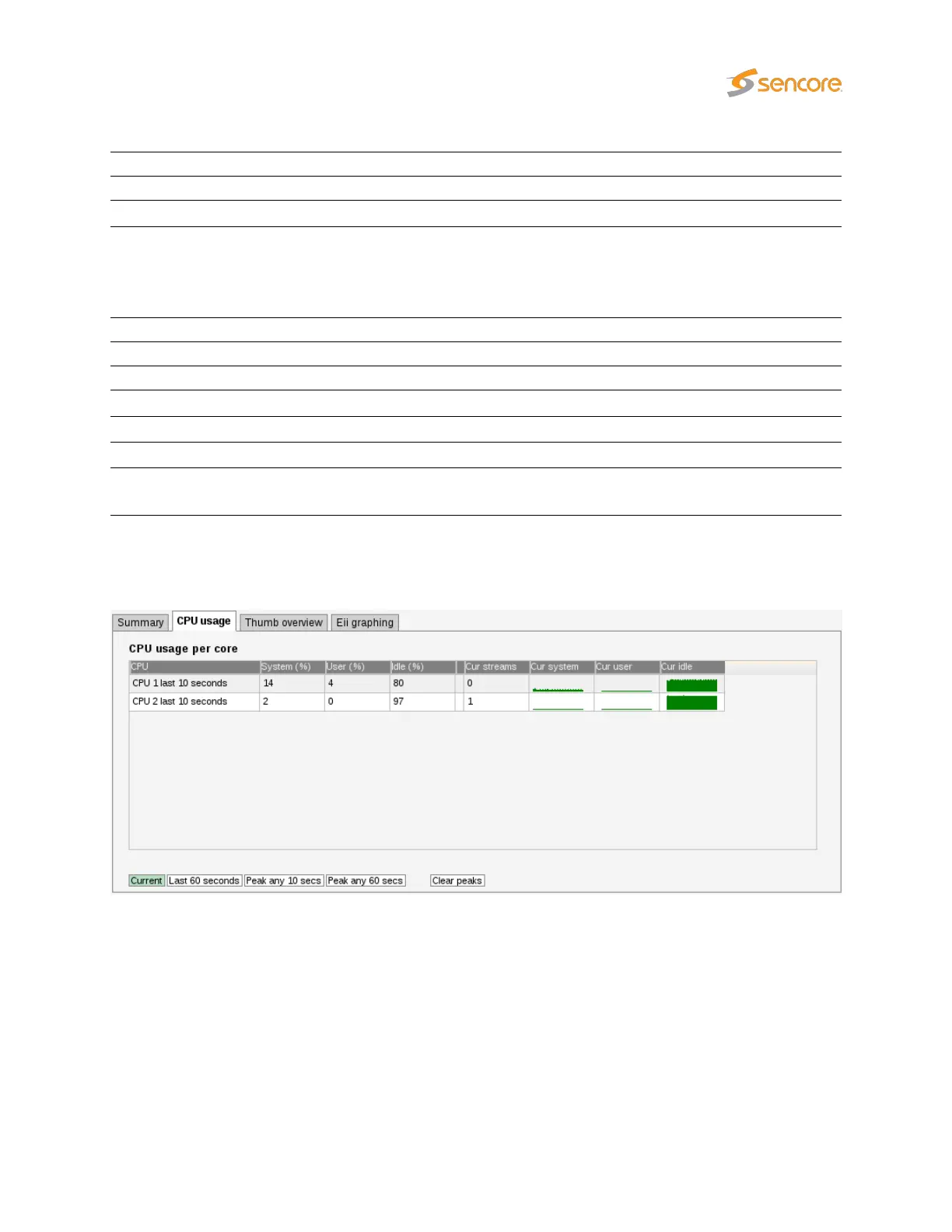OTT info
Channels: The number of enabled OTT channels.
Profiles: The total number of profiles in the enabled OTT channels.
At the very bottom of the Summary page, an overview of the Ethernet network interfaces on the VB220
are displayed.
Network interfaces
Interface: The ID of the selected network interface.
Link: Indicates whether the interface is connected.
Description: Provides a human-readable description of the interface, if available.
IPv4 address: Lists the IPv4 address and netmask of the network interface, if set.
IPv6 address: Lists the IPv6 address and netmask of the network interface, if set.
Timestamp:
Indicates whether the network interface supports hardware timestamping for precise
measurements, or if kernel timestamping is used.
6.1.2 Main — CPU usage
The
CPU usage
view is meant for troubleshooting performance issues in case of excessively high traffic
load.
Three internal performance indicators (System, User and Idle) are displayed as percentage numbers
and also graphed for the last minute. Issues can potentially arise if the System indicator becomes high
(>80%).
The
CPU usage
view displays CPU usage of the Probe’s two cores. To view the CPU usage averaged
over the last 10 seconds click the
Current
button. To view the usage averaged over the last 60 seconds
click the
Last 60 seconds
button. Clicking the
Peak any 10 secs
or
Peak any 60 seconds
button will
VB2xx GigE User’s Manual version 5.4 49