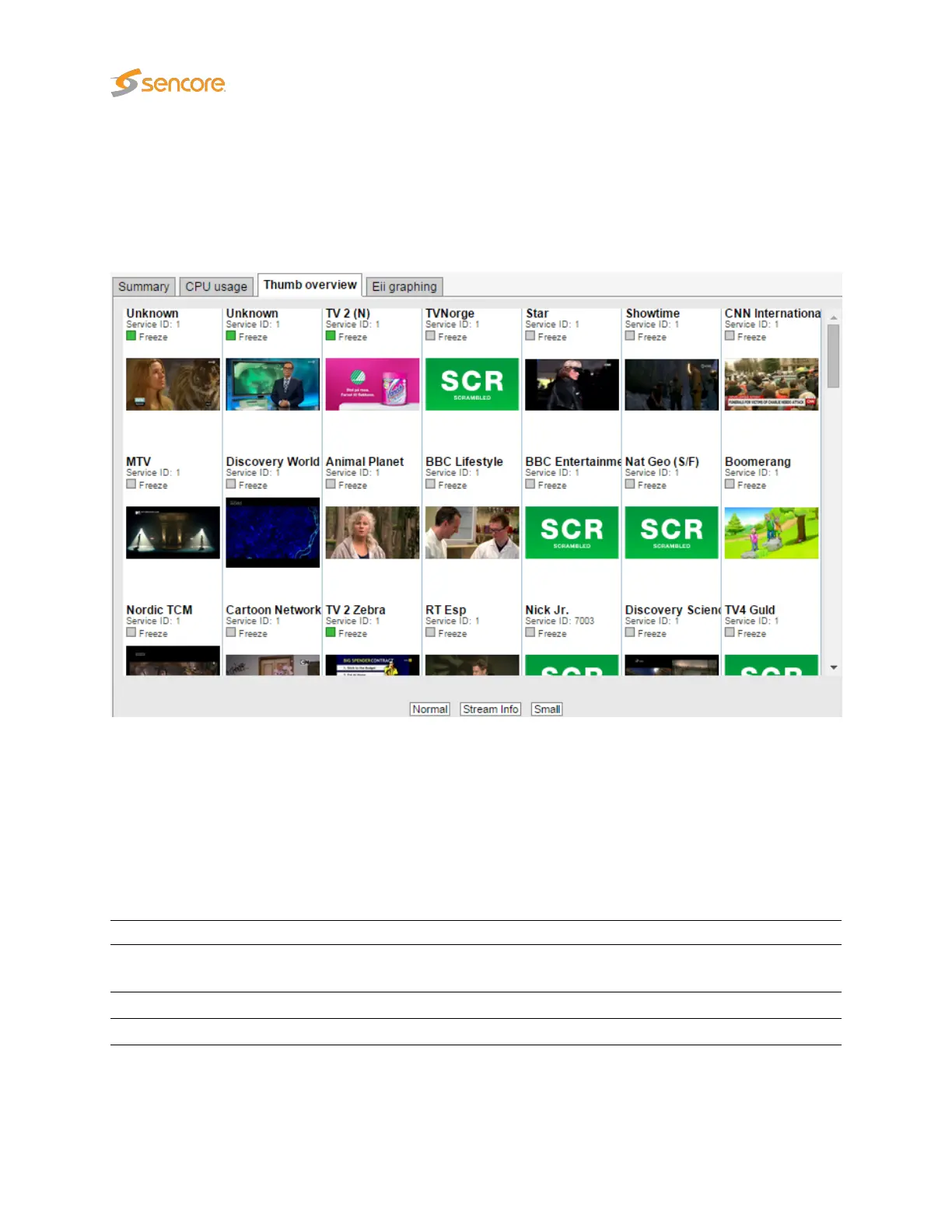display the historical maximum value for an averaging period of 10s and 60s respectively. To clear peak
values click the Clear peaks button.
6.1.3 Main — Thumb overview
The
Thumb overview
view displays a mosaic of all decoded thumbnails. By default the
Normal
mode
is used. Placeholder images will be displayed if thumbnailing has not been enabled in the
Setup —
Params
view, or by default for demodulator and ASI inputs, indicating the type of stream being received.
If the
Small
button is clicked the
Thumb overview
view will display service names and thumbs only,
allowing more thumbnails to be displayed in a view. To display the stream address and name (as defined
in the Multicasts — Streams and OTT — Channels views) click the Stream info button.
The following information is displayed for each stream:
Thumb overview
Service name:
Shows the name defined for the TV service in the SI service descriptor. If no
SI is present in the stream the service id will be shown.
Service id: For TS services, the ID of the selected service within a transport stream.
Type: For non-TS services, the service type is displayed.
50 VB2xx GigE User’s Manual version 5.4