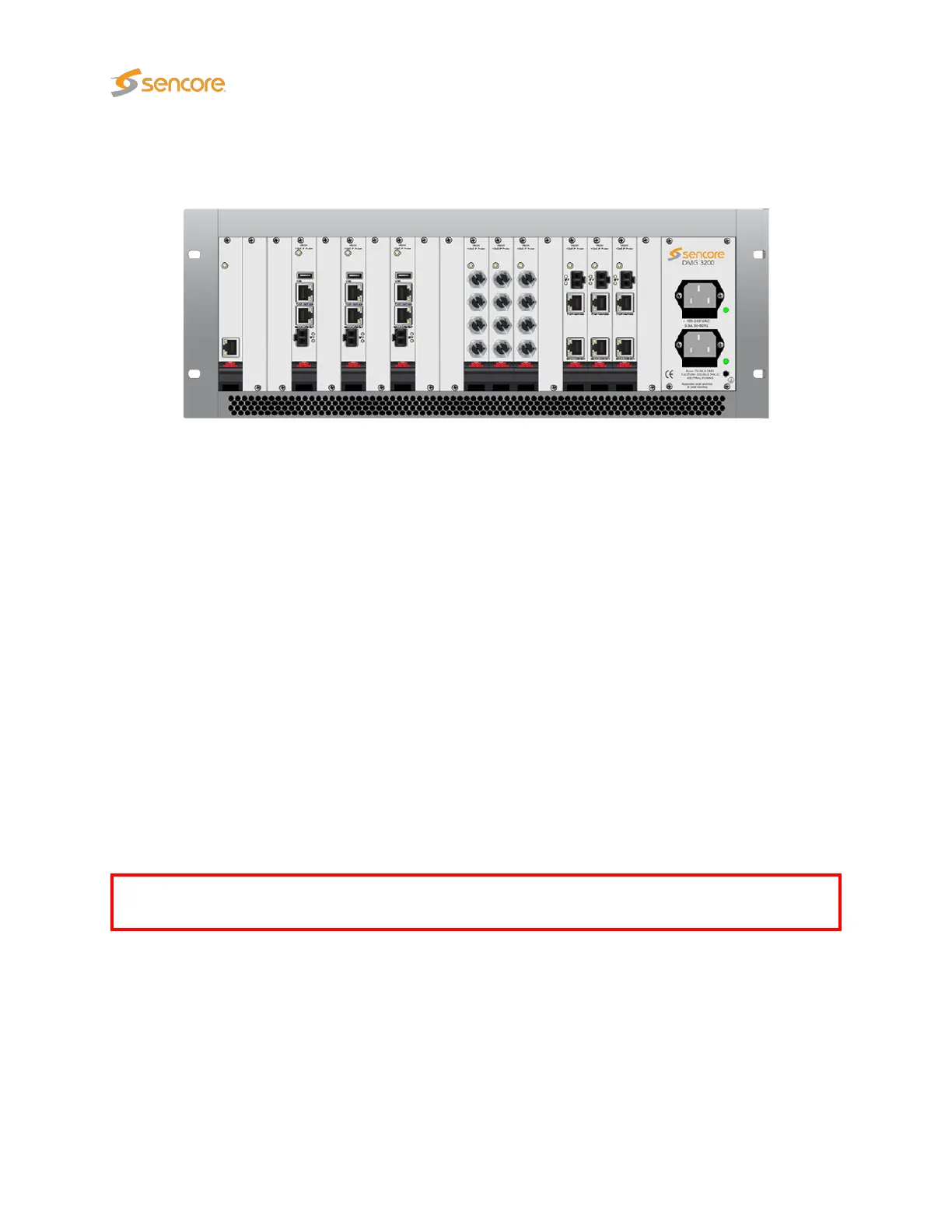4.7 DMG3200 chassis (VB220-DMG)
Figure 4.9: The VB220-DMG probe
The VB220-DMG is available to order for use in DMG3200 4RU and 1RU chassis.
4.7.1 Interfaces
Both DMG3200 chassis versions of VB220 support all the same Ethernet traffic monitoring features as
the standard VB220. Note the following differences from standard VB220:
• VB220-DMG has no ASI input/pass-through
• VB220-DMG has no 1PPS front panel connector
4.7.2 Additional notes
It is recommended to use
one
VB220-DMG blade per chassis. 4RU or 1RU versions can be specified
when ordering.
Note:
Do not install the VB220-DMG in slot 17 of the 4RU DMG3200 chassis, as it is reserved for
other uses.
4.7.3 Serial number location
The serial number of the VB220-DMG unit is stated at the production sticker located top left on the
circuit card. Below the barcode on the sticker the serial number is in the format 1234567 (serial number)
DDMMYY (production date). The serial number of the VB220-DMG is also available via the web GUI
under About License, and all serial numbers can also be found on the shipping box.
24 VB2xx GigE User’s Manual version 5.4
