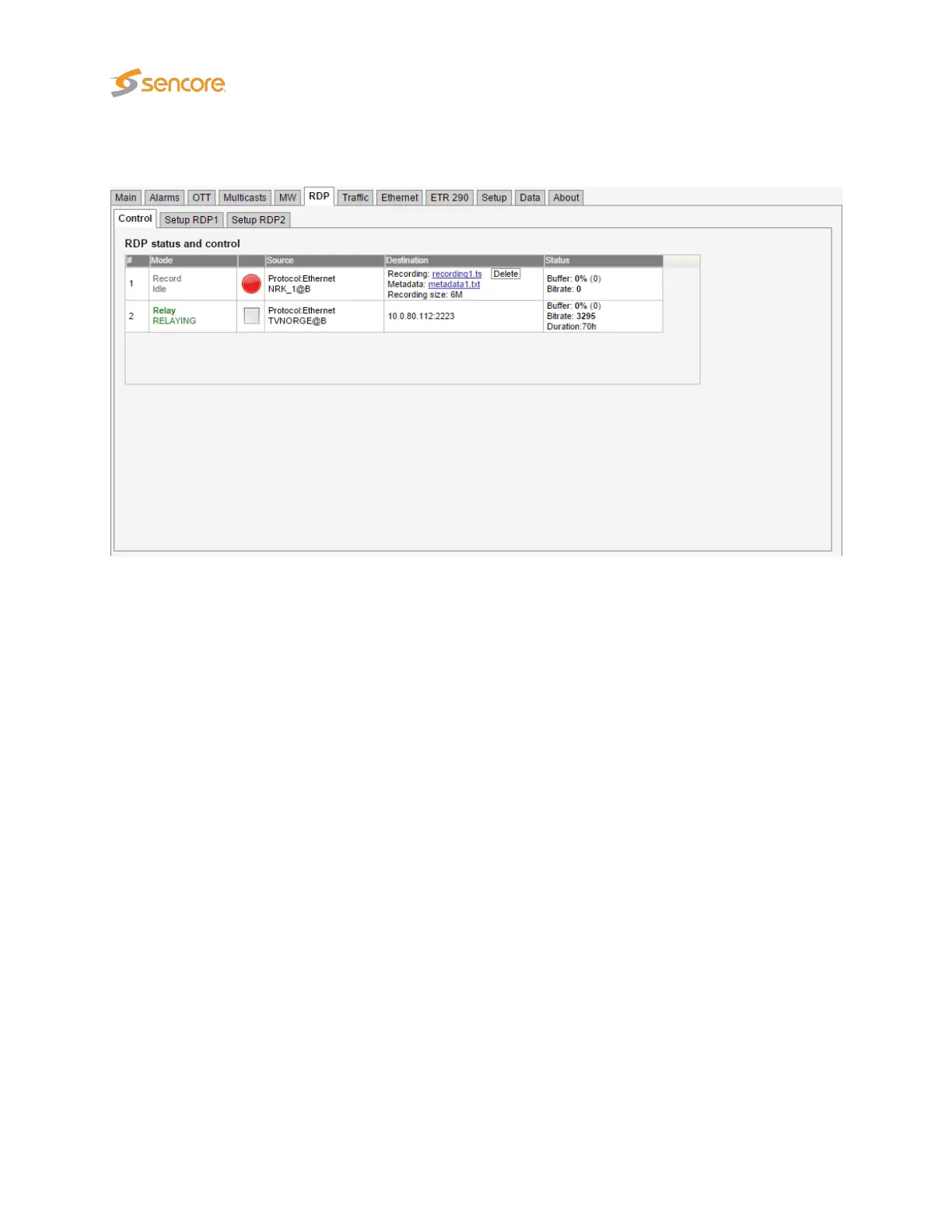6.6.1 RDP — Control
Click the icons in the Control tab to activate or de-activate an RDP engine. There are different icons for
controlling RDP engines depending on whether they are configured to relay or record. The state of each
RDP engine is restored after a reboot.
For recordings and triggered recordings the last recording is made available in the Destination column
along with the metadata file. The metadata file contains basic information about the recording such as
the recording size, list of PIDs and CC-errors for each PID. In the case of triggered recording, the alarm
causing the recording is also included. Pressing the Delete button deletes the recording. For triggered
recordings the number of recordings is stated in the Status column. Pressing the Delete button resets
this counter. The buffer utilization is stated as a percentage and should never approach 100% for correct
relaying or recordings.
106 VB2xx GigE User’s Manual version 5.4