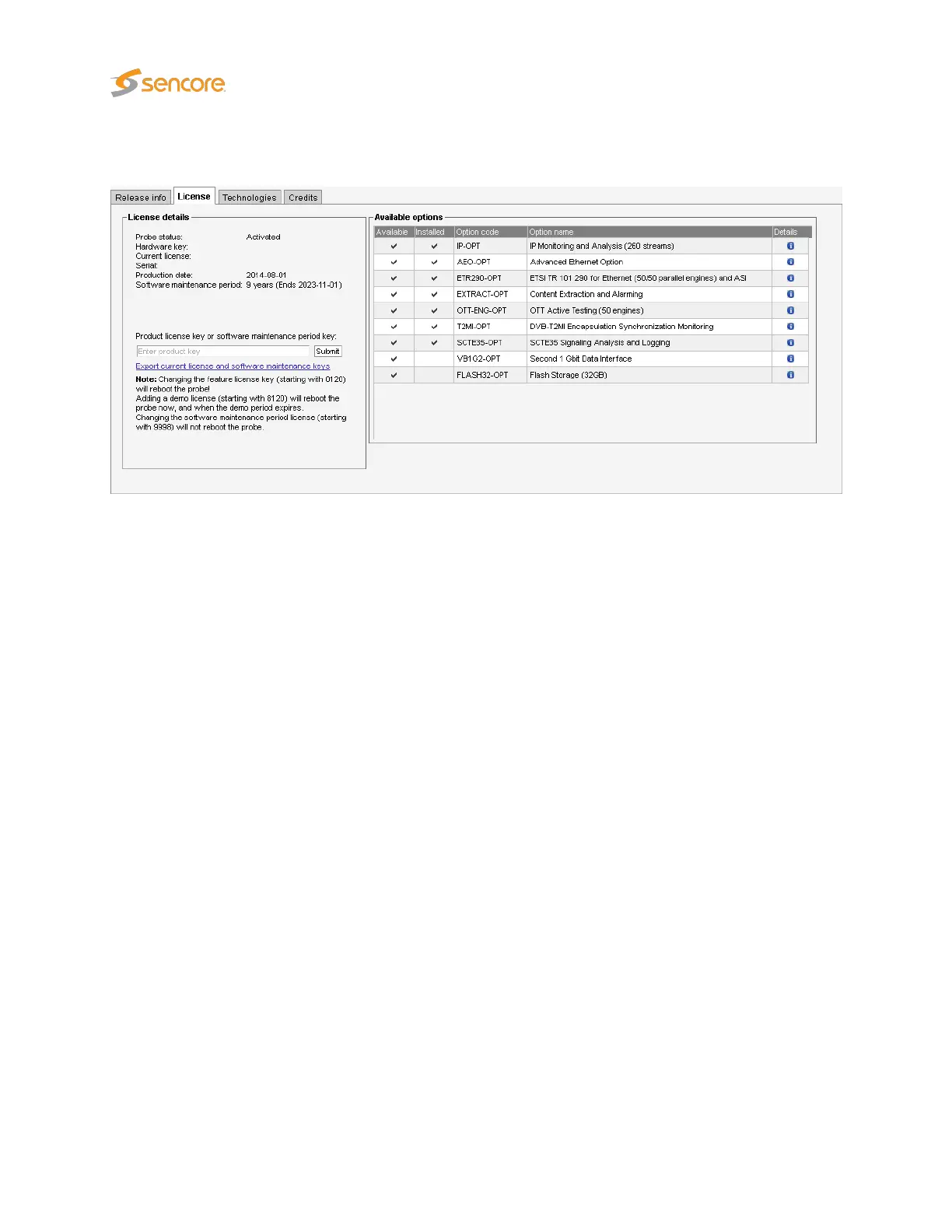6.19.2 About — License
This view shows the available Probe options and current VB220 license and software maintenance details.
By clicking the blue information icon associated with each option it is possible to view option details.
It is also possible to export the license and software maintenance keys in XML format from this page.
These keys can be imported using the Data — Configuration view.
Please refer to D Appendix: Software Maintenance for more details on software maintenance licenses.
A basic probe may be upgraded to include the ETR 290 option. This can be done on-site by the user
when the option has been purchased.
Demo license
Entering a demo license key will start a trial period of 30 days during which the features defined in the
demo license are available. Once the trial period ends, the VB220 will revert back to the previous license.
The time remaining is indicated in the License details page.
To end a trial period manually, enter a valid permanent license key.
250 VB2xx GigE User’s Manual version 5.4