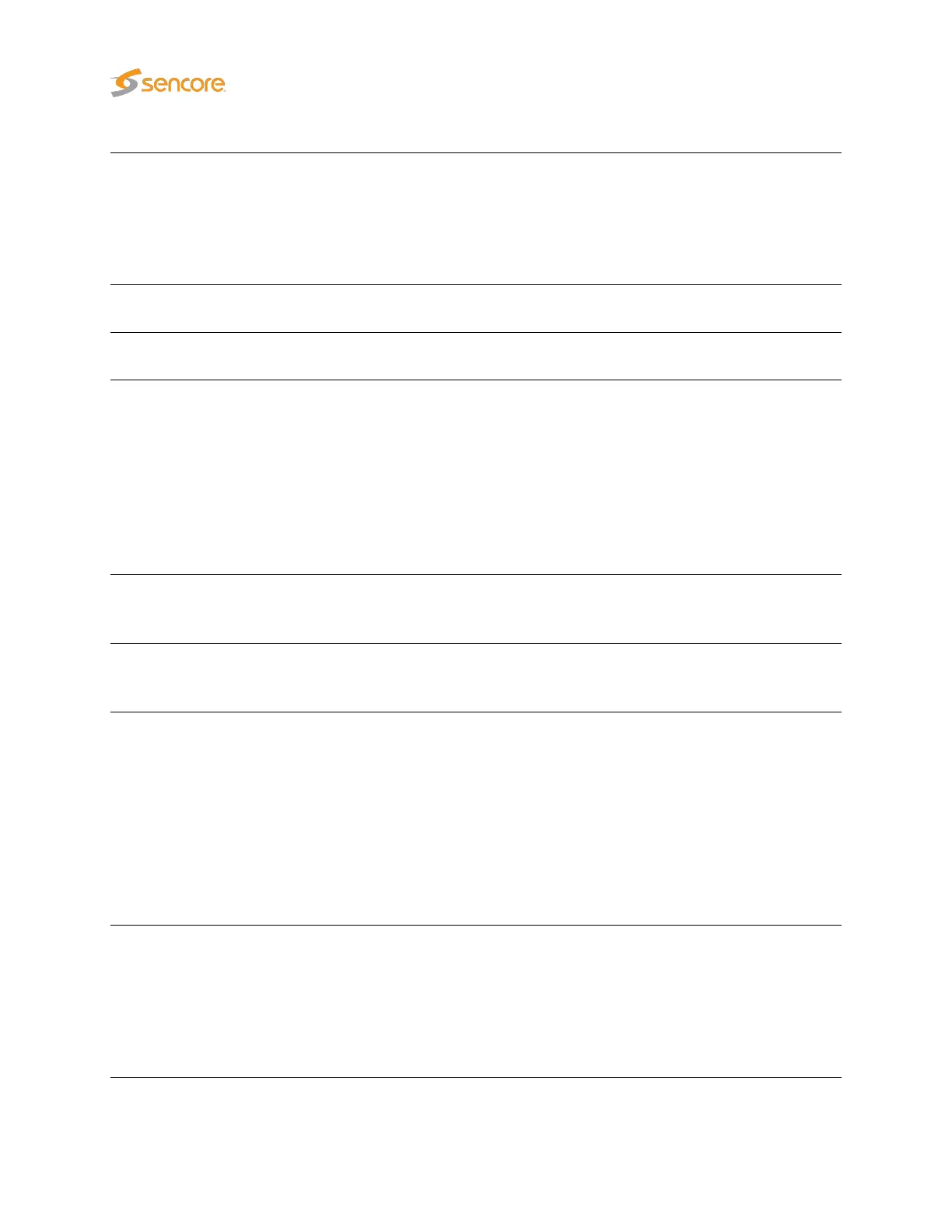Require presence:
If this field is checked an alarm will be raised provided that the specified
service is not present in the stream. This check only requires that the
service is present in the PAT, the other ETR checks will give alarms
if there are other problems with the service, such as missing PMT or
missing components. Note that this check is only available for specified
services and not for service types.
Monitor min BW:
If enabled an alarm is raised provided that the minimum service band-
width goes below the specified bandwidth (in kbit/s or Mbit/s).
Monitor max BW:
If enabled an alarm is raised provided that the maximum service band-
width specified (in kbit/s or Mbit/s) is exceeded.
Report name:
It is possible to define the service name that should be used for alarm
traps and for alarm reporting to the VideoBRIDGE Controller. This can
be convenient to be able to track a service that changes name (as
signaled in PSI/SI) in the signal chain, when services within an MPTS
are unnamed (no service names in the SDT) or when services should
be recognized by the VideoBRIDGE Controller under a different name
than indicated in the SDT. Note that this functionality will only work for
services specified by service ID or by name (specified in the Selection
column).
Scrambling:
If a value different from ‘Ignore’ is selected an alarm will be raised if
the service scrambling status differs from the requirement. A service is
considered scrambled if one of its components is scrambled.
Service type:
If a value different from ‘Ignore’ is selected it should match the service
type detected by analyzing the received SDT. An alarm will be raised if
the service types differ.
Freeze-frame sensitivity:
(Content Extraction and Alarming Option) Picture matching in video
streams is not an exact science, as noise can be introduced in many
of the stages the stream goes through. This setting makes it possible
to define how much noise is allowed when performing freeze-frame
detection.
When set to
Disabled
, the freeze-frame detection is disabled. When
set to
Trigger seldom
, only a small amount of noise is allowed when
comparing frames.
Normal
is the recommended setting, whereas
Trig-
ger often
allows a high amount of noise, which may result in too many
freeze-frame alarms.
Color-freeze sensitivity:
(Content Extraction and Alarming Option) It is possible to define how
much noise is allowed when performing color-freeze detection.
When set to
Disabled
, the color-freeze detection is disabled. When
set to
Trigger seldom
, only a small amount of noise is allowed when
comparing to the list of solid colors.
Normal
is the recommended setting,
whereas
Trigger often
allows a high amount of noise, which may result
in too many color-freeze alarms.
168 VB2xx GigE User’s Manual version 5.4