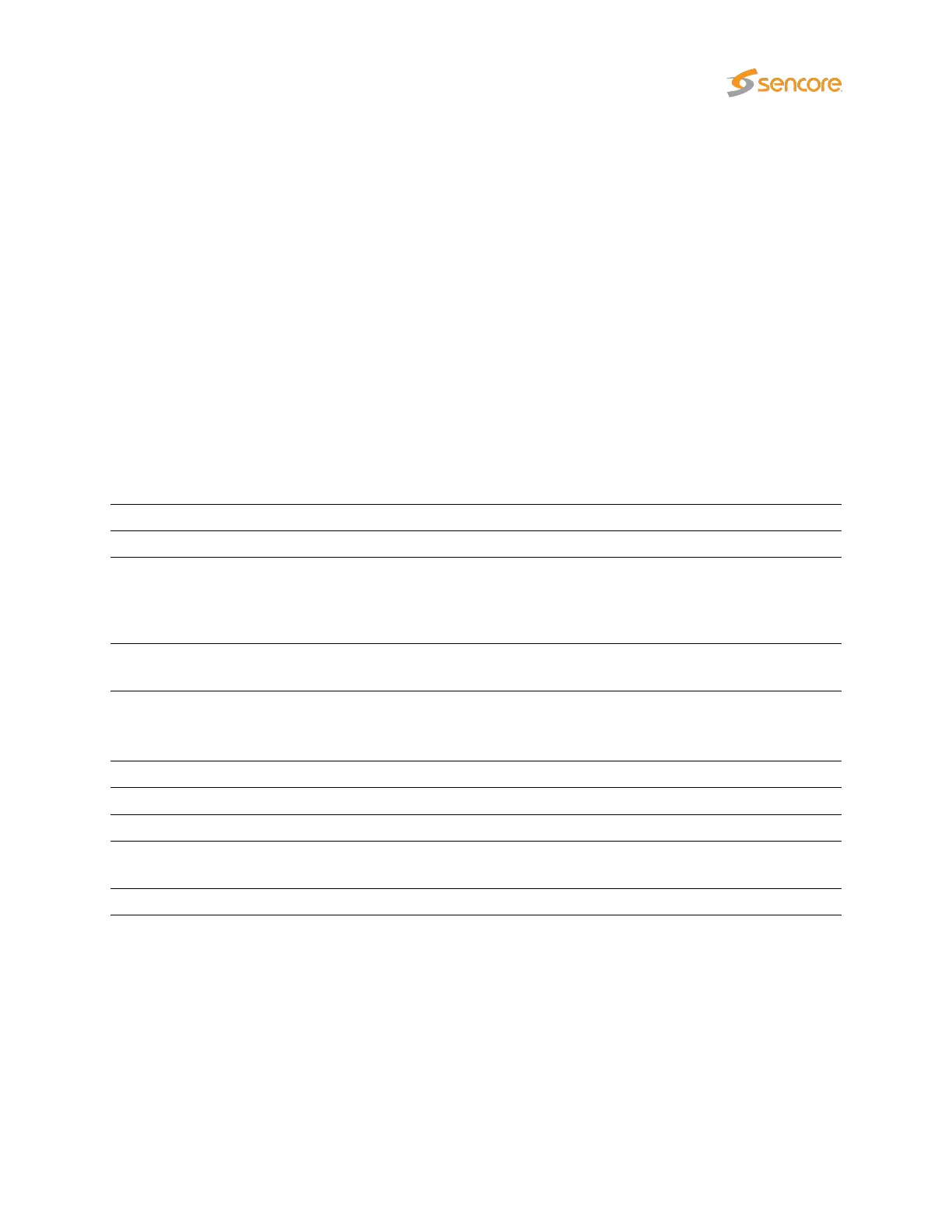The name of the current stream is displayed in addition to the two round-robin indicator icons when
relevant: the time cycle icon and the lock icon. By clicking the lock icon the round-robin cycling is stopped
or resumed. The pushbuttons
Zoom in
and
Zoom out
enables rescaling of the graph. This makes it
possible to view PCR jitter values that are outside the range defined by the auto-scaling. Clicking the
Clear button will clear historical data from the histogram.
Tooltip functionality provides information about each histogram bar: the number of samples, the percent-
age of total number of samples and the jitter interval represented by the bar. For PCR measurements
to be valid it is essential that the signal be stuffed with null packets (PID 8191) to obtain an absolutely
constant bitrate. The stream info above the histogram shows if the analyzed stream contains null packets
or not. A color indicator above the PCR jitter histogram indicates whether the signal is of constant bitrate
or not, as perceived by the PCR filter in the processing engine. Green indicates OK, red indicates that
the PCR jitter measurements are not valid due to the bitrate not being constant.
Note that PCR jitter measurements for Ethernet streams are very sensitive to packet loss, and packet
loss results in a large jitter values – often for all PCR PIDs of an MPTS.
The PCR PID list displays the following parameters:
PID: The PID for which the following parameters apply.
Current: The last PCR jitter value measured.
Overall max:
The maximum PCR jitter value measured since transport stream sync was obtained.
Note that this may not correspond to the maximum value for PCR jitter in the histogram,
as the histogram displays values measured from the time when a PCR PID was
selected.
Threshold:
The PCR jitter threshold currently valid for the stream, as defined in the associated
ETR threshold template.
In addition to the histogram itself, the following parameters are displayed:
Max jitter (ns): The maximum jitter value measured from the time the PID was selected.
Average jitter (ns): The average jitter in nanoseconds.
Bin resolution (ns): The width of the jitter interval spanned by each histogram bar.
Outside thresholds:
The number of PCR values that are outside the PCR jitter thresholds (defined
by the user as part of the ETR threshold template).
Out of view: The number of PCR values that are out of the currently displayed view.
VB2xx GigE User’s Manual version 5.4 139