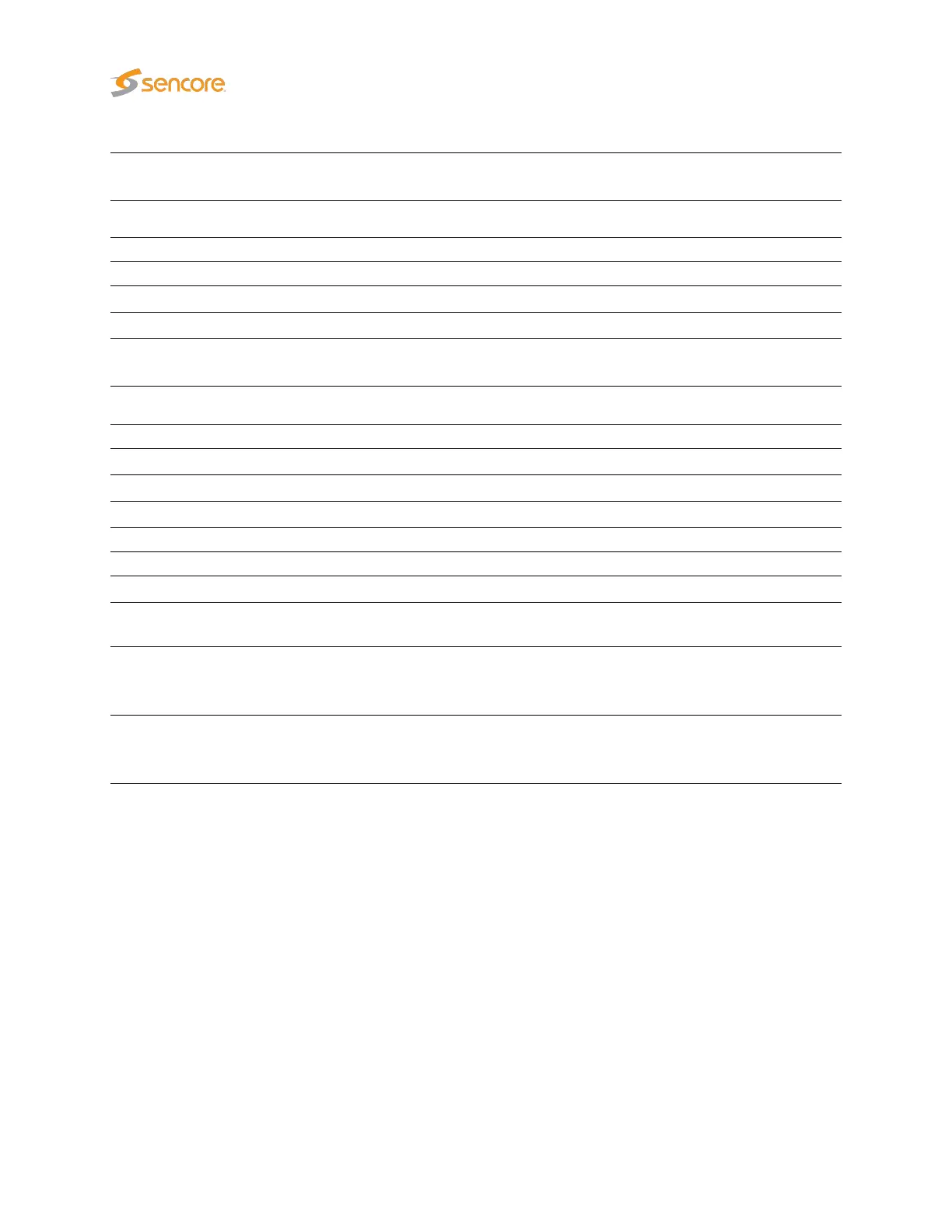Bitrate graph:
Click the bitrate graph button to display a detailed bitrate graph for the specified
protocol
Frames
Statistic: As above
Frames/sec: Traffic speed for this protocol expressed in number of IP packets per second
Frames: A graph displaying frames per second over time, displaying the last five minutes
Frames graph:
Click the frames graph button to display a detailed frames per second graph for the
specified protocol
Interface statistics
Link status: Displays whether the interface is up or down
Link speed: Displays the interface speeds, as bits per second
Link duplex: Indicates whether the interface is operating at full or half duplex
UDP unicasts: The number of detected UDP unicasts
UDP multicasts: The number of detected UDP multicasts
COP3 Correctable: Total count of dropped payload IP packets that are correctable by the FEC
COP3 Uncorrectable:
Total count of dropped payload IP packets that cannot be corrected by the
FEC
COP3 Late:
Payload or FEC packets are received slightly too late according to the
buffer model and may result in errors in another implementation of the
specifications. The number of packets with this error.
COP3 Errors:
Either the L/D parameters are not consistent across the streams or pay-
load/FEC packets are received too late or too early according to the buffer
model. The number of packets with these errors.
110 VB2xx GigE User’s Manual version 5.4