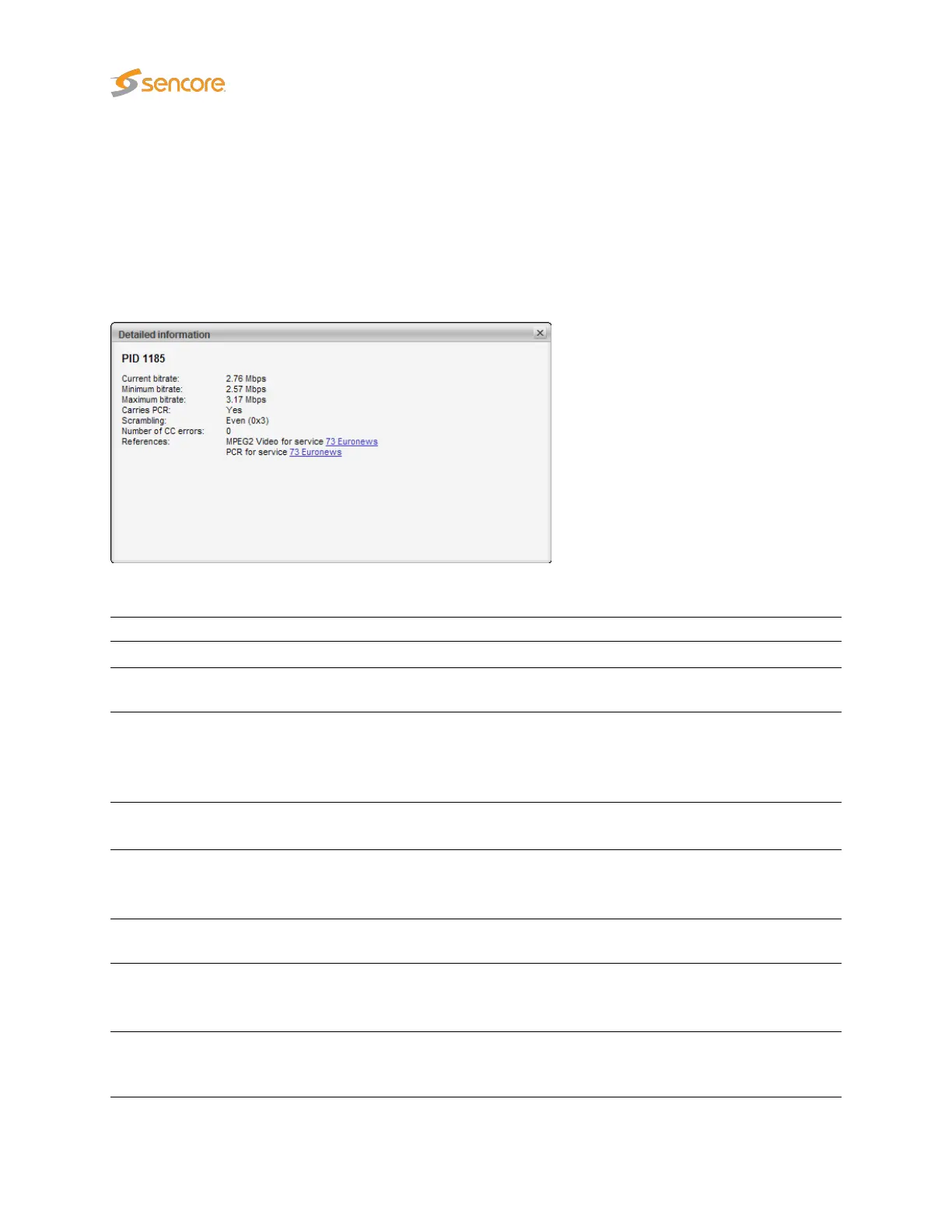The name of the current stream is displayed in addition to the two round-robin indicator icons when
relevant: the time cycle icon and the lock icon. By clicking the lock icon the round-robin cycling is stopped
or resumed. A DVB or ATSC icon indicates the analysis mode. The analysis mode is defined as part of
the ETR thresholds.
By clicking the button
Clear counters
the minimum and maximum bitrates and the CC error counters
will be reset. Note that this cannot be undone.
When clicking the blue information icon associated with a PID details concerning that PID will be displayed.
All services referring to the PID are listed, and scrambling information is shown.
The following PID details are displayed:
PID Details:
PID: The PID for which the following parameters apply
Current bitrate:
The current bitrate measurement for this PID. The bitrate is averaged over 1
second.
Minimum bitrate:
The minimum bitrate measurement for this PID since the start of the mon-
itoring period. (I.e. when the probe tuned to the frequency or when the
monitoring of this frequency was restarted by the user clicking on ‘Clear
status’ in the ‘ETR Overview’.)
Maximum bitrate:
The maximum bitrate measurement for this PID since the start of the moni-
toring period.
Carries PCR:
If the PID carries Program Clock Reference information, this field will be set
to Yes. If PCR analysis is enabled in the ETR threshold template a link will
be shown to bring up the PCR histogram data for this PID.
Scrambling:
If the PID is scrambled, this field will show if it is scrambled with Odd or Even
control word.
Number of CC errors:
The number of CC errors for the specified PID. For the Ethernet interface the
number of CC errors is measured from when the probe started to monitor
the multicast or when the user clicked ‘Clear counters’ in the ‘Mon’ page.
References:
All the references for this PID in the PSI/SI/PSIP tables. This will show the
reference type and the service that refers the PID (if applicable). The service
can be clicked to show the detailed service information.
130 VB2xx GigE User’s Manual version 5.4