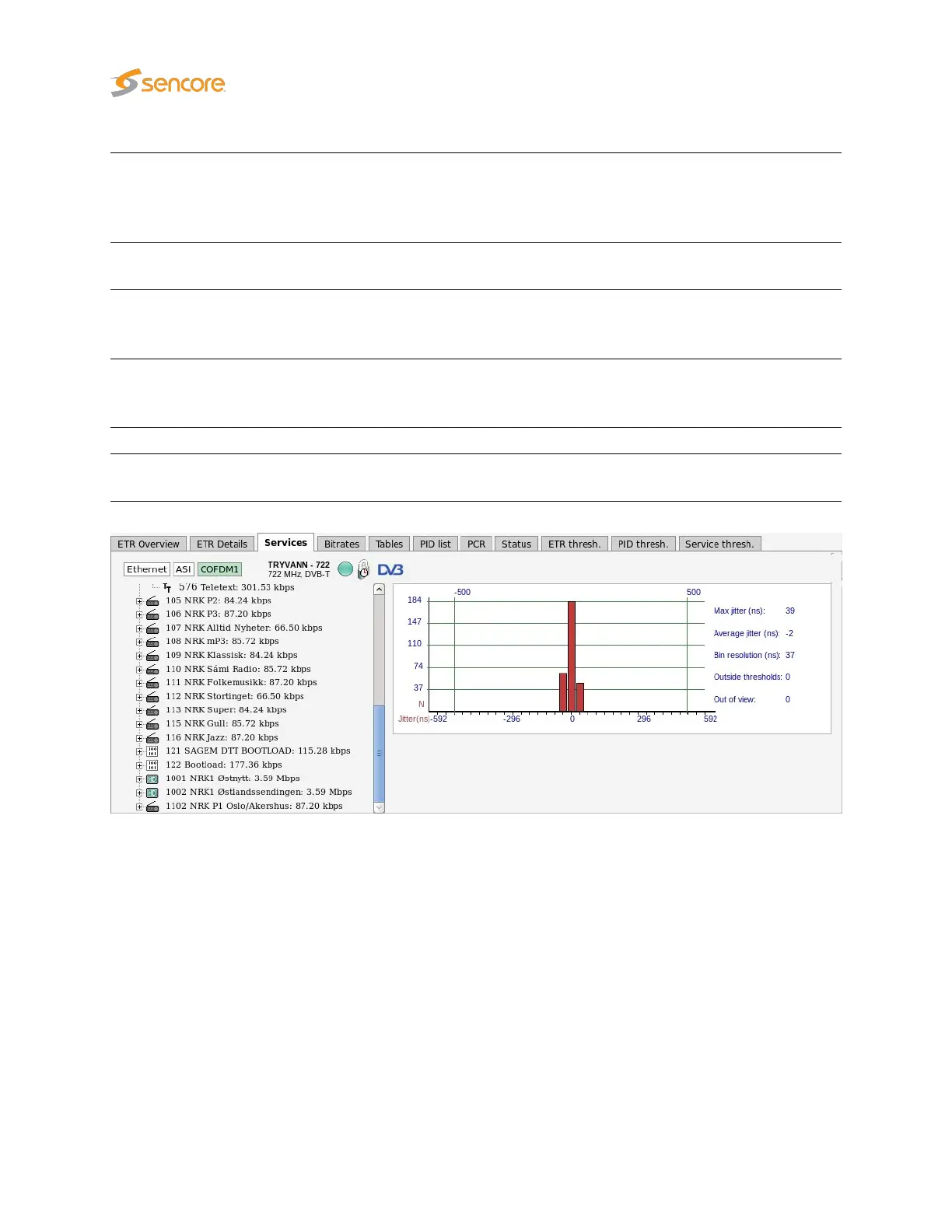Minimum bitrate:
The minimum bitrate measurement for this component since the start of the
monitoring period. (I.e. when the probe tuned to the frequency or when the
monitoring of this frequency was restarted by the user clicking on ‘Clear
status’ in the ‘ETR Overview’.)
Maximum bitrate:
The maximum bitrate measurement for this component since the start of the
monitoring period.
Carries PCR:
An indication of whether the PID carries PCR or not. The value may be
‘Yes’ or ‘No’. If PCR is carried by the PID, a blue ‘show histogram’ link is
displayed. By clicking this link it is possible to view the PCR jitter histogram.
Scrambling:
An indication of whether the PID is scrambled or not. If the PID is not
scrambled, the value will be ‘No’. If the PID is scrambled, information about
the current control word is displayed: ‘Even 0x3’ or ‘Odd 0x2’.
Number of CC errors: The number of CC errors detected during the monitoring period
References:
A list of PSI/SI references to the component PID. When one of the blue
service links is clicked, detailed service information is displayed.
134 VB2xx GigE User’s Manual version 5.4