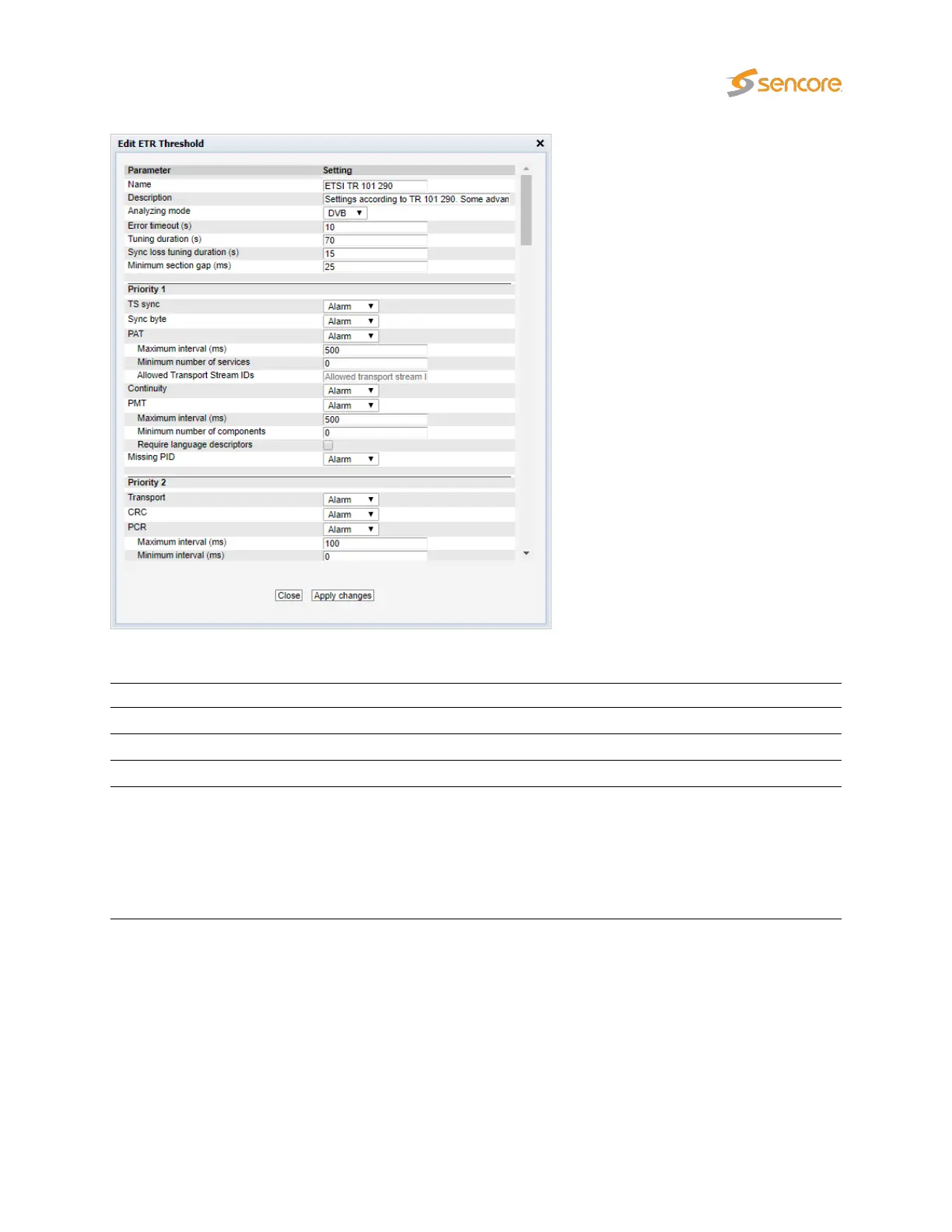The ETR threshold template has the following settings:
ETR Thresholds — Parameters:
Name: A text field with the name of the ETR threshold template
Description: Text field that should contain a meaningful description of the threshold
Analysing Mode: The mode of table analysis. DVB or ATSC may be selected.
Error timeout (s):
The number of seconds an alarm stays active before it is cleared, if no new
alarms are generated. For all table related alarms the actual alarm timeout
used is the sum of the Error timeout parameter and the maximum table
repetition period. E.g. the TDT (Time Date Table) with table repetition set to
30 seconds will have an effective error timeout of 40 seconds. This avoids
toggling of alarms for tables that are sent infrequently. Default value: 10 s
VB2xx GigE User’s Manual version 5.4 153