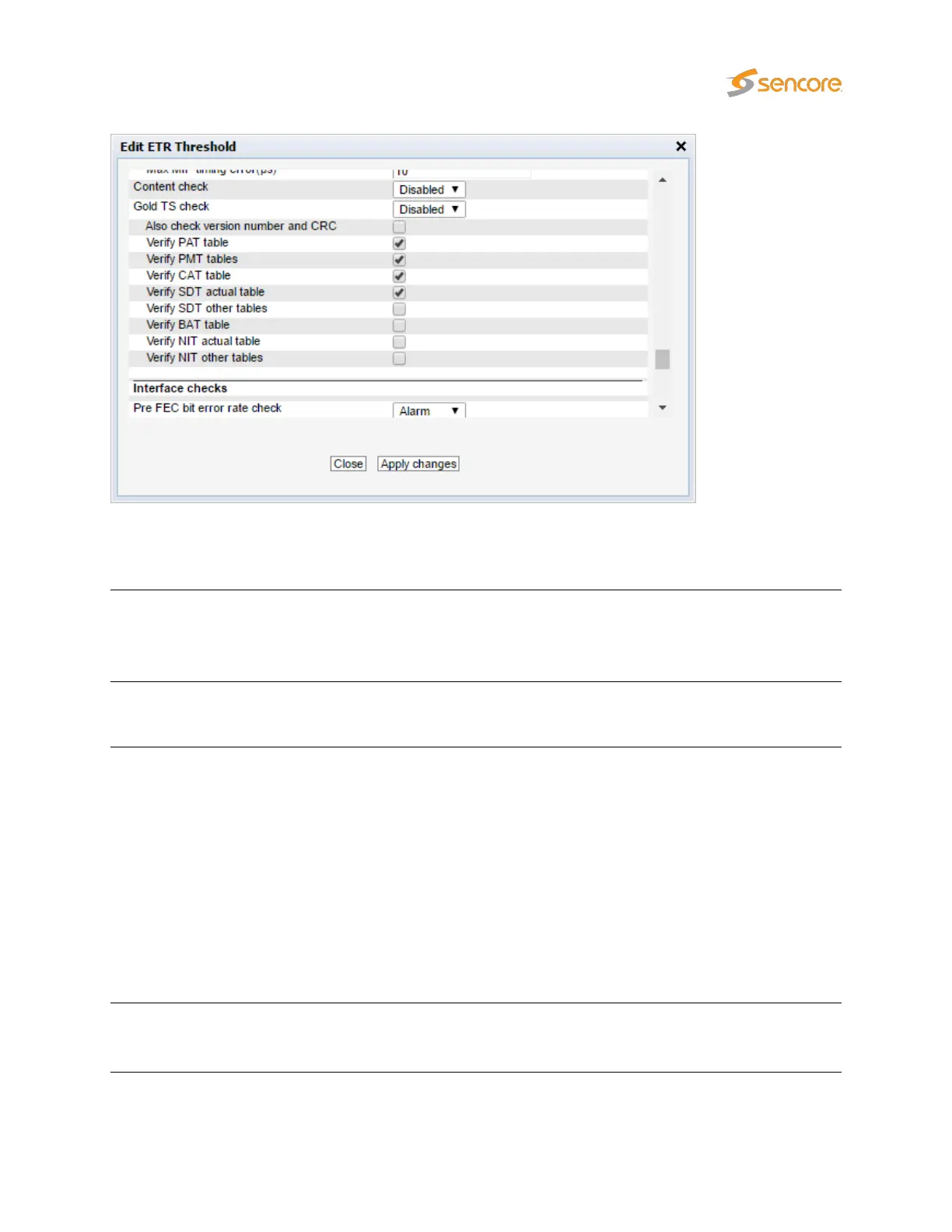The reference check needs to be set to alarm if the Gold TS reference checking are to be performed.
The settings are as follows:
Also check version
number and CRC
By default the version number and the original CRC of the tables are not
checked. In many systems the version number can be updated even if no
other changes are performed (for instance if a multiplexer is rebooted). So
for most cases this should be left disabled.
Verify PAT table
When enabled the Program Allocation Table will be checked. This allows
the operator to catch addition and removal of services as well as changes
to the PMT PIDs used for the different services.
Verify PMT table
When enabled the Program Map Table will be checked. This allows the
operator to catch lots of changes to the different services:
•
Addition or removal of the various components such as audio and
video PIDs.
• Changes in language descriptors
• Changed PCR PIDs
• Changed or removed ECM PID
• Lots of changes in the descriptors can be detected
Verify CAT table
When enabled the Conditional Access Table will be checked. This allows
the operator to catch errors related to the signaling for the CA Systems
such as EMM PID disappearing or the CA System ID being changed
VB2xx GigE User’s Manual version 5.4 171