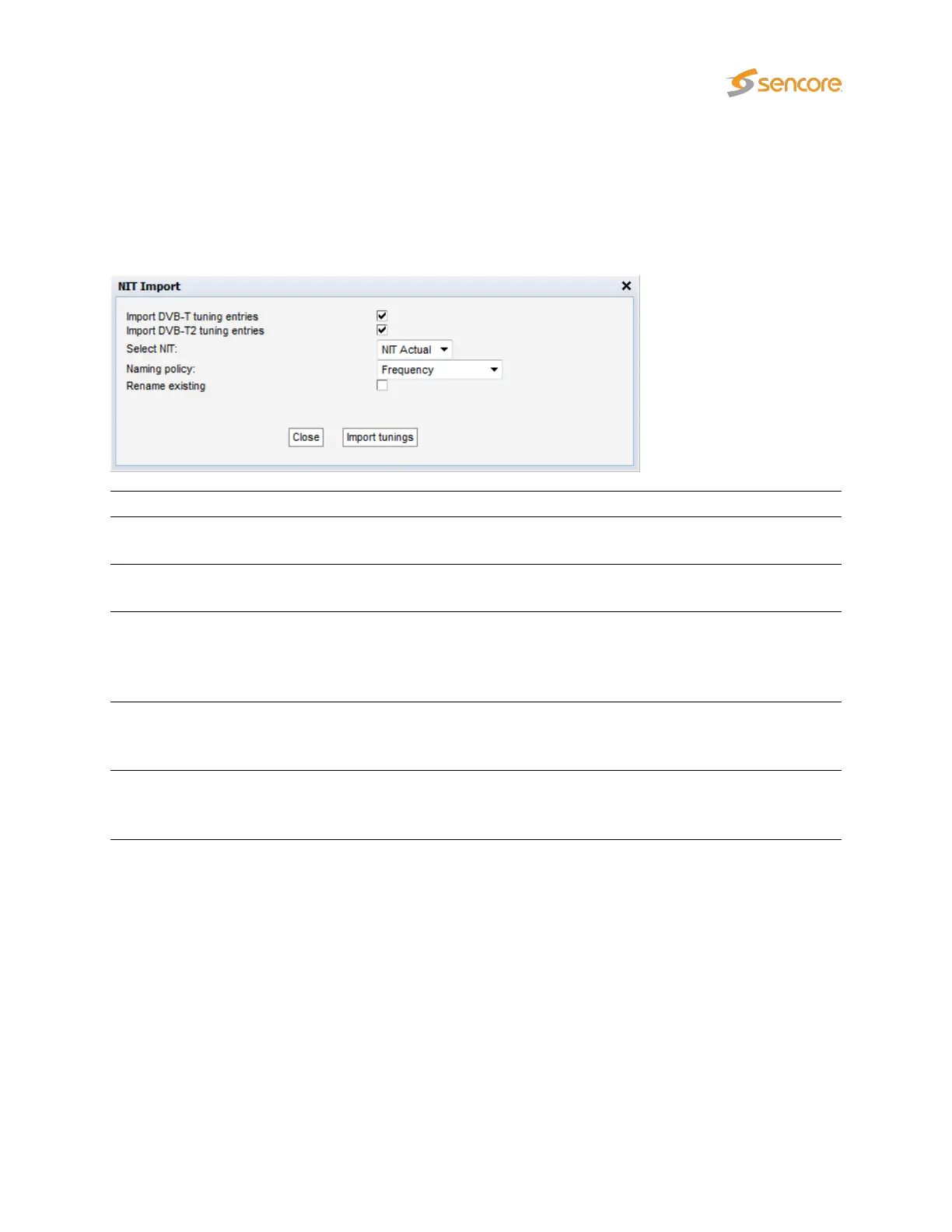Multi-edit functionality makes it possible to edit several threshold templates simultaneously. Highlight the
tuning list entries that should be edited and click the Edit selected button.
Note that all tunings will automatically be ETR 290 analyzed, and hence be part of the round-robin loop
unless the ‘Enable tuning’ box is unchecked.
Clicking the Import from NIT button will open the NIT Import pop-up view.
NIT Import
Import DVB-T tuning entries:
Mark the check-box if DVB-T if DVB-T tuning entries should be
imported
Import DVB-T2 tuning entries:
Mark the check-box if DVB-T if DVB-T2 tuning entries should be
imported
Select NIT:
The ‘Select NIT’ drop-down menu shows NIT tables available in
the transport stream currently being analyzed. Information in the
selected NIT will be used to generate a tuning list when the Import
tunings button is clicked.
Naming policy:
The probe will automatically name tunings according to the naming
policy selected by the user: ‘Frequency’, ‘TS ID’ or ‘TS ID and
frequency’.
Rename existing:
If the ‘Rename existing’ checkbox is marked, imported tunings that
are already present in the tuning list will be renamed in accordance
with the naming policy selected by the user.
VB2xx GigE User’s Manual version 5.4 187