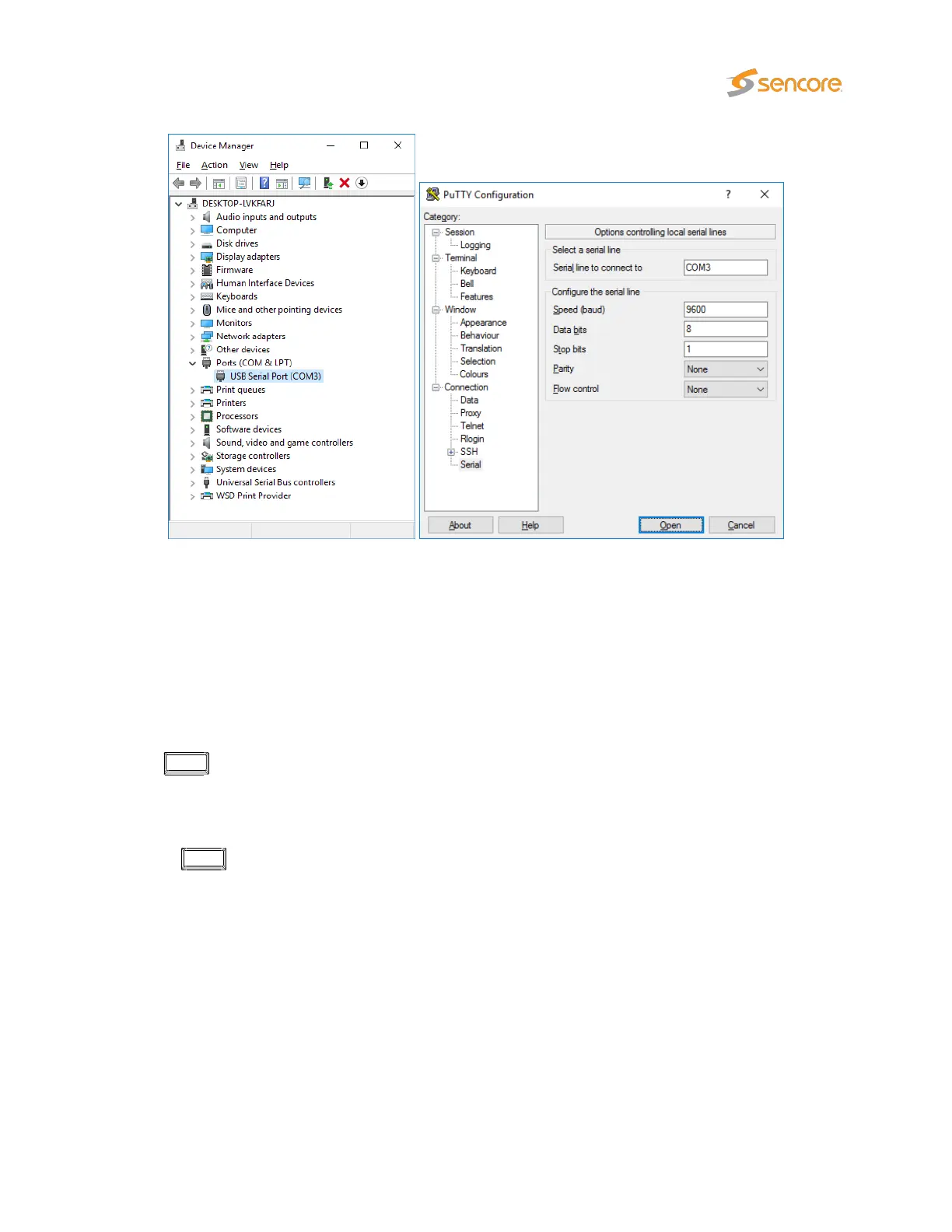Figure 4.14: Connecting to the serial console over USB
• Parity: None
• Stop bits: 1
• Flow control: None
Press
Enter
a few times to bring up the login prompt. Log in using the user name
admin
and the
password elvis (this password can be changed in the Setup – Security view).
A simple text based menu system like the one in figure 4.15 should now be displayed. To change a
setting, press the appropriate character from the left-most column, enter the new value and confirm by
pressing
Enter
. If DHCP is enabled, you can find the currently assigned IP address by selecting the
ethStatusDoc option.
The Probe is equipped with two network interfaces called management (or eth1) and data/video (or eth0).
It is necessary to configure at least one of these interfaces from the terminal and then do the rest of the
setup from a web browser. Depending on the installed license, an additional data interface, labeled data2
(eth2), may also be available.
The Probe supports both in-band management (i.e. using eth0 for both data/video and management)
and separate management (i.e. using eth1 for management). In any case make sure that the subnets
configured for the network interfaces do not overlap – otherwise the probe will not work properly. If
the IP addresses for network interfaces are configured so that the subnets overlap, the settings will be
automatically reverted by the Probe.
VB2xx GigE User’s Manual version 5.4 35