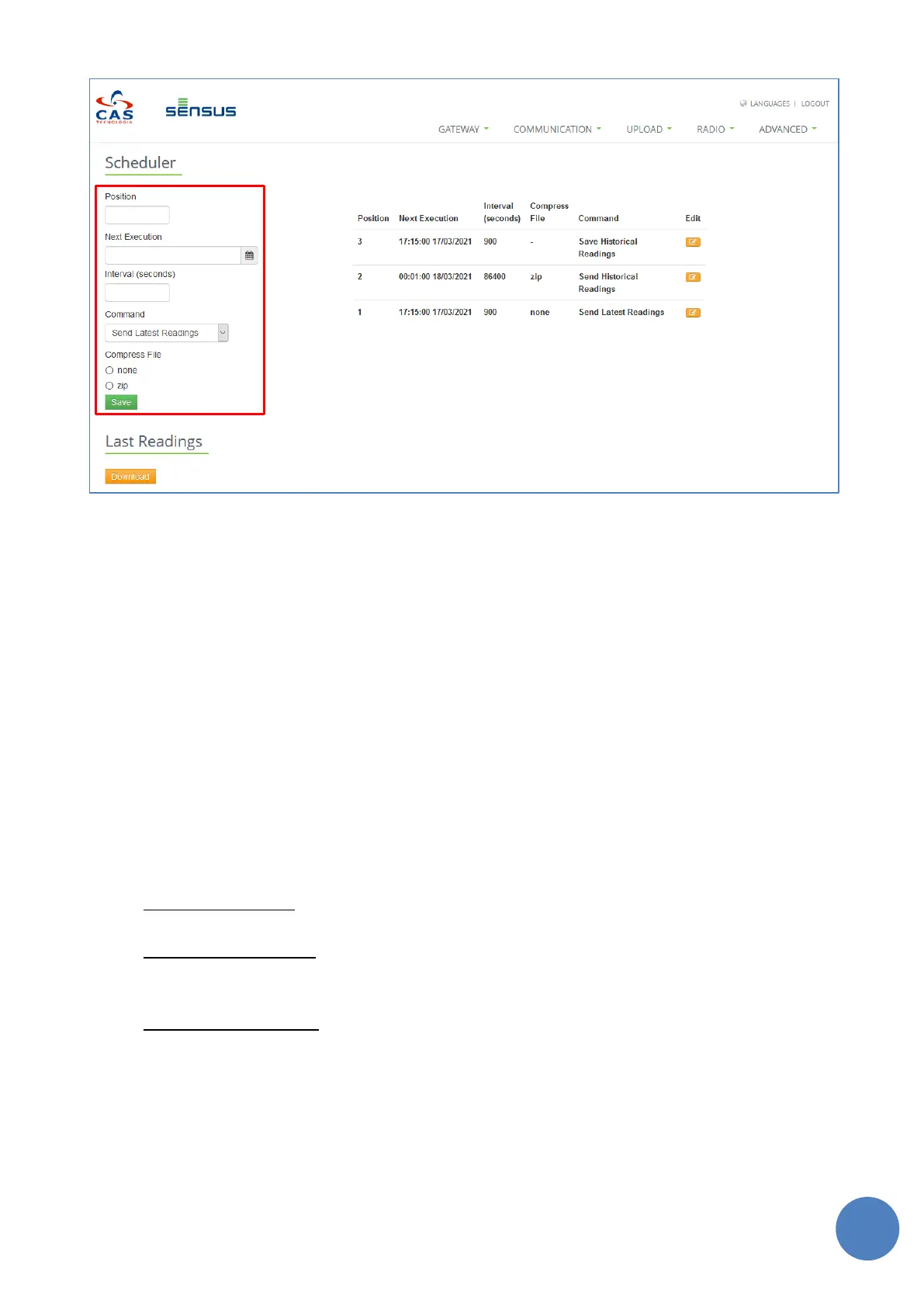SensusRF gateway user manual
| 29/10/2019
FIGURE 11-11 - READING CONFIGURATION
To configure a task, enter:
• Position: the row in the gateways schedule table this command should be stored. There are 255
positions, from 1 to 255.
• Next Execution: Indicates when the command should be executed by the first time (date and time).
This will be updated automatically by the gateway once the schedule has executed. It will be
incremented by the interval configuration.
• Interval: How often (in seconds) should this command be executed. An interval of ‘-1’ disables a
particular task.
• Command: The command that should be executed in this task.
• Compress File: Defines if the readings files should be compressed (zip files) or not (csv plain text files)
before delivery.
There are three different commands available in the gateway:
1. Send Latest Readings: Sends the most recent reading from each meter available in the gateway
database.
2. Se
nd Historical Readings: Sends all the historical readings from all meters available in the gateway
historical database. Please, see section 11.3 - HISTORICAL READINGS
a. Historical reading files will always be compressed.
3. Save Historical Readings: Defines how often meter readings should be stored in the historical
database. Please, see section 11.3 - HISTORICAL READINGS.
a. The maximum frequency a historical reading can be stored is 15 minutes (900 seconds).