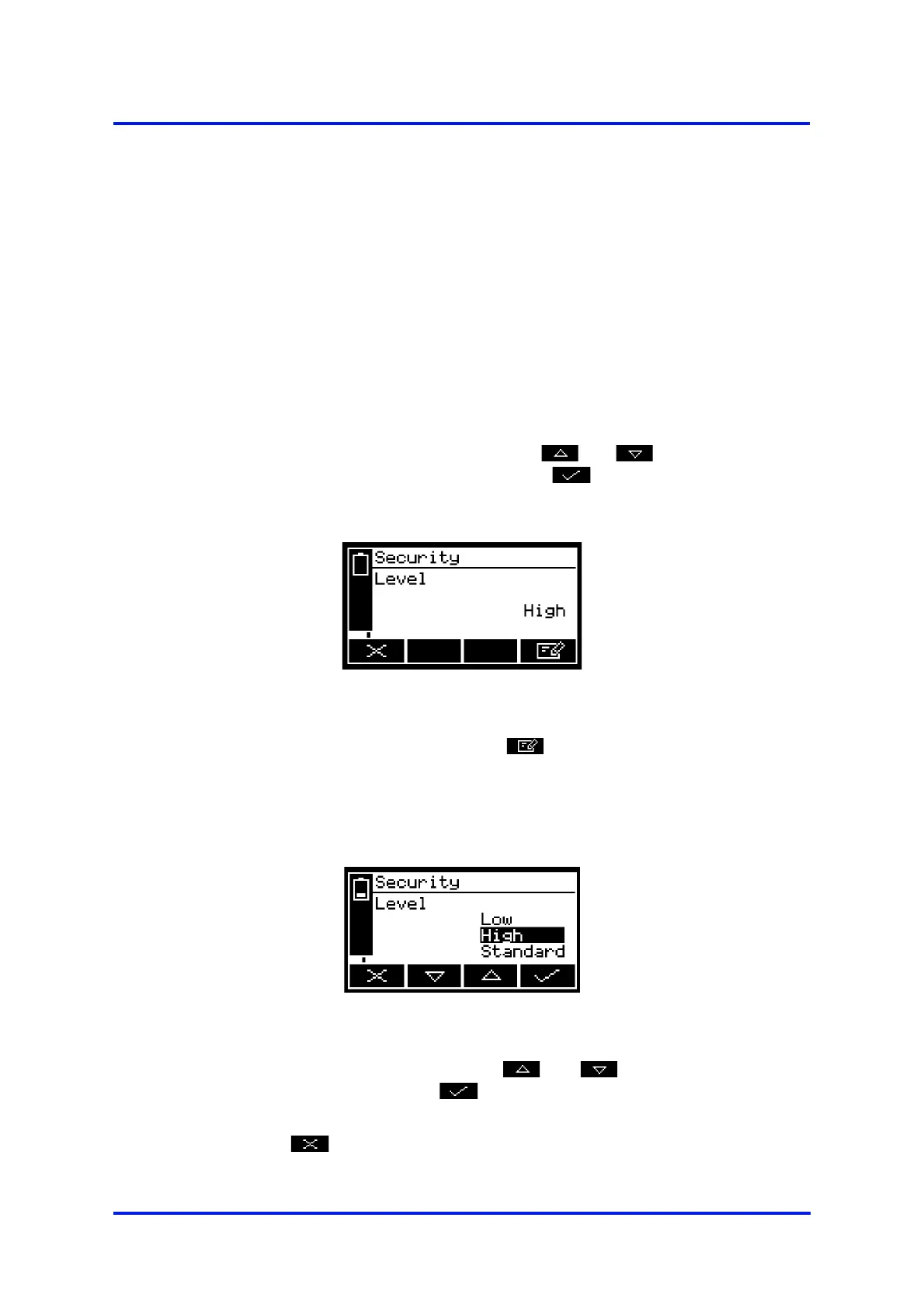5200 Multi Purpose and 5200 Multi Purpose HF Gas Analysers
05230001A / Revision 928
Selecting the security level
Before the Multi Purpose is used for sample measurement, we recommend that you
select the security level (low, standard or high: see Section 4.6) most suitable for the
way in which the Multi Purpose will be used by you and/or your personnel.
Use the following procedure to select the required security level:
1. With the Settings screen displayed, use the and soft keys to highlight
the "Security" menu option, then press the soft key. The Security level
screen will then be displayed showing the currently selected level: see
Figure 10.
Figure 10 - The Security level screen
2. To change the security level, press the soft key. You will then be prompted
to enter the supervisor password.
3. Once the supervisor password has been entered correctly, the Security select
screen will be displayed (see Figure 11), with the currently selected security
level highlighted.
Figure 11 - The Security select screen
4. To change the security level, use the and soft keys to highlight the
required level, then press the soft key. The Security level screen will then
be displayed again, showing the newly selected security level.
5. Press the soft key twice to display the Menus screen again.
+
As supplied, the security level is set to ‘high’, the supervisor password is set
to "2000" and the operator password is set to "1000". We recommend that
you select your required security level and change the password(s) as
described below to provide additional protection.