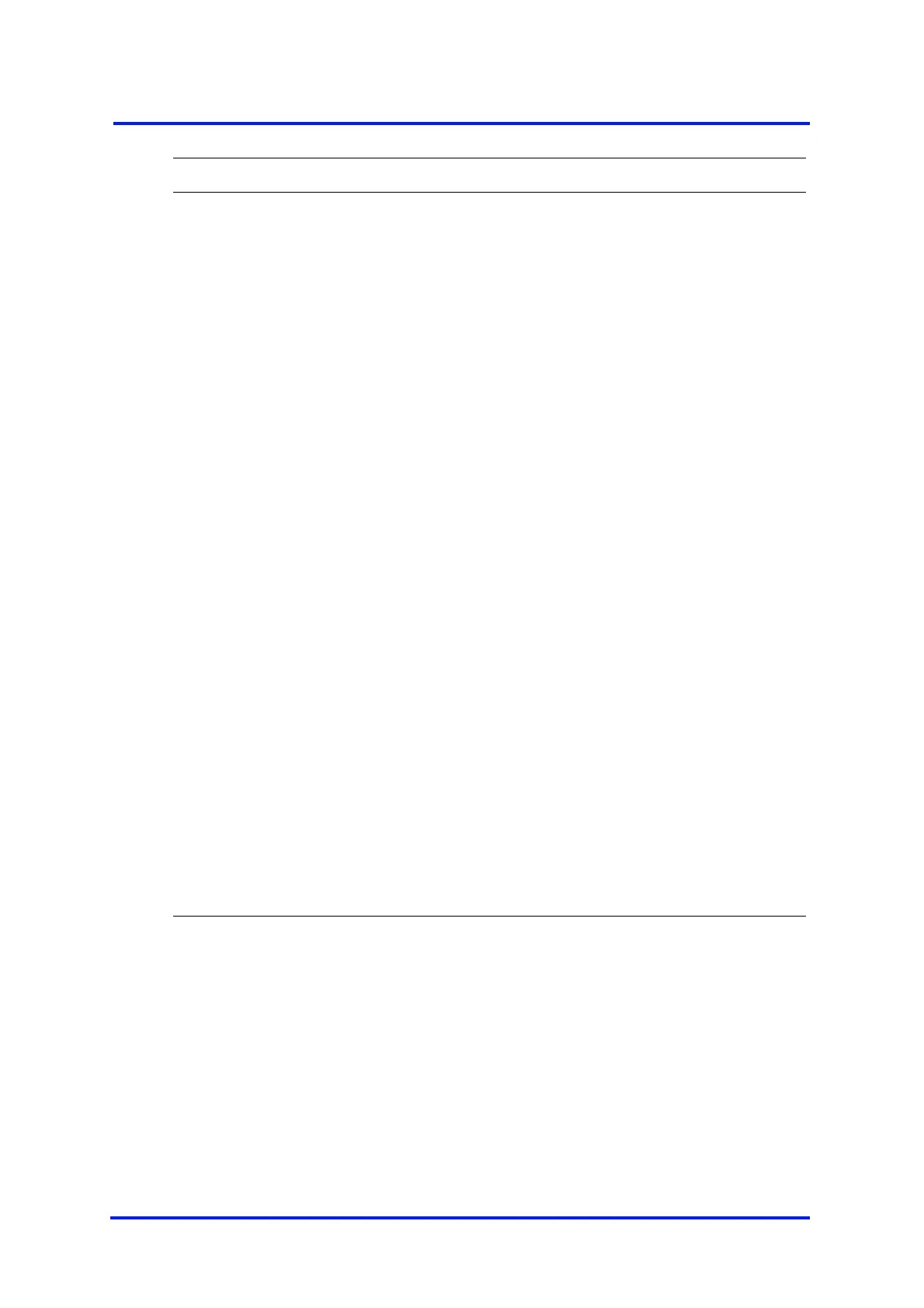5200 Multi Purpose and 5200 Multi Purpose HF Gas Analysers
05230001A / Revision 9
67
Pump fault (This fault message will only be shown on a Multi
Purpose with an internal sample pump.)
Check that the sample gas inlet (see Figure 1) and the
sample gas outlet and bypass gas outlet (see Figure 2)
are not blocked or obstructed, and that any pipes or
tubes connected to the inlet and outlets are not blocked
or obstructed.
After checking the inlet, outlets and pipes/tubes, restart
the sample pump (see Section 5.3.5). If the fault persists,
contact Servomex or your local Servomex agent for
assistance.
Static RAM fault Turn the Multi Purpose off, and then turn it on again. If
the fault message is then displayed again, contact
Servomex or your local Servomex agent for assistance.
Transducer error Ensure that you are using the Multi Purpose in the
specified operating conditions (refer to Section 2). If the
fault persists, contact Servomex or your local Servomex
agent for assistance.
Tx incorrect type Contact Servomex or your local Servomex agent for
assistance.
Tx Maintenance Check that the sample gas concentration is not higher
than the transducer Full Scale Range.
Recalibrate (both low and high) as described in
Section 6.1. If this does not clear the fault, turn the Multi
Purpose off, and then turn it on again. If the fault
message is then displayed again, contact Servomex or
your local Servomex agent for assistance.
Tx not detected Contact Servomex or your local Servomex agent for
assistance.
Fault message Recommended actions
Fault messages (Sheet 3 of 3)