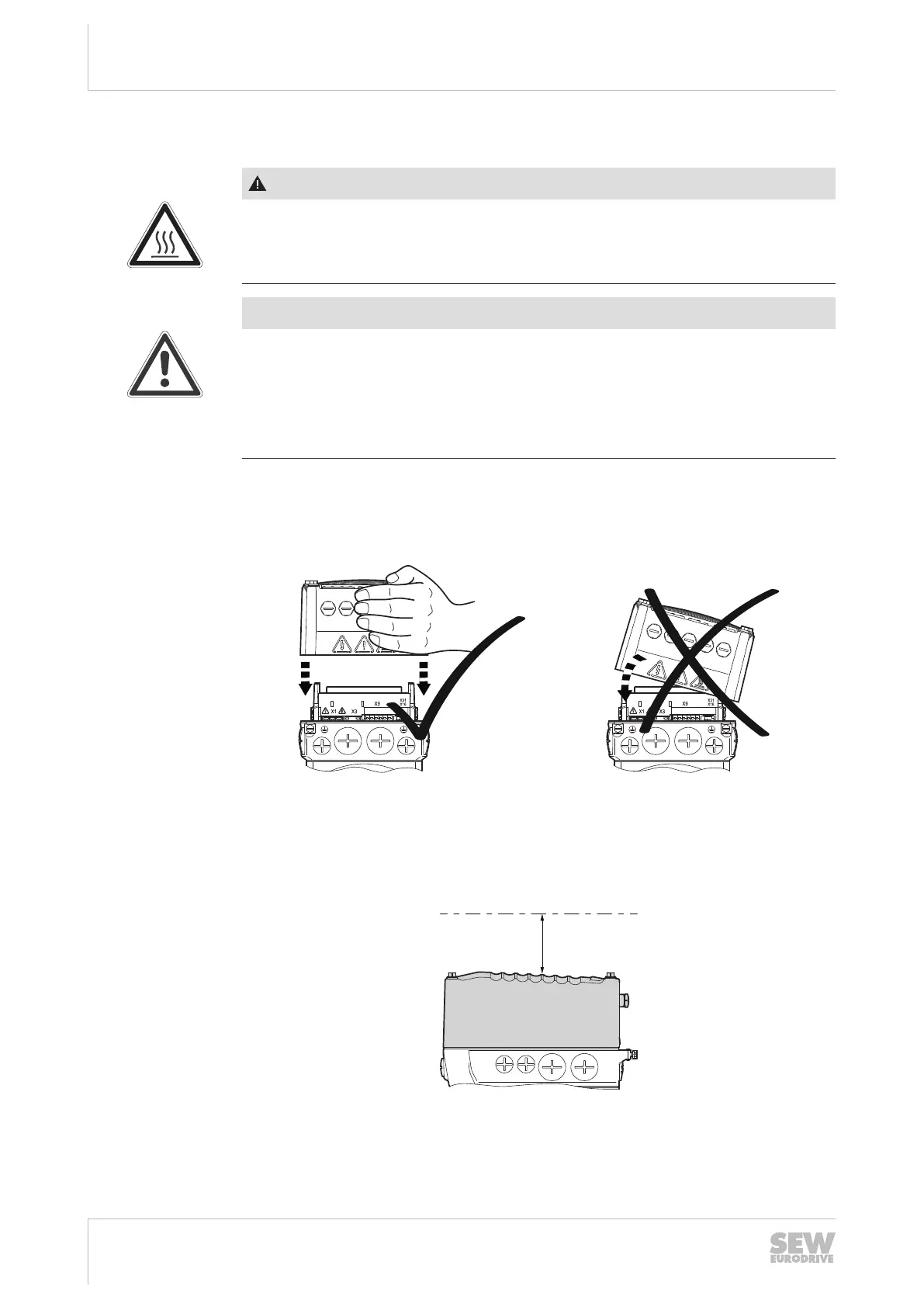4
Mechanical installation
Setting up the drive unit
Operating Instructions – MOVIMOT
®
advanced
30
4.4.2 Electronics cover
WARNING
Risk of burns due to hot surfaces.
Serious injuries.
• Let the devices cool down before touching them.
NOTICE
Loss of the guaranteed degree of protection.
Possible damage to property.
• When the cover is removed from the connection box, you have to protect the
cover and the wiring space from humidity, dust or foreign particles.
• Make sure that the cover is mounted properly.
Installing the electronics cover
• Use only electronics covers that match the size.
• Be careful not to tilt the electronics cover when placing it on the connection box:
25337980043
Minimum installation clearance
Note the minimum installation clearance (see following figure) required to remove the
electronics cover. For detailed dimension drawings, see the section "Technical Data
and Dimension Sheet".
25337982475
25891936/EN – 05/2020
