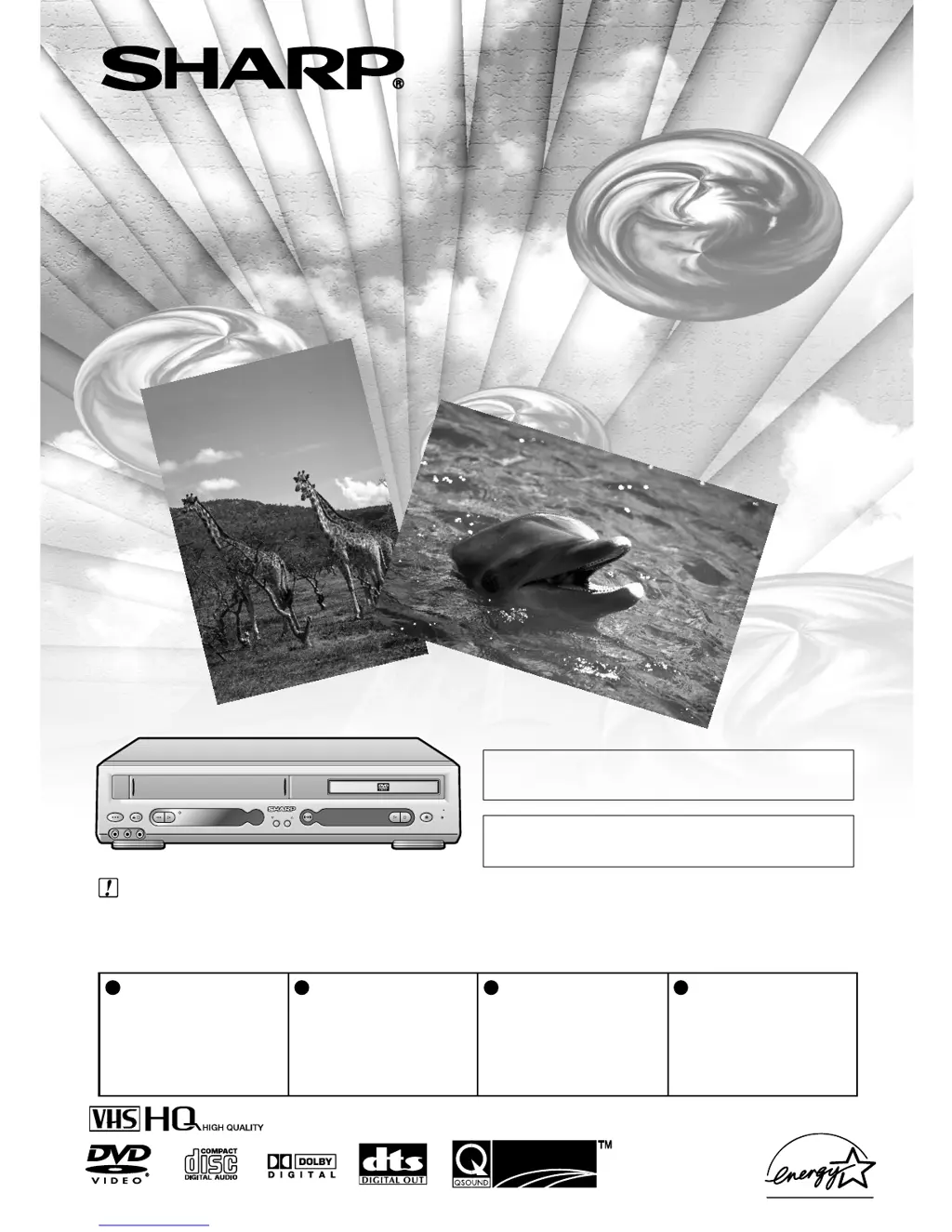Please read this Operation Manual carefully
before using your Unit.
Instrucciones importantes de seguridad y guía
rápida de operación en español ➝Página 105
QSURROUNDQSURROUND
REW
PLAY
STANDBY
CH(
TRACKING
)
/
POWER
EJECT/ STOP
PLAY STOP
OPEN/
CLOSE
VCR DVD
(AV 1 )
L(MONO)-AUDIO-RAV 2 IN VDEO
VCR/DVD COMBINATION
MODEL
DV-NC55U
OPERATION MANUAL
IMPORTANT /
IMPORTANTE
For VCR Function
EZ SET UP
(AUTO CHANNEL /CLOCK SET UP)
EZ SET UP
(PROGRAMACIÓN AUTOMÁTICA DE CANAL/PUESTA EN HORA DEL RELOJ)
1
Connect Antenna/Cable
to Unit first.
En primer lugar conecte
la antena/el cable a la
unidad.
2
Then, plug into AC Power
Outlet.
A continuación,
enchúfelos al
tomacorriente de CA.
3
Do not press the POWER
button until completion of
EZ Set Up.
No pulse el botón de
ALIMENTACIÓN
(POWER) hasta haber
terminado la EZ SET UP.
4
EZ SET UP complete.
EZ SET UP completo.
Detail: Please see page 26
Detalle: véase la página 26