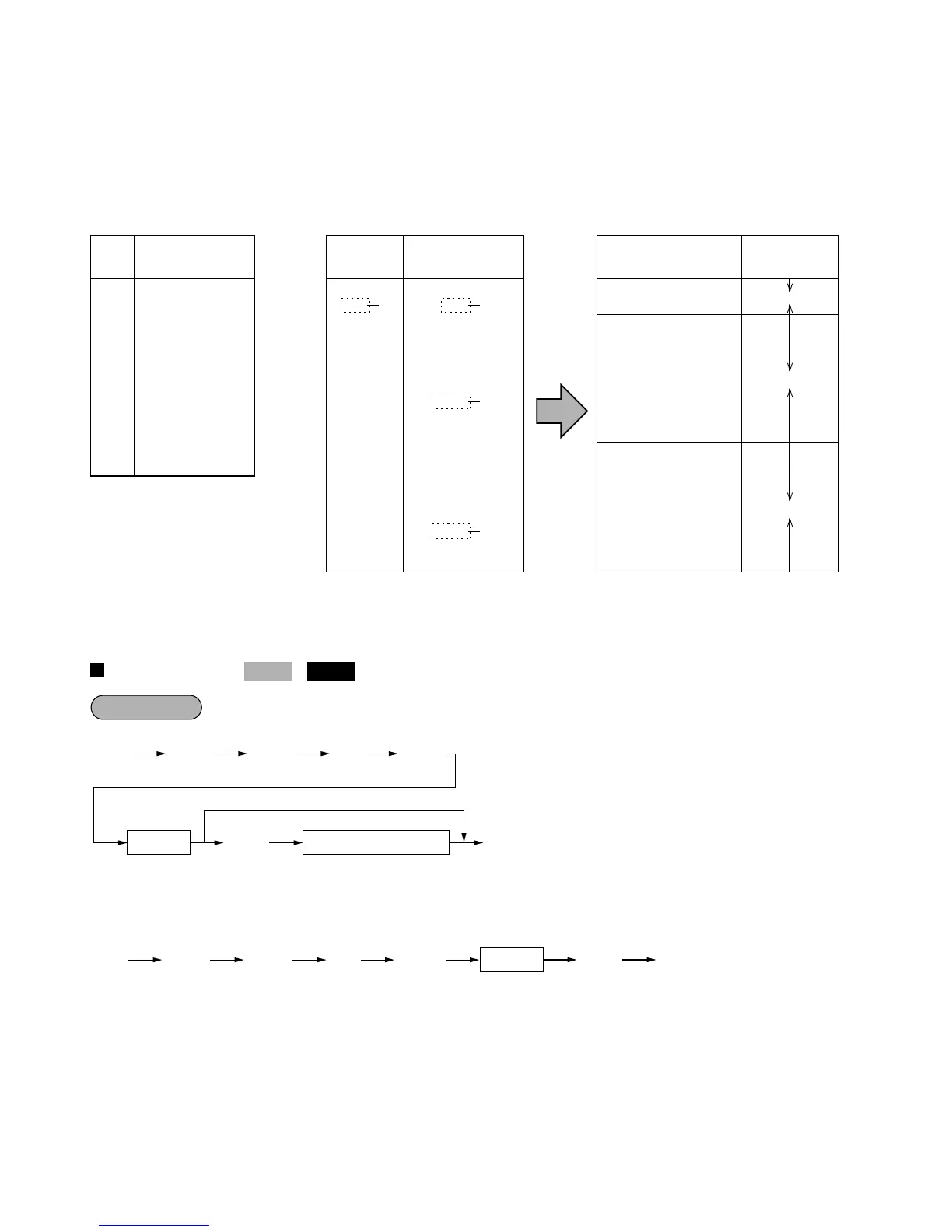• If the tax is not provided for every cent, modify the tax table by setting the tax for every cent in the
following way.
When setting the tax, consider the minimum breakpoint corresponding to unprovided tax to be the same as the
one corresponding to the tax provided on a large amount.
Sample tax table Modification of the left tax table
Example 8%
From the modified tax table above;
Rate = 8(%), T = $0.01 = 1¢, Q = $0.11 = 11¢, M1 = 1.11, M2 = 2.11, M = 100
The tax rate
To delete a tax rate, use the following sequence:
*A: When you program a tax rate as tax rate 1, enter “1”; when you program it as tax rate 2, enter “2”; when you
program it as tax rate 3, enter “3”; and when you program it as tax rate 4, enter “4”.
2711
*
A
.
@
@
@
a
When the lowest taxable amount is zero
max. six digits:
0.0001 to
99.9999%
max. five digits:
1¢ to $999.99
1 to 4
Lowest taxable amountTax rate
(Note: A minimum value of 1 must be entered.)