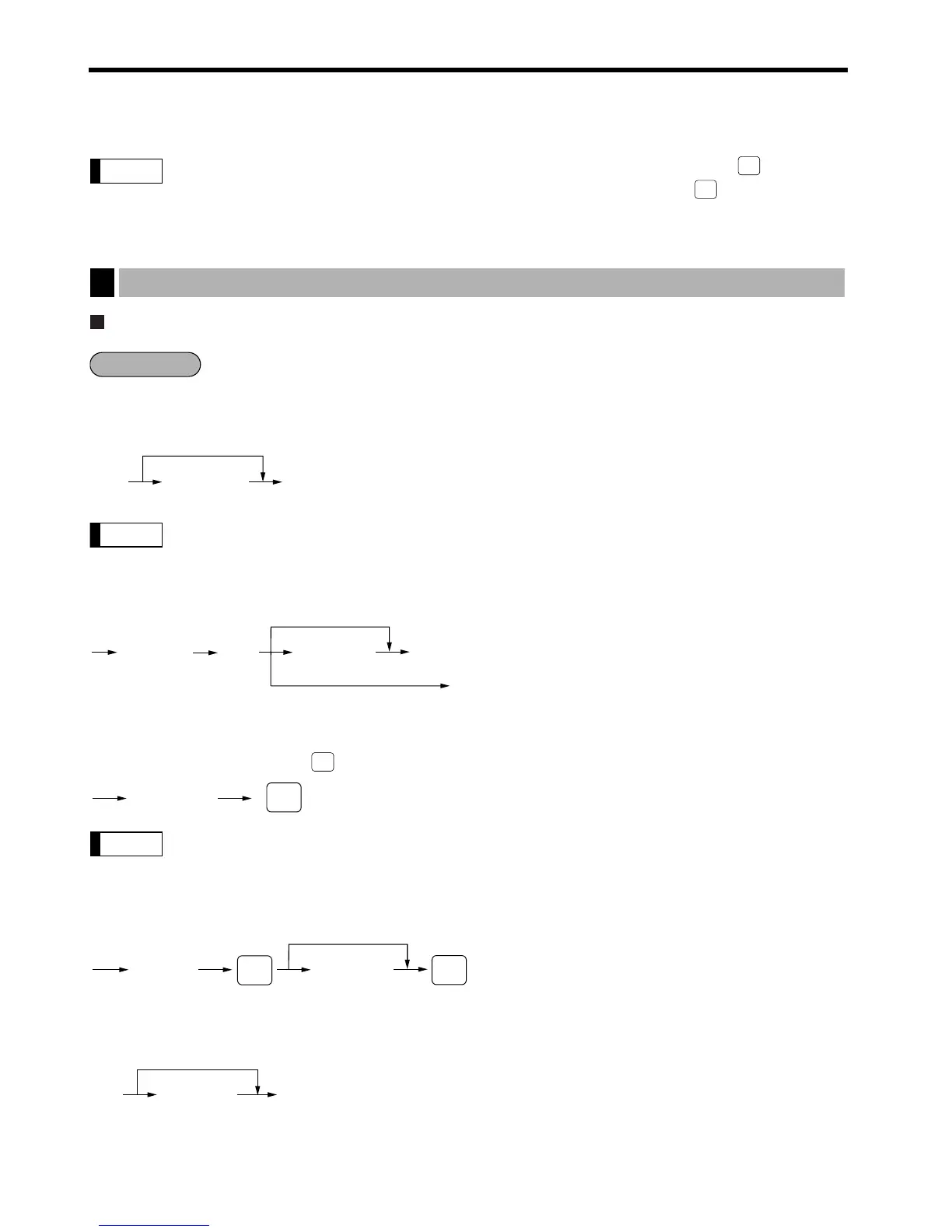22
ENTRIES
The example entries provided within this manual describe the function key labeled which is
used for the model ER-A520. For the model ER-A530, please substitute the key with the
P
function key.
Single item entries
Department entries (direct department entries)
Enter a unit price and press a department key. If you use a programmed unit price, press a department key only.
*Less than the programmed upper limit amounts
When those departments for which the unit price has been programmed as zero (0) are entered,
only the sales quantity is added.
Department entries (indirect department entries)
*Less than the programmed upper limit
amounts
PLU entries (indirect PLU entries)
Enter a PLU code and press the key.
When those PLU’s for which the unit price has been programmed as zero (0) are entered, only the
sales quantity is added.
Subdepartment (open PLU, open and preset PLU) entries
*Less than the programmed upper limit
amounts
PLU entries (direct PLU entries)