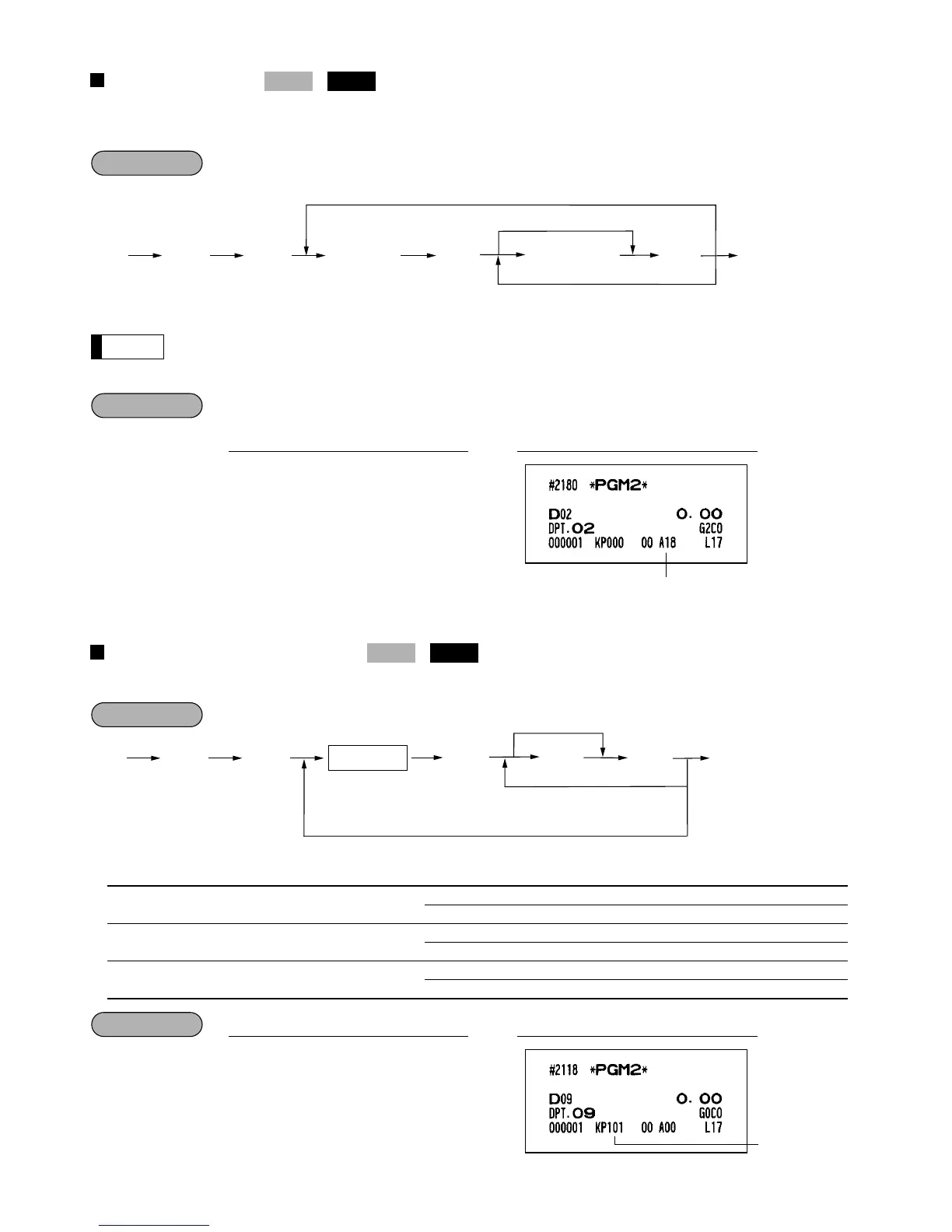Age limitation
If an item sold is not allowed to be sold to certain aged persons by law, program the age limitation for the
corresponding department.
When a department for which a setting other than zero (1 to 99) has been programmed as the age
limitation is entered, the birthday entry will be enforced.
Programming the age limitation “18” for dept. 2
2180
.@
2
@
18
t
Ç
PrintKey operation
2180
.
@
@t
Ç
Dept. code
(1 - 99)
Age limitation
(1 - 99)
To program any dept.
To program zero (for no limitation)
To program the next sequential dept.
2180
PGM 2
108
Print station assignment
When you use a remote printer, please consult your dealer.
* Item: Selection: Entry:
A Remote printer 1 output Output 1
Not output 0
B Remote printer 2 output Output 1
Not output 0
C Printing on the chit receipt Yes 1
No 0
2118
.@
9
@
101
t
Ç
PrintKey operation
2118
PGM 2
2118
.
@
@
t
Ç
To program zero
To program for the
following dept.
Dept. code
*ABC