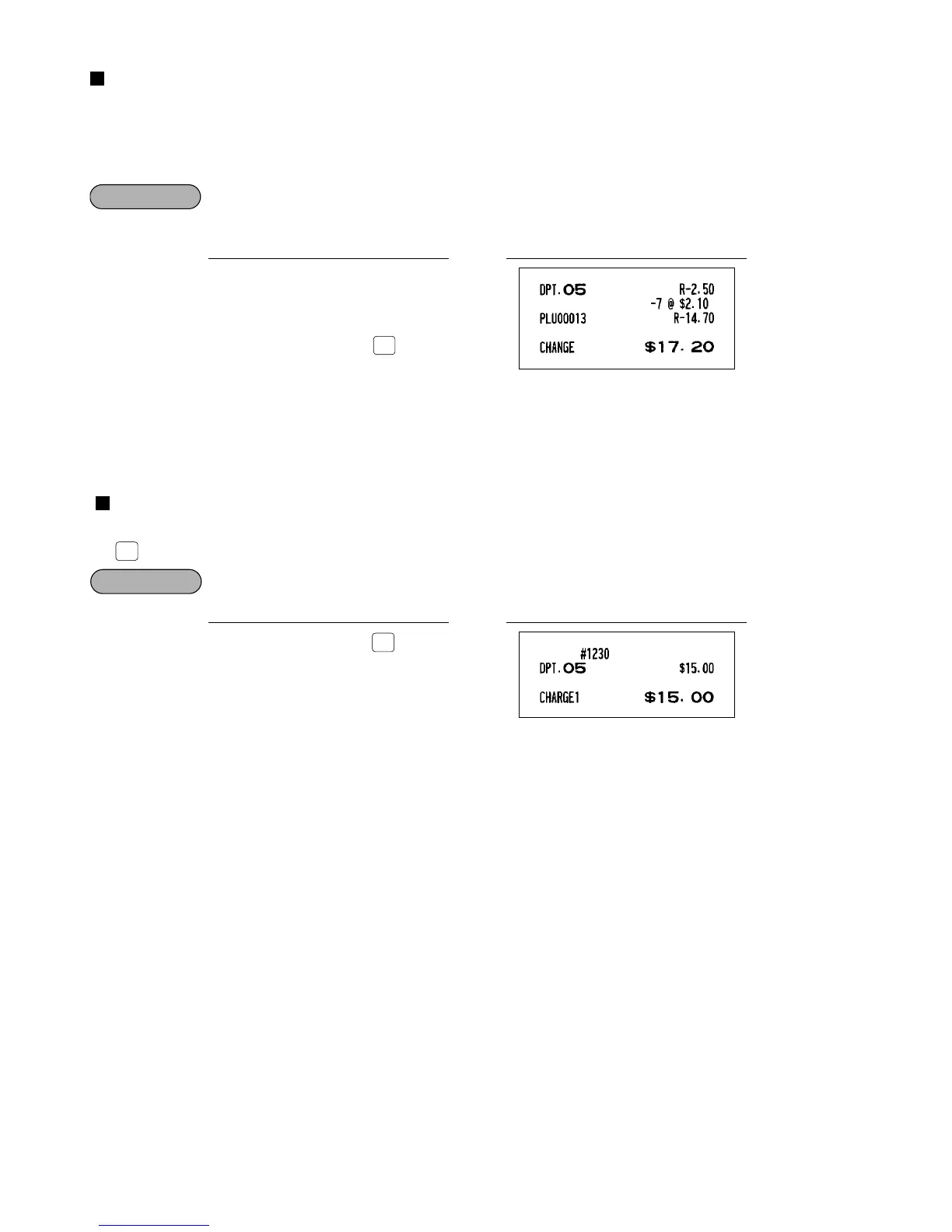60
Refund sales mode
This function is used for those item return entries relating to departments, PLUs/subdepartments and UPCs.
Pressing the
˜
key at the beginning of a transaction causes the register to enter the REFUND SALES mode.
All of the REFUND SALES mode entries are automatically handled as refund entries. This mode cannot be
finalized by check payment entry.
Receiving the following items returned:
One $2.50 item of dept.5 and seven $2.10 items of PLU 13
Printing of non-add code numbers
Enter a non-add code number such as a customer’s reference number within a maximum of 16 digits and press
the key at any point during the entry of a sale. Your register will print it at the time of entry.
Selling a $15.00 item of dept. 5 by charge account to a customer whose code number is 1230
1230
=
1500
5
h
PrintKey operation