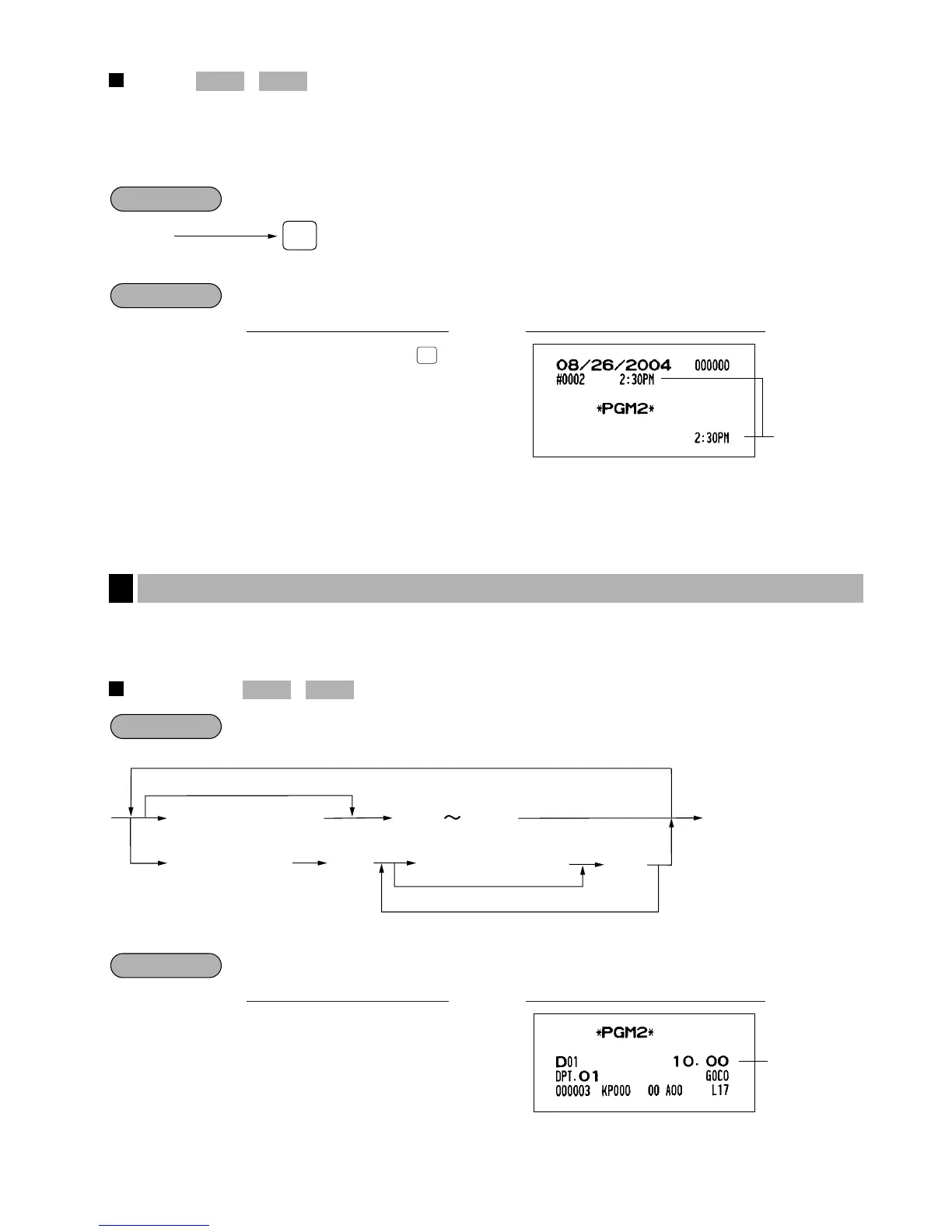81
Time
Set the time using the military time (24-hour) system. For example, when the time is set to 2:30 AM, enter 230;
and when it is set to 2:30 PM, enter 1430. The time will be printed and displayed using a real-time system. Once
you set the time, the internal clock unit will continue to run as long as the built-in battery is alive and update the
date (day, month, year) properly.
Your machine is equipped with 20 (ER-A520)/10 (ER-A530) standard departments and a maximum of 99
departments. Your machine allows you to perform the following programming for each department.
Unit price
ı
à
Ç
Unit price (max. 6 digits)
Dept. code (1 — 99)
To program the next sequential dept.
To program any dept.
To program zero
1
Unit price (max. 6 digits)
To program zero
·
99