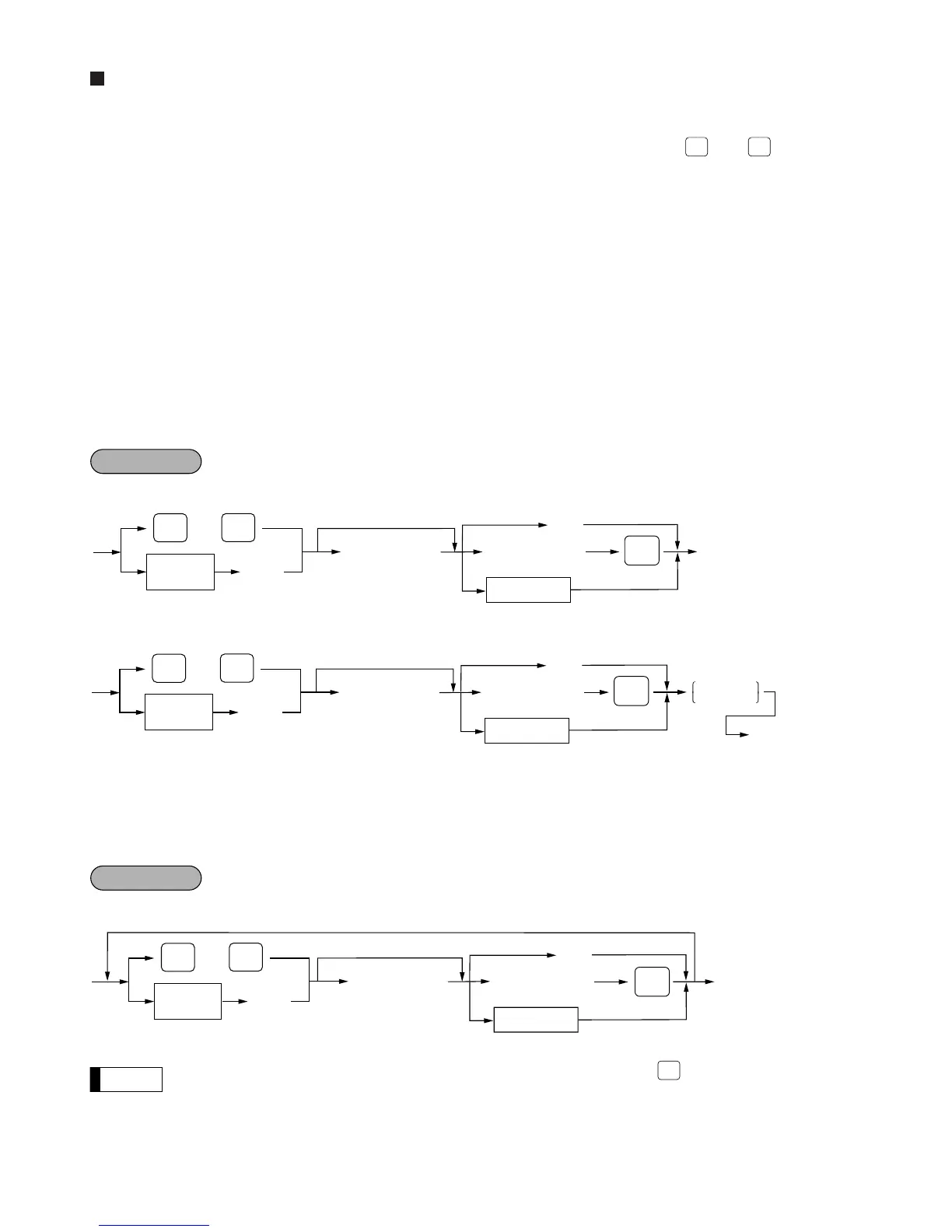PLU/UPC price level shift
Six different price level shifts can be programmed for each PLU or UPC.
The price levels can be changed for PLU or UPC registrations.
You can change a PLU/UPC price among six prices by utilizing the price level shift keys thru , the level
shift key shifts the price level from the other five to the required level. (The normal level is level 1.) You can
also a shift price level by entering level number and pressing the price level shift number key,
¥
.
You must program the price level shift mode (i.e. automatic return mode* or lock shift mode**) and the operating
mode to be used for the price level shift (i.e. both REG/MGR modes or MGR mode alone).
* The automatic return mode automatically shifts the PLU/UPC price level back to level 1 after a PLU/UPC shift
entry. You can select whether the price level should return each time you enter one item or each time you
finalize one transaction.
** The lock shift mode holds the current PLU/UPC price level until pressing the price level shift key.
Automatic return mode (for price levels)
If your register has been programmed for the price level shift in the automatic return mode, press a desired price
level shift key before a numeric type entry.
(each item)
(each transaction)
Lock shift mode (for price levels)
If your register has been programmed for the price level shift in the lock shift mode, press a desired price level
shift key before a numeric type entry.
•
If you select the automatic return mode, it is not necessary to use the key on the keyboard,
but if you select the lock shift mode, it is necessary to use the key.
•
You can program “printing of the price level text. Please refer to “Programming for optional feature
selection” described in the “PROGRAMMING” section of this manual.