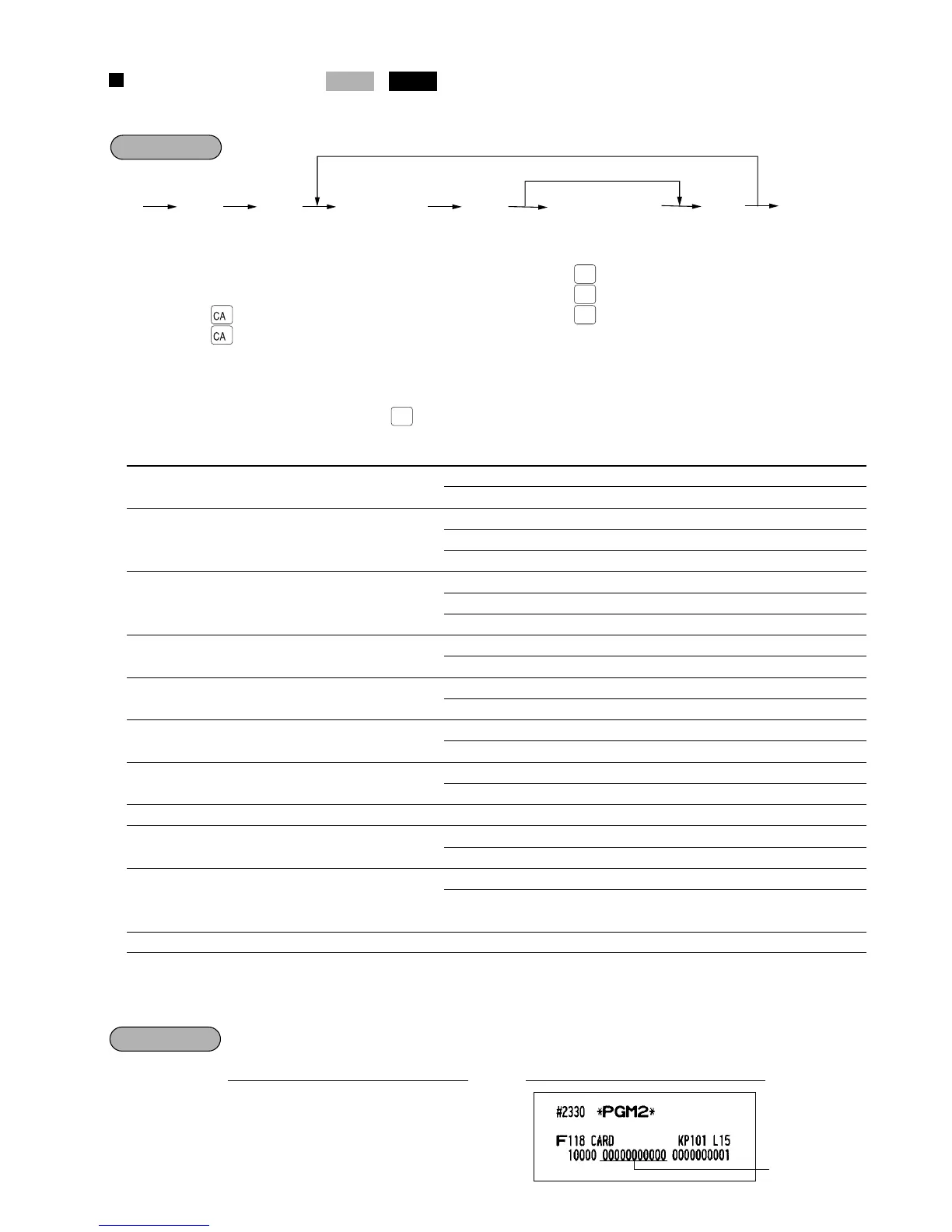145
CAT programming
When you use a credit card authorization terminal, please consult your authorized SHARP dealer.
*1: Function no.
*2: Item: Selection: Entry:
A CAT transaction Non-compulsory 0
Compulsory 1
B CAT action POST-AUTH 0
DIAL 1
Authorization only 2
C CAT type CREDIT 0
DEBIT 1
CHECK 2
D Card number printing Yes 0
No 1
E Card number print format Partial (printing only part of the card number) 0
Full (printing the entire card number) 1
F CAT signature line print Yes 0
No 1
G CAT expiration printing Yes 0
No 1
H Always enter 0. 0
I Tip and total amount printing on Yes 0
authorization receipt No 1
J Receipt and authorization receipt Yes 0
printing when the CAT entry is made No 1
at receipt OFF status
K Number of CAT authorization receipt 0 to 9
Number of CAT authorization receipt
Even when 0 is set, 1 receipt is issued.
Programming of the
*
key for ABCDEFGHIJK = 00000000000.