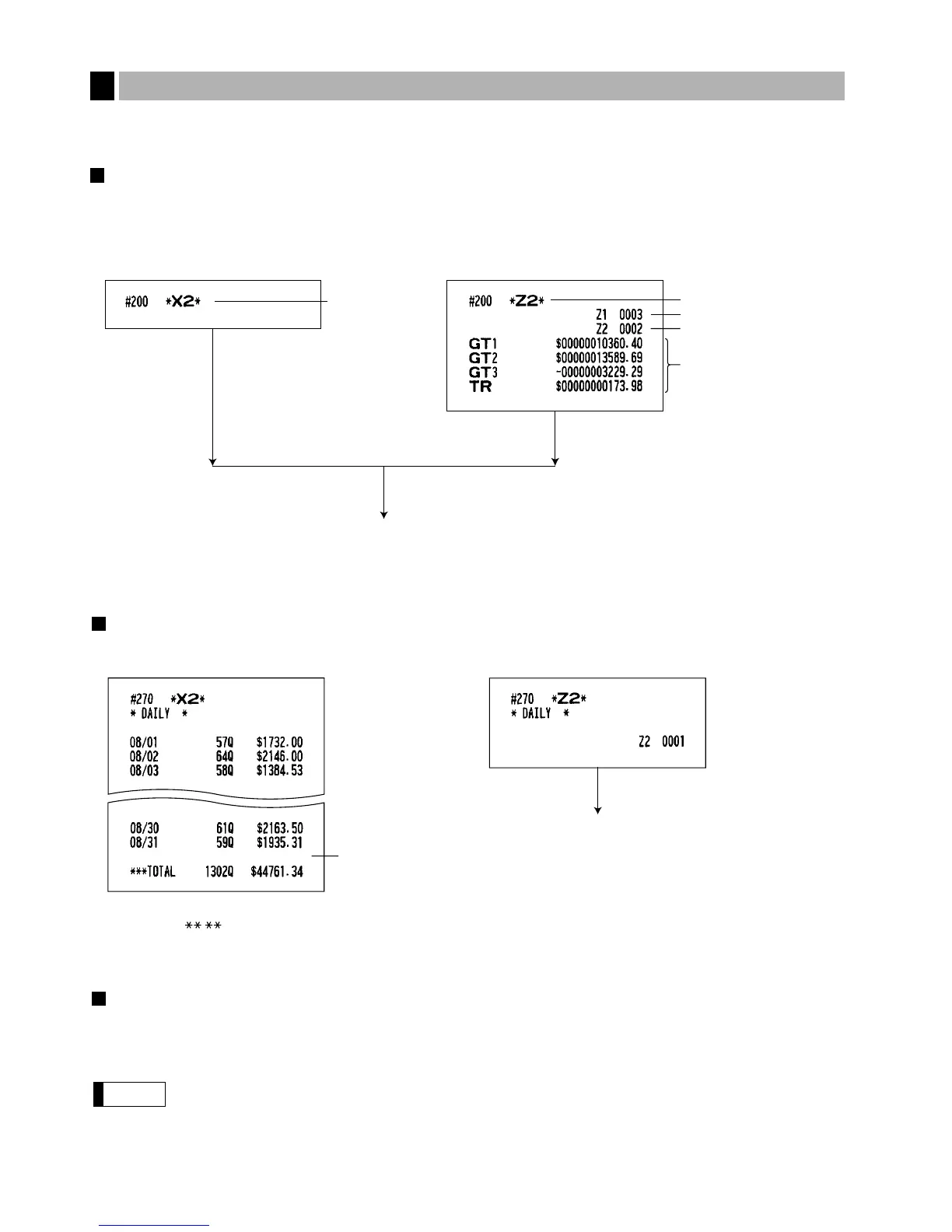212
Your register allows you to take consolidation X and Z reports of a chosen period (normally one week or a
month).
General Overview
The periodic reading or resetting reports are the same in format as those in the X1/Z1 report for daily total
except job code no. (#2xx) and mode indication (“X2” or “Z2”.)
• Sample X report • Sample Z report
The subsequent printouts are the same in format as
those in the X/Z report for daily total.
Read symbol
Reset symbol
Grand total
Reset counter of daily total
Reset counter of periodic
consolidation
Periodic consolidation
3
Daily net report
• Sample X report • Sample Z report
X2/Z2 stacked report
You can print multiple X2/Z2 reports in sequence at a single time. In this case, you need to program in advance
what X2/Z2 reports should be printed in the stacked report sequence.
The following job code numbers (only) can be used for stacked report printing.
Job code number: 200, 210, 213, 220, 227, 229, 230, 231, 232, 240, 270
Refer to “Selection of X1/Z1 and X2/Z2 reports to be printed in the stacked report sequence” for
further details.
The subsequent printout occurs in the
same format as in the sample X report.
*: Overflowed data will be printed with the
indication of at the date column.
*
/
