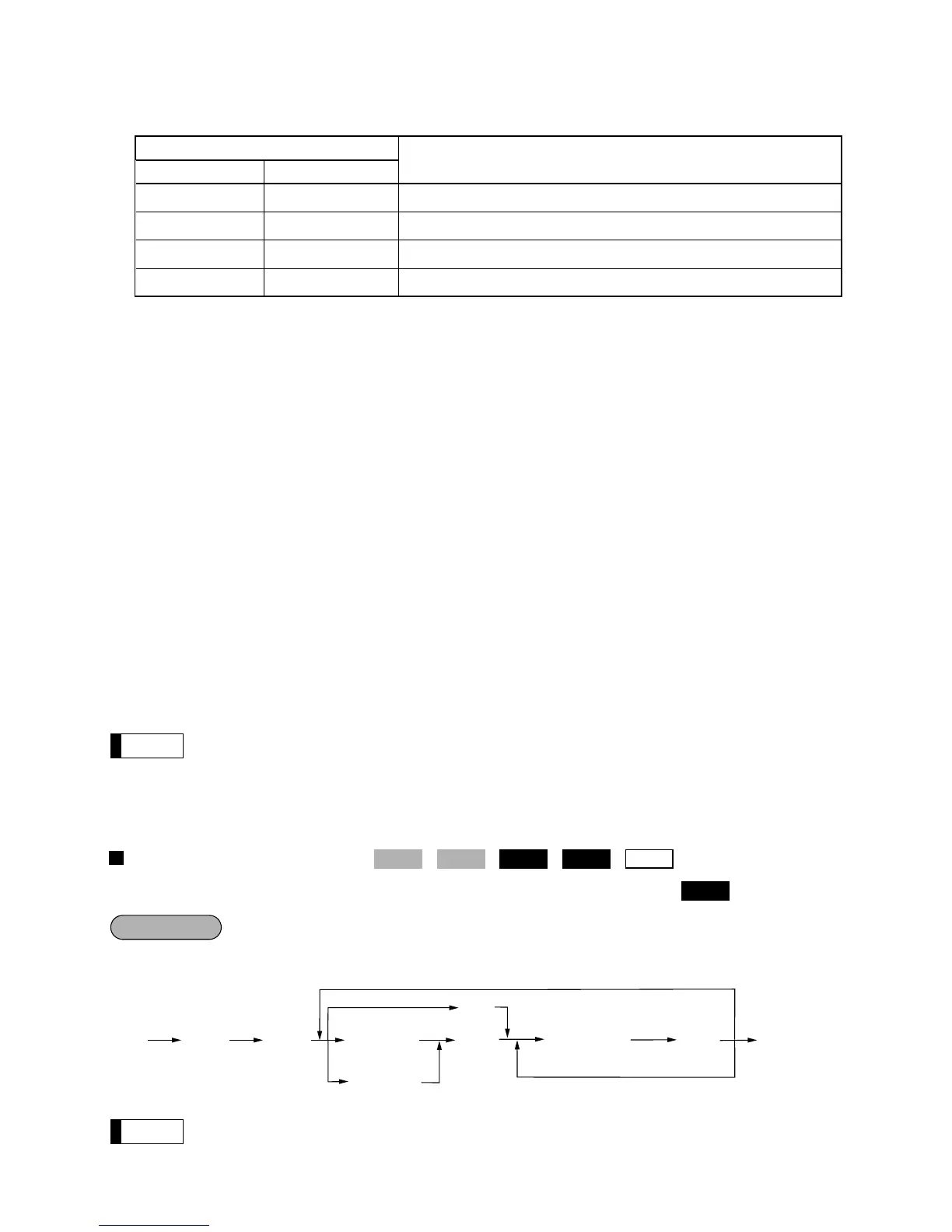111
Sign (+/-)
The function of every PLU/UPC varies according to the combination of its sign and its associate
department’s sign as follows:
Food stamp status and tax status (taxable 1, 2, 3 and/or 4, non-taxable)
Item label (max. 16 characters)
Tare table number and scale entry
Age limitation
Commission group (1 to 9)
PLU/UPC group (1 to 99) and group text (max. 8 characters)
Mix-and-match table (max. 10 tables)
Condiment table (max. 99 tables)
Set PLU (for only PLU)
You can link a maximum of 10 PLUs to a particular PLU.
Link PLU/UPC link
A PLU/UPC is able to link to any other PLU (e.g. bottle deposit). However, the number of links is a
maximum of 5. Even if more than 5 PLUs are linked, the sixth or higher link is not actualized (ignored).
Print station
Delete period for non-accessed UPC codes
Non-PLU code format
PLU level assignment and direct PLU key positioning
Stock quantity
Item label for remote printer (max. 12 characters)
Control character for color video monitor
For some items, you can program in two ways: programming an individual PLU code and for a
range of sequential PLU codes. The procedure marked “For each PLU” shows individual PLU
programming. The procedure marked “For a range of PLUs” shows sequential range PLU
programming.
Associated department
(Dynamic UPC file)
For each PLU/UPC
As soon as the programming is completed for one PLU/UPC, the next code appears in the display.
1050
Direct
22301200
PGM 2PGM 1
Note
Dept.
+
Serves as a normal plus PLU/UPC
–
Serves as a normal minus PLU/UPC
+
Accepts store coupon entries, but not split-pricing entries.
–
PLU/UPC
Sign
+
–
–
+Not valid; not accepted.
Function of PLU/UPC