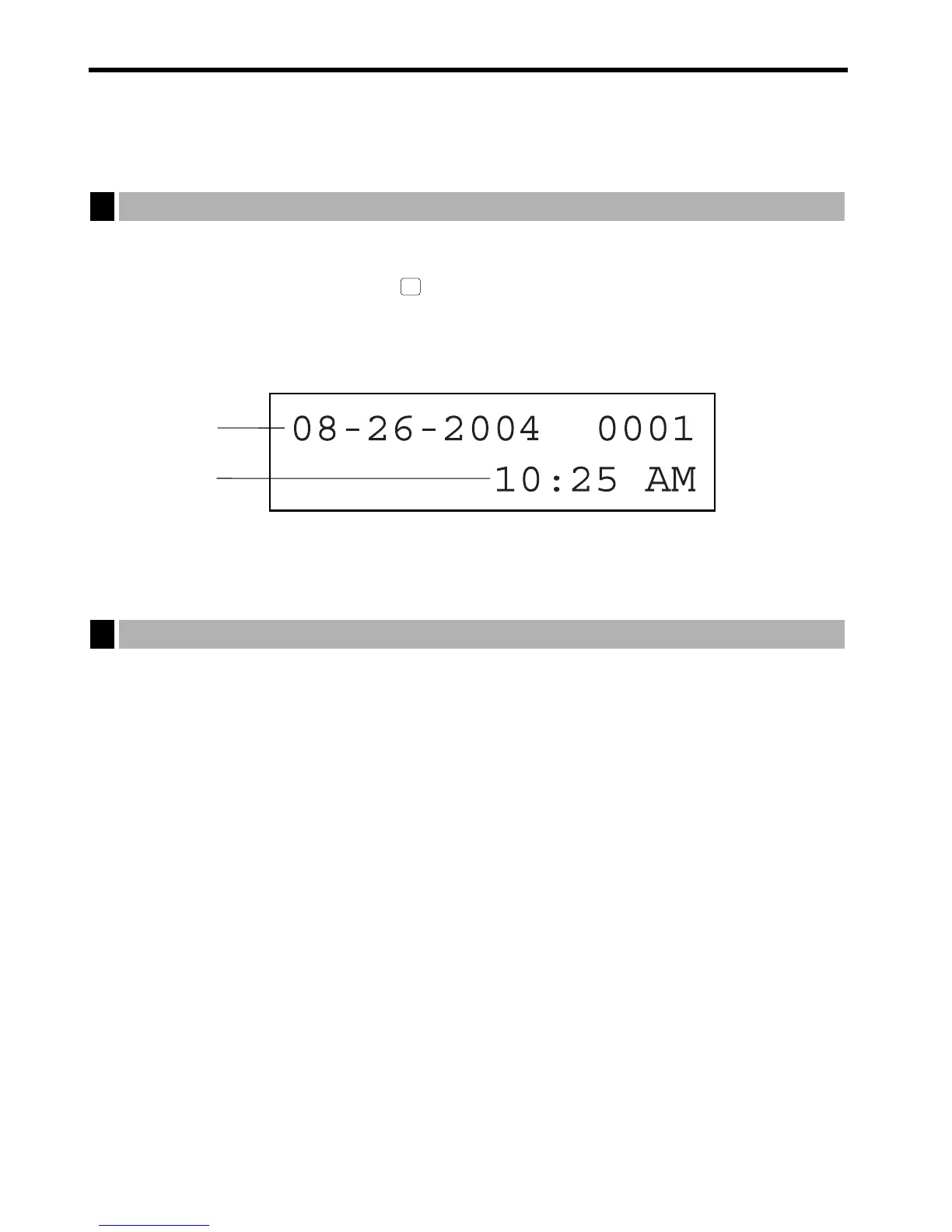TIME DISPLAY AND AUTOMATIC
UPDATING OF THE DATE
When you need the time displayed, turn the mode switch to the OP X/Z position after the preceding transaction
or operation is finalized.
You can also display the time by pressing the key in the REG or MGR mode.
The time display disappears as soon as you press the
c
key in the REG or MGR mode or begin the
subsequent entry.
Sample display of 10:25 AM
Once the internal clock unit is started at the correct time, it continues to run as long as the built-in battery is
charged, and updates the date (month, day, year) automatically.
Automatic updating of the date
2