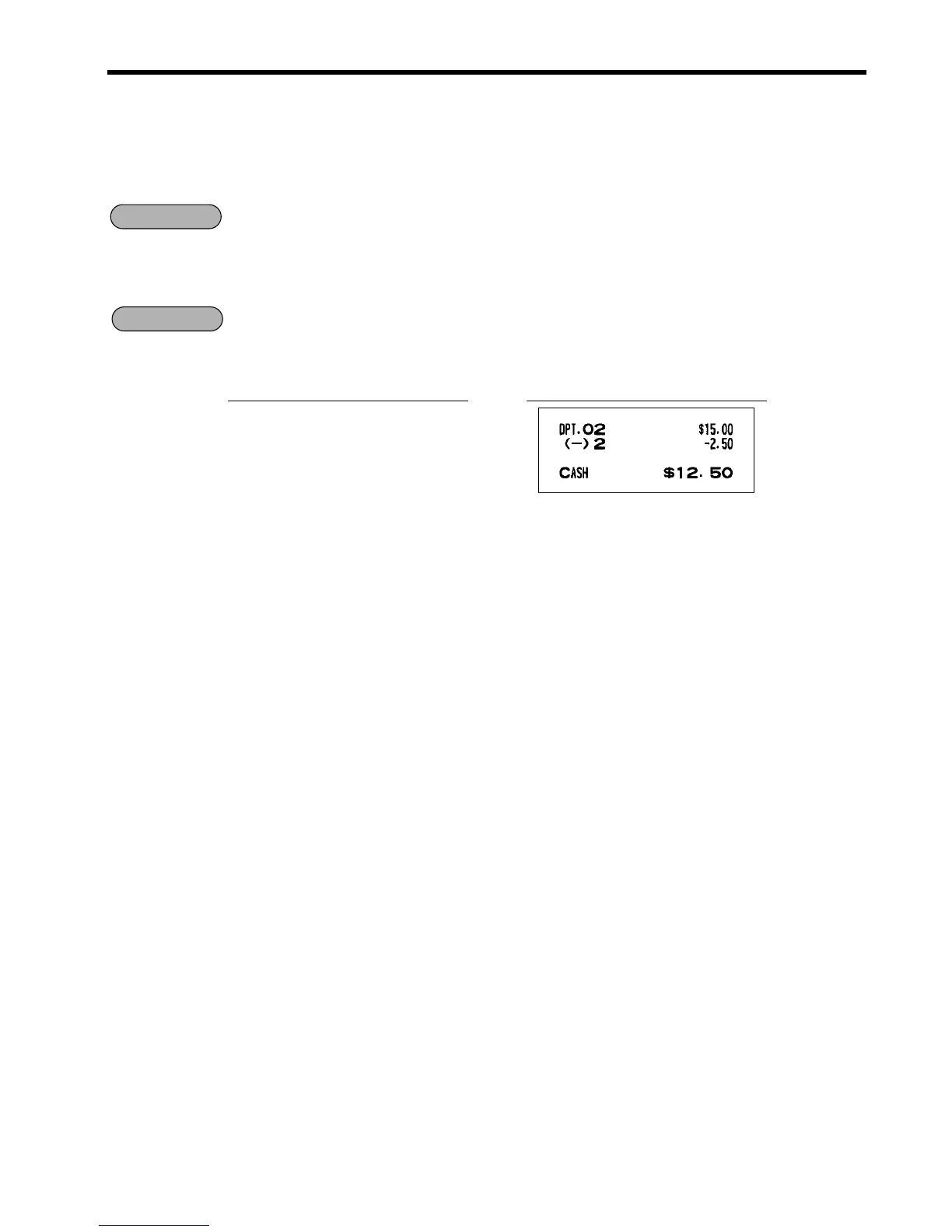OVERRIDE ENTRIES
Programmed limits (such as maximum amounts) for functions can be overridden by making the entry in the
MGR mode.
1. Turn the mode switch to the MGR position.
2. Make the override entry.
Selling a $15.00 item (dept. 2) for cash and subtracting the coupon amount $2.50 from the
sale amount (This example presumes that the register has been programmed not to allow
coupon entries over $2.00.)
1500
2
REG-mode250
–2
...Error
entries
c
Turn the mode switch
to the MGR position.
250
–
Return the mode switch
to the REG position.
a
PrintKey operation