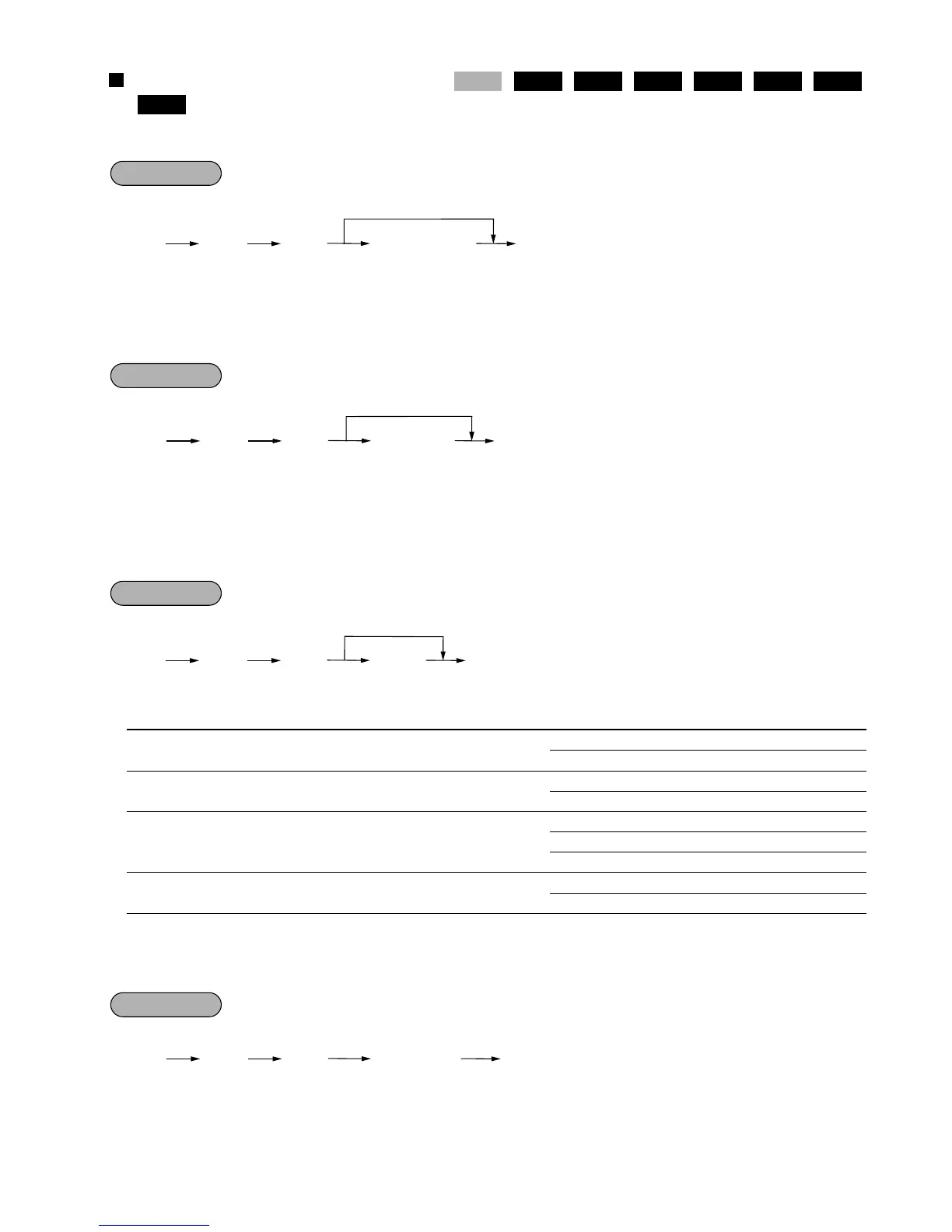173
Programming the CAT interface
Phone number for dial out
* The valid characters for dialing are “0 – 9”, “W” and “,”.
Password for dial out
* The password can be programmed with zero suppression, however it is
used without zero suppression (00000000 - 99999999) for dialing.
Functional selection
* Item: Selection: Entry:
A Food stamp mode Disable 0
Enable 1
B PIN PAD on CAT for DEBIT CARD Yes 0
No 1
C Key type for PIN PAD STATIC 0
DUKPT 1
INDEX 2
D Dial mode for dial out Tone 0
Pulse 1
Time out setting for time 1 (reading a credit/debit card)
