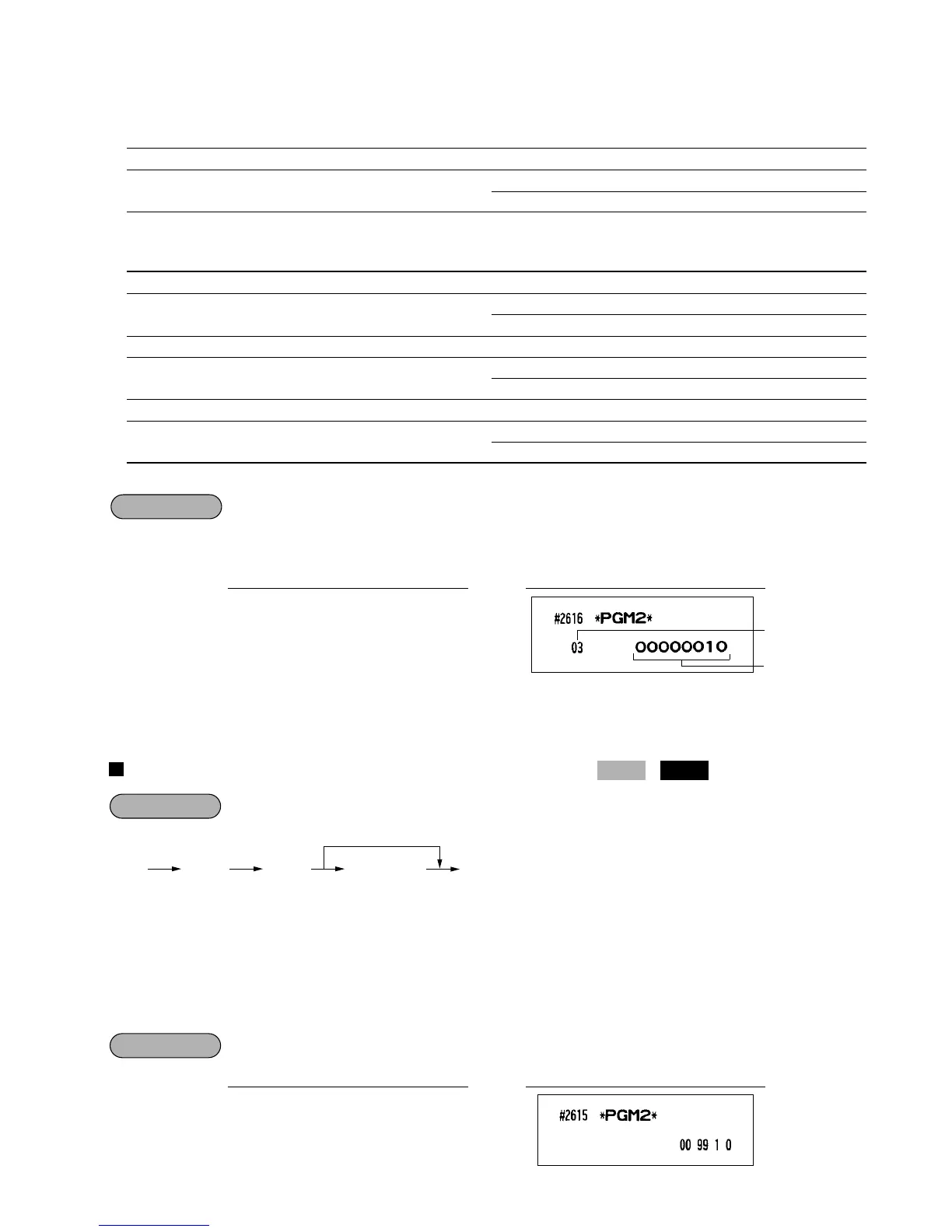157
**P: 11 (ABCDEFGH: Always enter 0.)
**P: 12
* Item: Selection: Entry:
A to G Always enter 0. 0
H Price change function in REG mode Enable 0
Disable 1
**P: 13
* Item: Selection: Entry:
A to C Always enter 0. 0
D Printing of the price shift text on the Yes 0
receipt/journal
No 1
E Always enter 0. 0
F Treating the EAN8 code (200XXXXC/D) Yes 0
No 1
G Always enter 0. 0
H Price entry after ISBN/ISSN code entry Compulsory 0
Inhibited 1
Programming to select zero suppression for the server/cashier report, transaction report,
dept. report, PLU/UPC report and daily net report, and to select non-skip printing for an hourly
report.
Programming the parameter of the slip printer
* AB: Initial slip feed line (0 to 64)
CD: Slip print max. line no. (0 to 99)
E: Validation printing counter (1 thru 9 times)
To inhibit validation printing, enter 0.
F: Feed lines after printing of a tray subtotal (0 thru 9 lines)
Entering 009910 to ABCDEF
2615
.@
009910
a
PrintKey operation