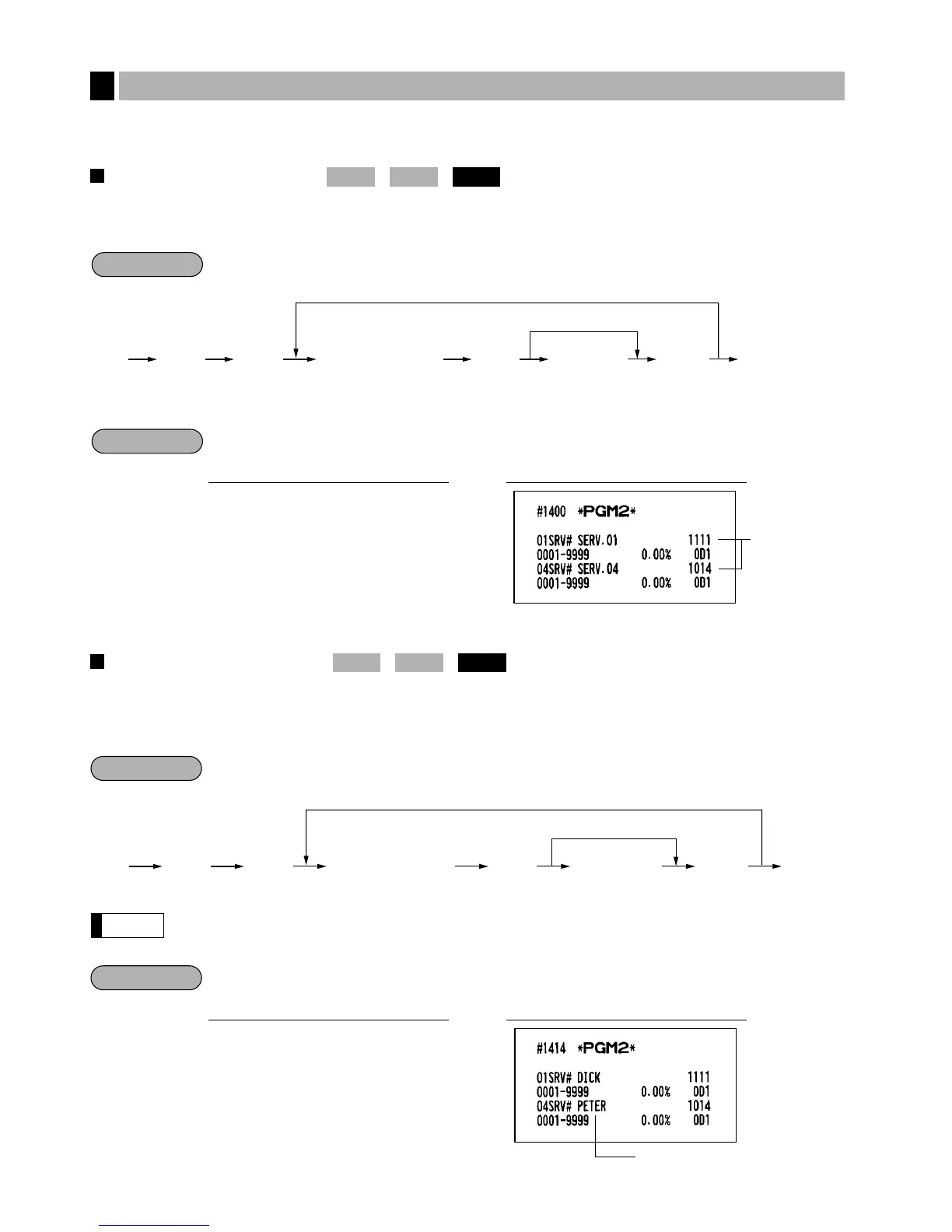150
The ER-A520 provides a cashier system and the ER-A530 provides a server system.
Please note that texts for cashiers/servers are printed as servers (SRV/SERV) on the receipts.
Server/Cashier code
You can assign a server/cashier code to each server/cashier. For more details, please contact your authorized
SHARP dealer.
* Programming code “0” inhibits entries of the selected server/cashier no.
To program 1111 for server/cashier no.1 and 1014 for server/cashier no. 4
Server/Cashier name
You can program a maximum of 8 characters (server/cashier name) for each server/cashier. Select the
characters you want to program referring to section “2 How to program alphanumeric characters” in chapter
“PRIOR TO PROGRAMMING”.
The server/cashier code must be programmed for the server/cashier by job #1400 prior to assigning
text.
To program “DICK” for server/cashier code 1111 and “PETER” for server/cashier code 1014