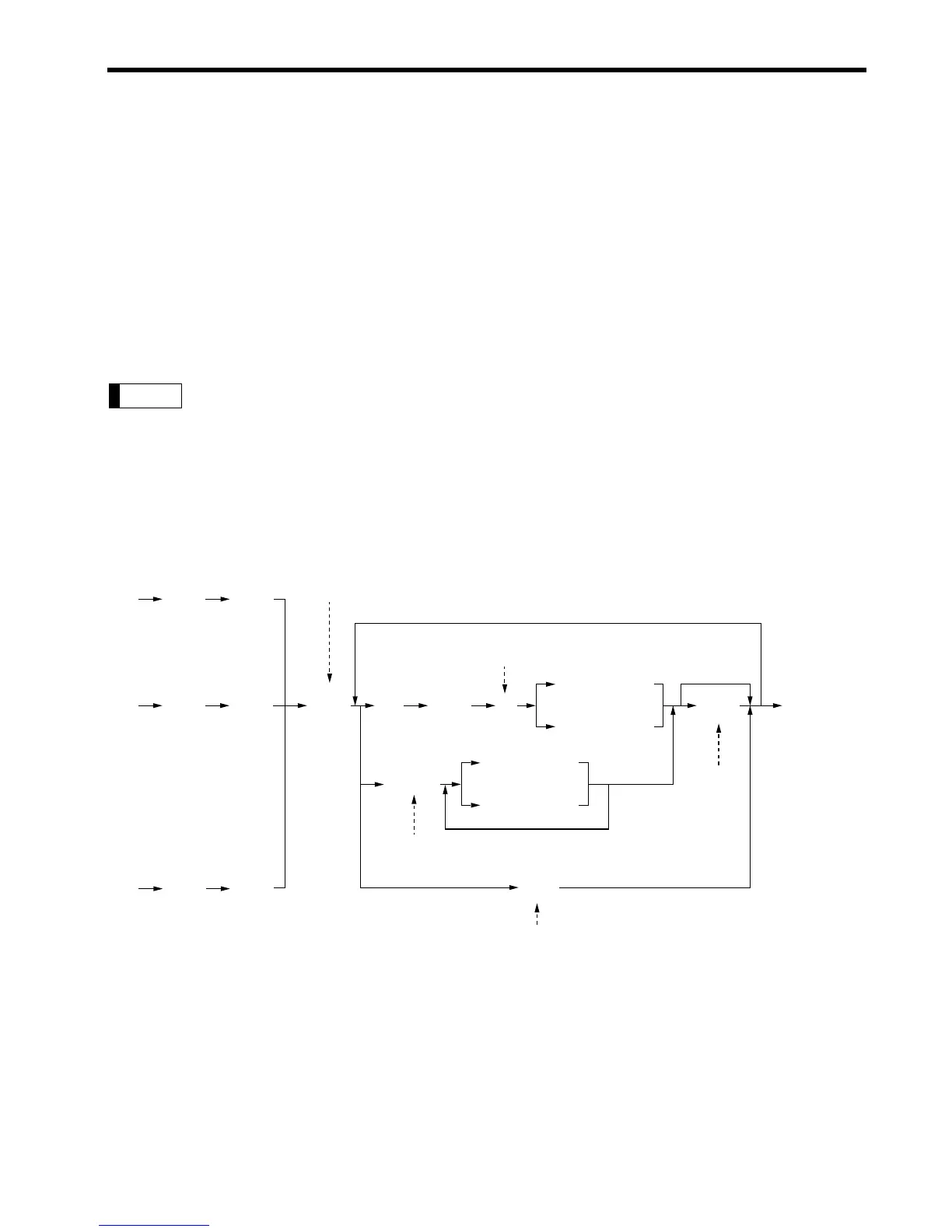213
COMPULSORY CASH/CHECK
DECLARATION
If you want to make the declaration of the cash and check amount in the drawer mandatory before
performing cashier Z reports, please consult your dealer and have your register programmed for
compulsory cash/check declaration.
If your register is programmed for compulsory cash/check declaration (CCD), a cashier must first count and
declare the cash and check amounts (of domestic and foreign currency) in the drawer, before he or she can
performing a cashier report. The procedure for outputting a CCD report is shown below.
Types of compulsory cash/check declarations
• Compulsory declaration prior to individual cashier resetting
• Compulsory declaration prior to full cashier resetting
• Compulsory cash/check declaration is available in the above two types. You can choose either of
these. Please consult your dealer for further details.
• When the cash/check declaration is compulsory, flash reports are not available.
Key operation
After the
Ç
key is pressed, the register prompts the cashier to input the cash and check accounts for both
domestic and foreign currency. The cashier can simply input the total amounts of each currency unit, or the
number of bills or coins of each denomination of each currency unit.
=
: When inputting the cash or check amount (domestic currency) in the drawer
ç
to
#
: When inputting the amount of a foreign currency in the drawer
141
.
@@
t
=
ç#
41
OP X/Z mode
X1/Z1 mode
• Full cashier report
• Individual cashier report
.
@
140
.
@
vÇ
The drawer opens and the cashier is prompted to
enter the cash and check amounts. (“CCD” is displayed.)
Input the check or
currency denomination
Input the total
amount of cash
or check
To display cash/check subtotal
To cancel
previous
entry
Q’ty
Amount
To repeat
X
to
Ç
=
ç#
to
X1/Z1 mode
