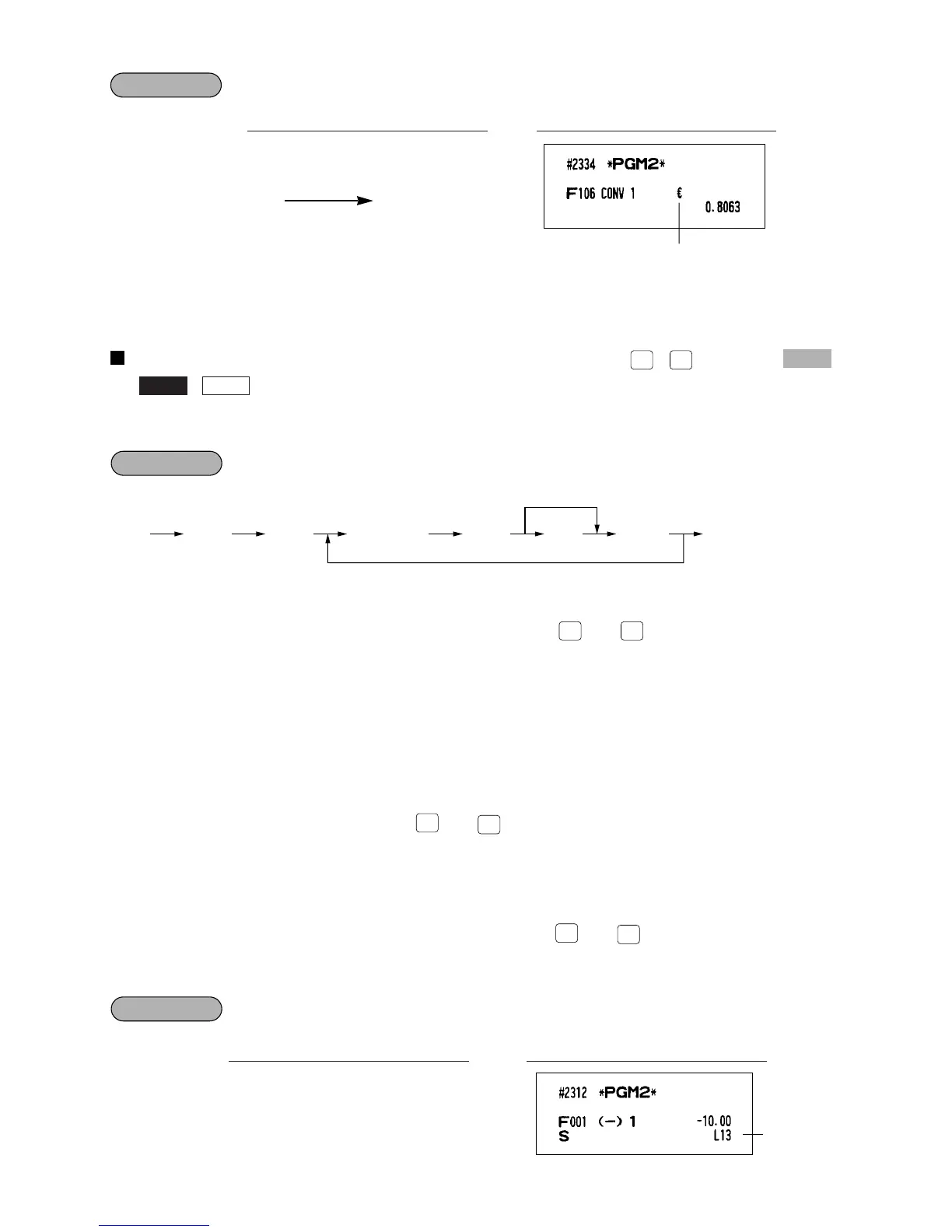A limit amount (HALO) of entry (
-
,
†
(for manual tax), , ,
r
,
p
)
The HALO limit is in effect for the REG-mode operations but can be overridden in the MGR mode. The HALO
limit is represented by two figures as follows:
*1: Function no.
1: For the
-
key 53: For the
†
key 141:For the and key
2: For the
–
key 95: For the
r
key
3: For the
—
key 96: For the
®
key
4: For the
≠
key 97: For the
p
key
5: For the
±
key 98: For the
π
key
*2: AB is the same as A x 10
B
.
A: Significant digit (0 through 9)
B: Number of zeros to follow significant digit
0 through 7 (for the
-
thru
±
,
†
, and keys)
0 through 8 (for the
r
,
®
,
p
, and
π
keys)
For example, presetting 13 ($10.00) here means that amount entries of up to $10.00 are allowed in the REG
mode.
You can set up AB = 17 for no limitation (for the
-
thru
±
,
†
, and keys).
You can set up AB = 18 for no limitation (for the
r
,
®
,
p
, and
π
keys).
Programming 13 for the
-
key.
