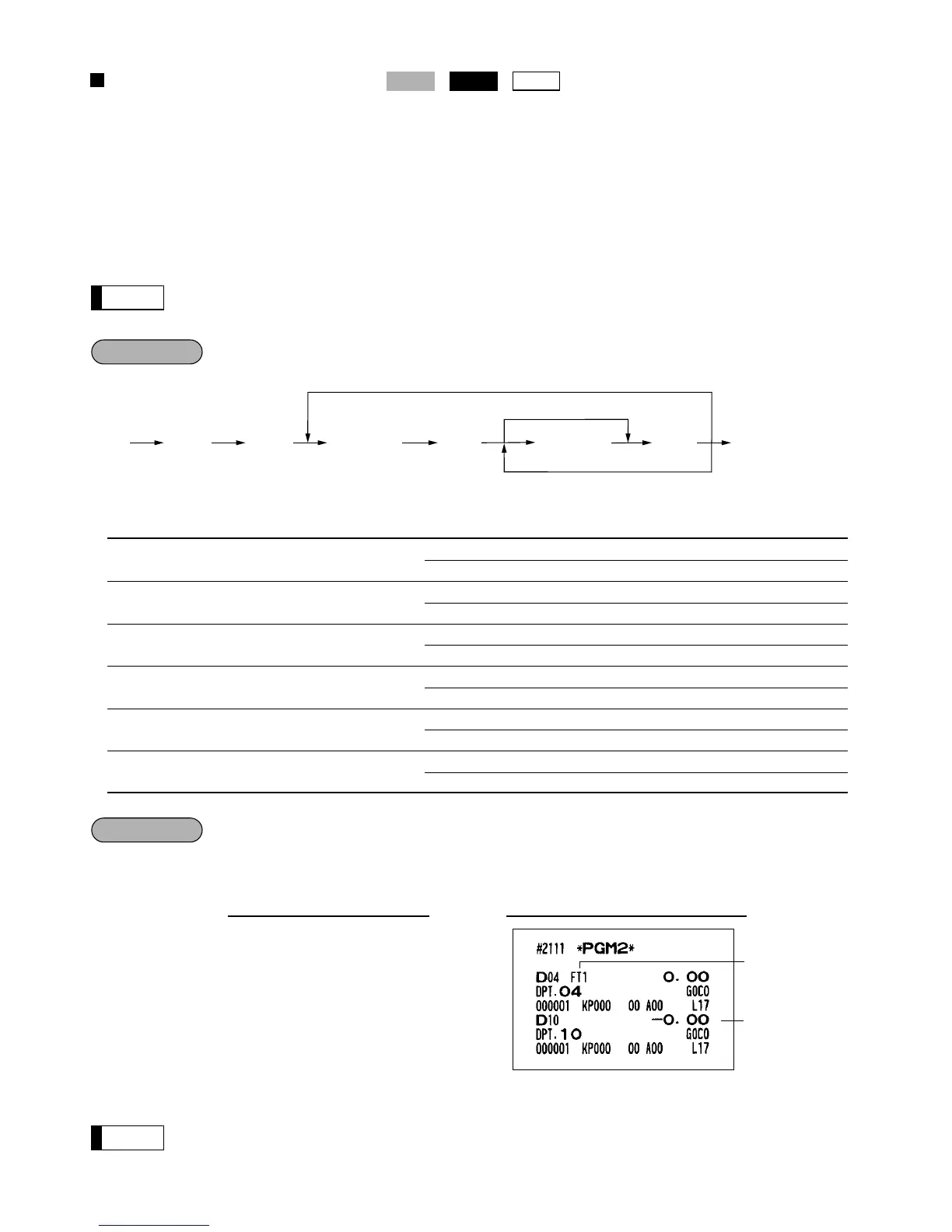104
Functional programming 2
Sign (plus/minus)
• Assign a plus sign to departments for normal sales transactions.
• Assign a minus sign to departments for minus transactions.
Food stamp status
• Assign a food stamp status (food stamp eligible or food stamp ineligible) to each department.
Tax status (taxable 1 thru 4/non-taxable)
• When an entry of a taxable department is made in a transaction, tax is automatically computed according to
the associated tax table or rate.
Tax 4 is prohibited if you use the food stamp function.
* Item: Selection: Entry:
A Sign (+/-) Plus 0
Minus 1
B Food stamp status Ineligible 0
Eligible 1
C Tax 4 status Non-taxable 0
Taxable 1
D Tax 3 status Non-taxable 0
Taxable 1
E Tax 2 status Non-taxable 0
Taxable 1
F Tax 1 status Non-taxable 0
Taxable 1
Programming for department 4 and 10
Enter ABCDEF=010001 for department 4.
Enter ABCDEF=100000 for department 10.
When you program the last dept. code you are allowed to program, the programming sequence will
be complete with a press of the
t
key.