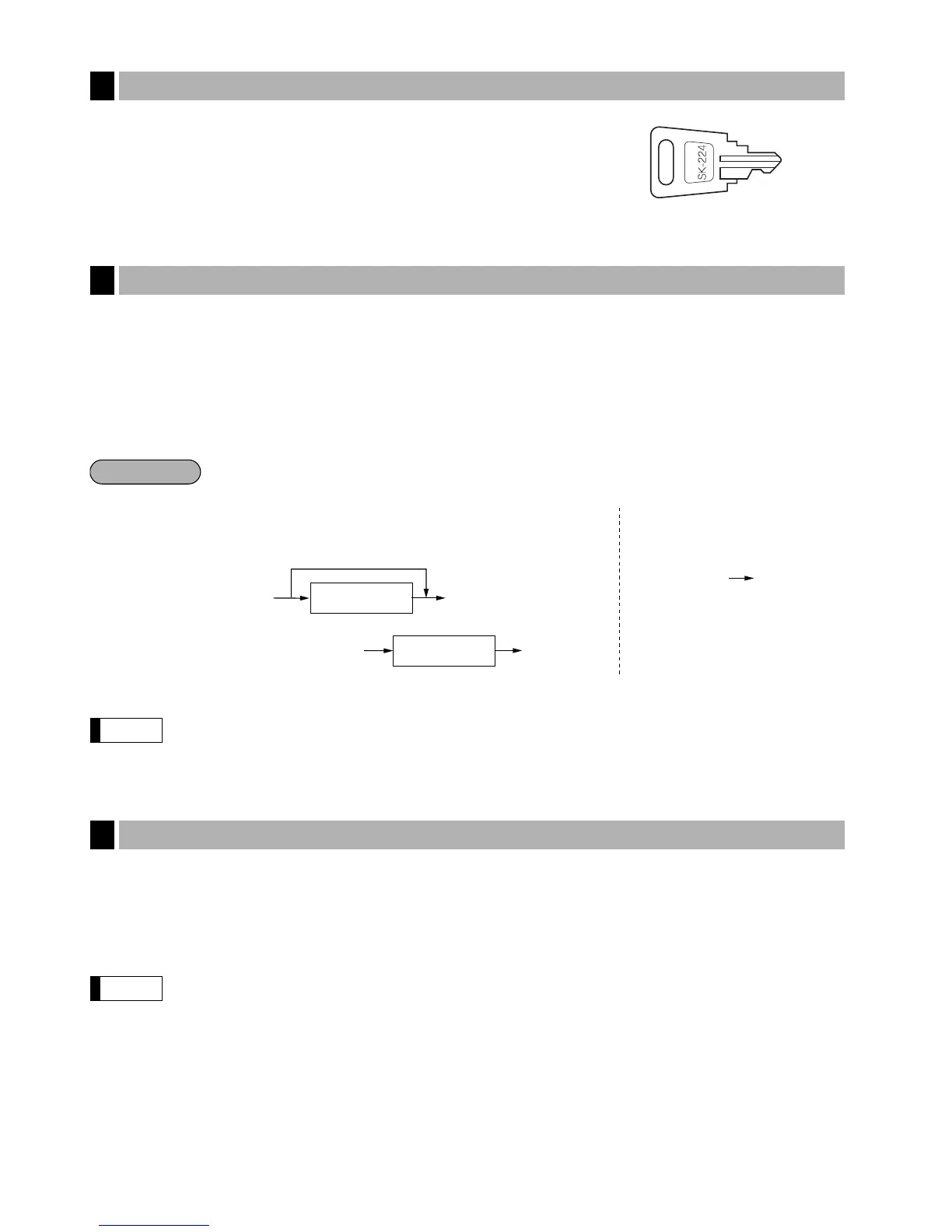18
This key locks and unlocks the printer cover. To lock it, turn 90 degrees
counterclockwise. To unlock, turn 90 degrees clockwise.
The ER-A520 provides a cashier system and the ER-A530 provides a server system. The cashier/server codes
are available in two variants: Variant 1, the codes are displayed (“0000” to “9999”), and Variant 2, the codes are
not displayed (always “ ”).
When the cashier/server code is assigned by Variant 2 (codes not displayed), the register prints as the
cashier/server code and the cashier/server name are printed both on the receipt and journal for every
transaction.
All settings depend on how the register has been programmed. For the available selection of these
settings, please consult your authorized SHARP dealer.
You can disable receipt printing in the REG mode to save paper using the receipt function. To disable receipt
printing, press the
q
key in the OP X/Z position. This key toggles the receipt printing status ON and OFF. To
check the receipt printing status, turn the mode switch to the OP X/Z position or press the
c
key in the REG
mode. When the function is in the OFF status, the receipt off indicator “_” illuminates.
Your register will print reports regardless of the receipt status. This means that the receipt roll must
be installed even when the receipt state is
“
OFF” when taking reports.