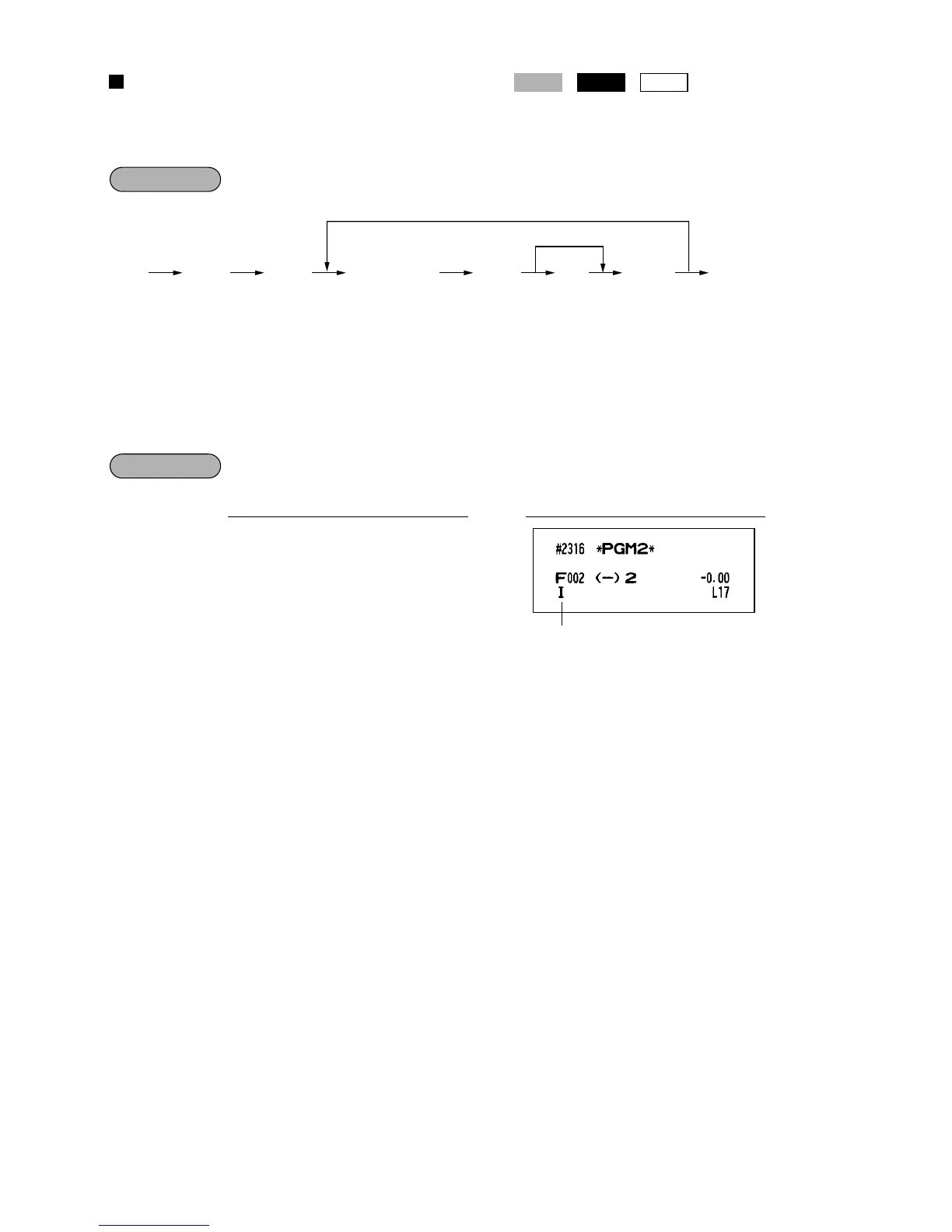139
Vendor or store coupon selection (
-
)
Vendor coupon: Select this when the coupon is to be applied to the total sales amount.
Store coupon: Select this when the coupon is to be applied to an individual department or PLU.
*1: Function no. *2: A
1: For the
-
key 4: For the
≠
key 0: Vendor coupon (subtotal
â
)
2: For the
–
key 5: For the
±
key 1: Store coupon (item
â
)
3: For the
—
key
Programming the “Store coupon” for the
–
key.